8sat10:00p12:00p125 – Panasonic PV-4664 User Manual
Page 25
Attention! The text in this document has been recognized automatically. To view the original document, you can use the "Original mode".
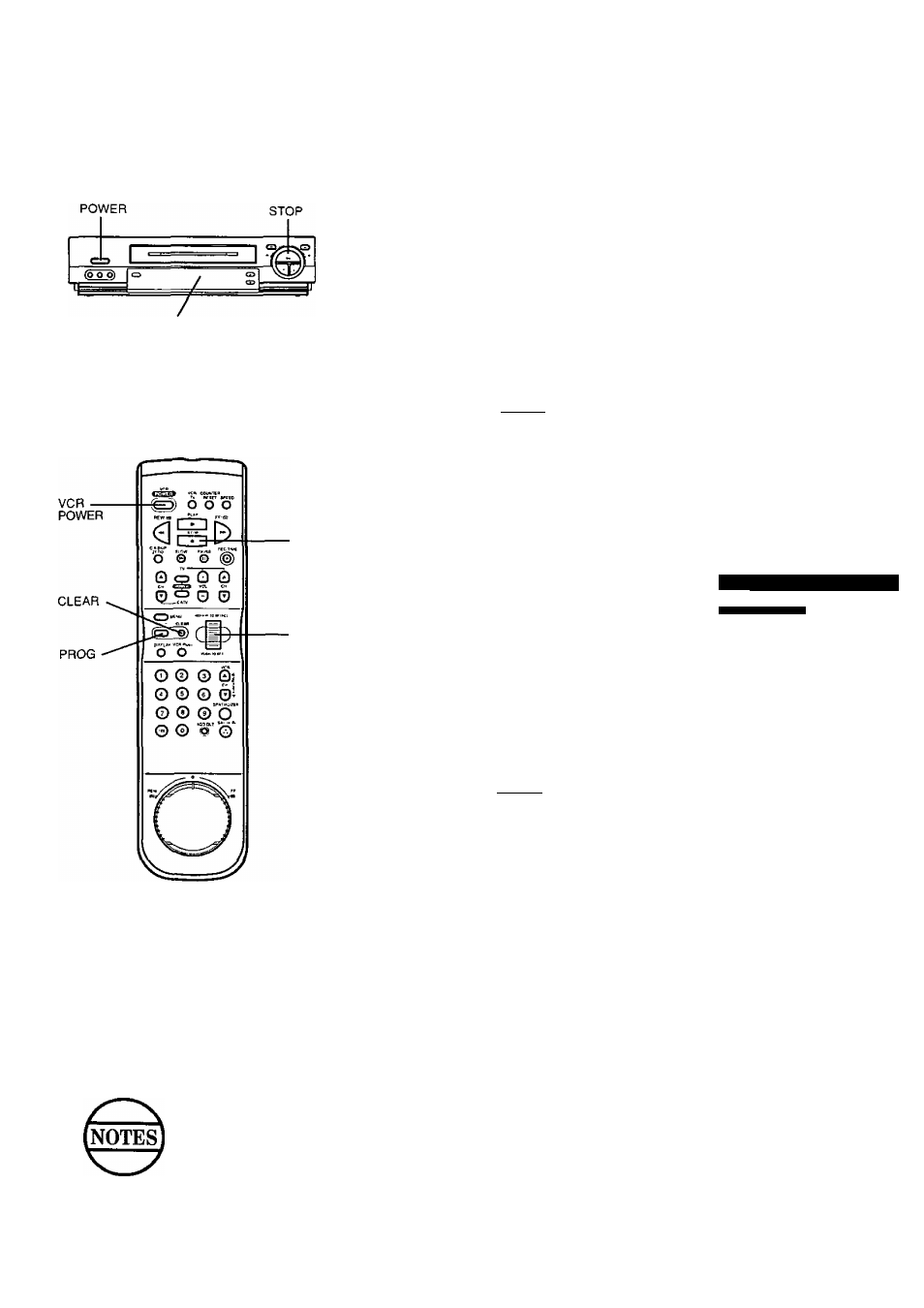
Cancel a Timer Recording:
(Recording is in progress)
Multi Function
Display
1
Push the VCR POWER button to release the VCR from
timer mode.
2
Push the STOP button within 10 seconds of pushing the
VCR Power button to cancel the recording.
The TIMER indicator goes out in the Multi Function Display.
Replace Program Contents:
(Recording is not in progress)
STOP
■WHEEL
1
Push the PROG button to display
all currently set programs.
2
Rotate and push the Wheel to select
and enter the desired timer recording.
(See page 24.)
3
Rotate and push the Wheel to select
and enter replacement information.
4
Push the PROG button to exit
this mode and return to the
normal TV screen.
P DT STRAT STOP CH SPD
3
To
8:OOP S:OOPl£¡£l!j 5P
4 SU 9;OOP 10:OOP L SLP
SELECT 1-8;ROTATE WHEEL
ENTER
CANCEL
END
PUSH WHEEL
PUSH CLEAR KEY
PUSH PROG KEY
DATE I> START STOP CH
8SAT10:00P12:00P125
ELECT START DATE
BY ROTATING WHEEL
«-PUSH CLEAR ; PUSH WHEEL-»
TO END PUSH PROG KEY
Review or Clear Program Contents:
Recording is not in progress
1
Push the PROG button to display
all currently set programs.
2
Rotate the Wheel to select the
desired program number.
3
Push the CLEAR button to clear
the program.
4
Push the PROG button to exit
this mode and return to the
normal TV screen.
P DT STHAT STOP CH SPD
2
8 10;OOP12:OOP 125 SLP
3 10 6:OOP fliOOPEEl SP
4 SU 9:OOPlO;OOP L SLP
SELECT 1-8;R0TATE WHEEL
ENTER
CANCEL
END
PUSH WHEEL
PUSH CLEAR KEY
PUSH PROG KEY
P DT STRAT STOP CH SPD
□----------- ----------- :--------------------
2
8 lO:OOPl2:OOP125 SLP
3 10
8:00P 9:00PES] SP
4 SU 9;OOP10:OOP L SLP
SELECT 1-8;aOTATE WHEEL
ENTER ;PUSH WHEEL
END :PUSH PROG KEY
If a DSS channel is selected, the channel will appear as blue numbers on white background.
If the cassette record tab is missing at the time the VCR power is turned OFF, the tape ejects and
the TIMER indicator flashes in the Multi Function Display.
If the start times of two programs overlap, the lower numbered program will have priority,
if the start time for a timer recording comes up during a normal recording or One Touch Recording (page 18).
the timer recording will not be performed.
25
