Battery level, Note, Panasonic battery performance – Panasonic 5.8 GHZ EXPANDABLE DIGITAL CORDLESS ANSWERING SYSTEM KX-TG6074 User Manual
Page 11: Symbols used in these operating instructions, Preparation
Attention! The text in this document has been recognized automatically. To view the original document, you can use the "Original mode".
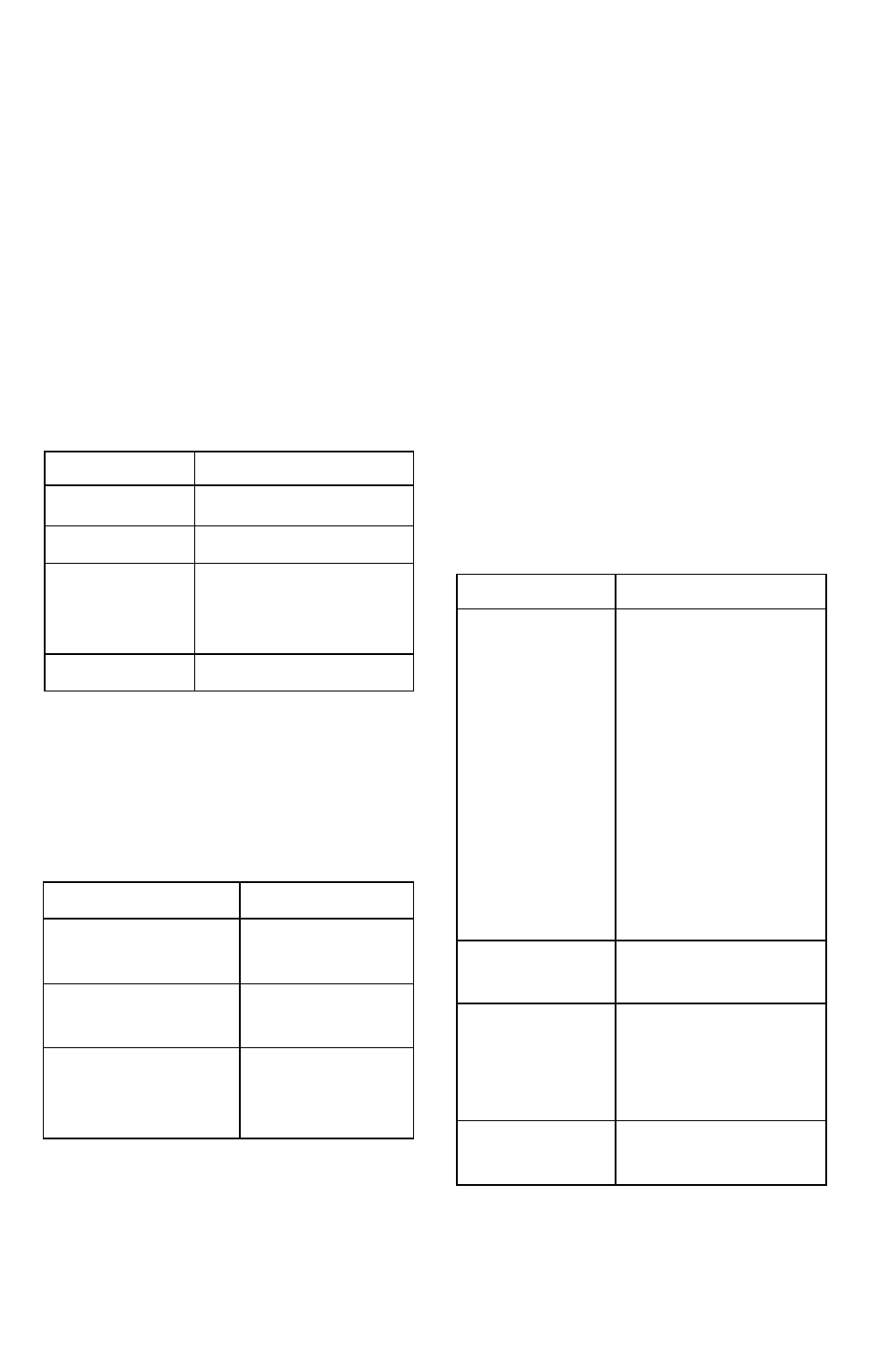
Preparation
• To ensure that the battery charges
properly, clean the charge contacts of
the handset, base unit, and charger
with a soft, dry cloth once a month.
Clean more often if the unit is subject
to the exposure of grease, dust, or
high humidity.
• When the battery is empty,
“Charge
for 7h”
is displayed and the charge
indicator does not light for about 5
minutes to concentrate on charging.
Battery level
Batterv Icon
Battery level
Fully charged
OS
Medium
^ ■!
Low
Flashing: needs to
be recharged.
CZ3
Empty
Note;
• When the battery needs to be
charged, the handset beeps
intermittently during use.
Panasonic battery performance
Operation
Operating time
While in use
(talking)
Up to 5 hours
While not in use
(standby)
Up to 11 days
While using the
clarity booster
feature (page 18)
Up to 3 hours
Note:
• Battery operating time may be
shortened over time depending on
usage conditions and surrounding
temperature.
• Battery power is consumed whenever
the handset is off the base unit or
charger, even when the handset is not
in use.
• After the handset is fully charged,
displaying
“charge completed”,
it
may be left on the base unit or
charger without any ill effect on the
battery.
• The battery level may not be
displayed correctly after you replace
the battery. In this case, place the
handset on the base unit or charger
and let it charge for 7 hours.
Symbols used In these
operating Instructions
Symbol
Meaning
[]
Button name/
soft key name
The words in the
brackets indicate
button names/soft
key names on the
handset and base
unit.
Example:
Unit keys:
[*M. [OFF]
Soft keys:
[ViewCID],
[Phonebook]
Proceed to the next
operation.
Example:
“Alarm”
The words in
quotations indicate
the menu on the
display.
Example:
[
t
]/[
a
]: “Off”
Press [
t
]
or [i] to
select
“Off".
