Automated typing features, Spellscan, Default settings – Panasonic KX-E2000 User Manual
Page 6: Code operations chart, Cautions
Attention! The text in this document has been recognized automatically. To view the original document, you can use the "Original mode".
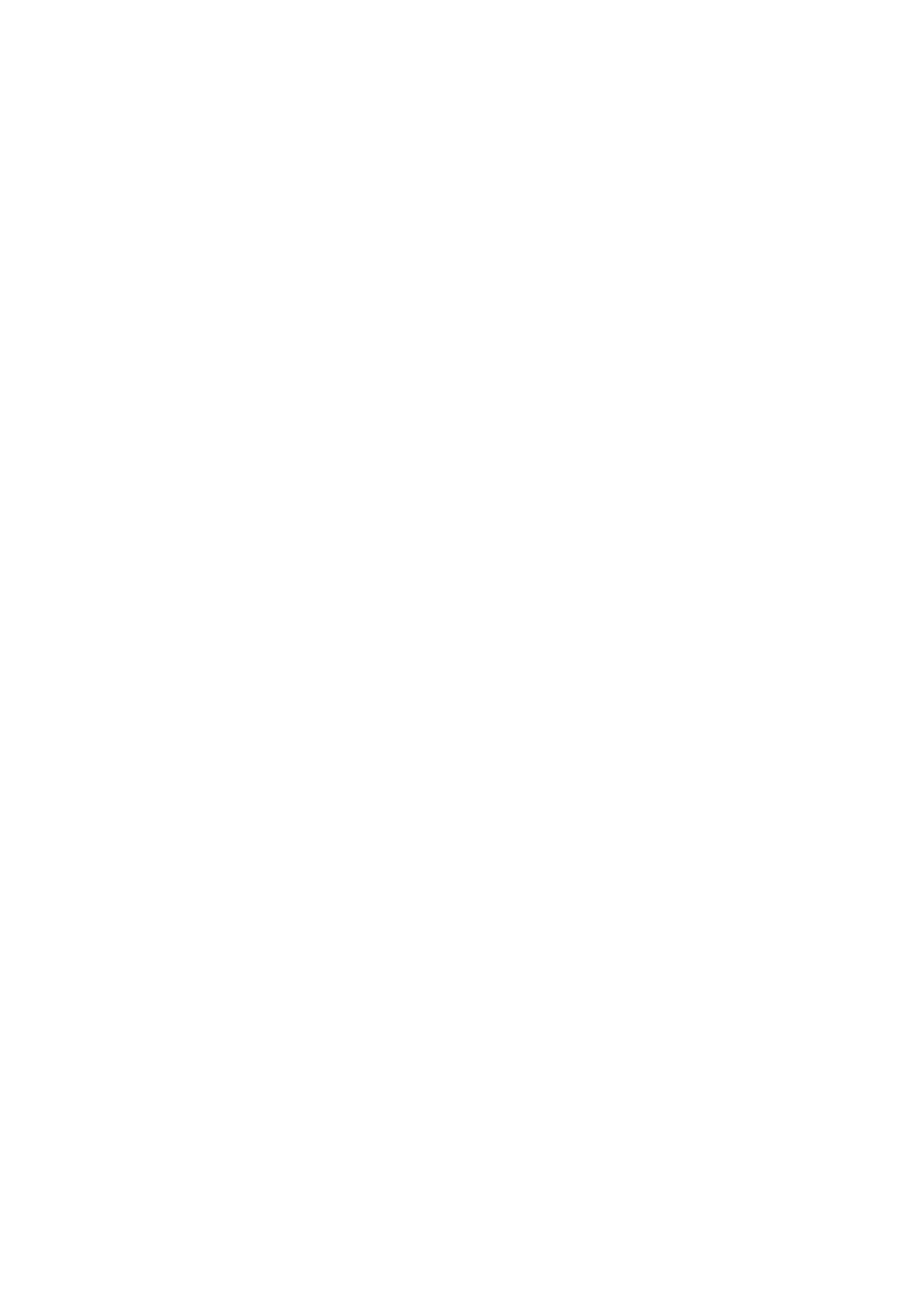
.....................................................20
• Caps Lock................................................................................................................. 20
• Bold Print................................................................................................................ .20
• Underscore............................................................................................................... 21
Word by Word Underscore ........................................................................ 21
Aligned at the Right Margin ....................................................................... 24
Centering Application for Columns ............................................................25
Indenting the Left Side of the Text ................................................. 26
Indenting Both Sides of the Text......................................................27
• Temporary Hyphen................................................................................................... 30
Inserting a Temporary Hyphen.................................................................... 30
Entering a Permanent Space .......................................................................31
Entering a Permanent Backspace................................................................ 32
• Turning SpellScan On ..............................................................................................33
• Turning SpellScan Off.............................................................................................. 34
• Inserting a Word Into the Glossary ..........................................................................34
• Deleting a Word From the Glossary.........................................................................35
....................................................................................37
CAUTIONS
...........................................................................................................41
