Playback, Preparations, Audio out select button – Panasonic AG-5210 User Manual
Page 8: Slow motion playback, Tape speed, Normal playback, Rewind and fast forward the tape, Search playback, Double-speed playback, 8b88
Attention! The text in this document has been recognized automatically. To view the original document, you can use the "Original mode".
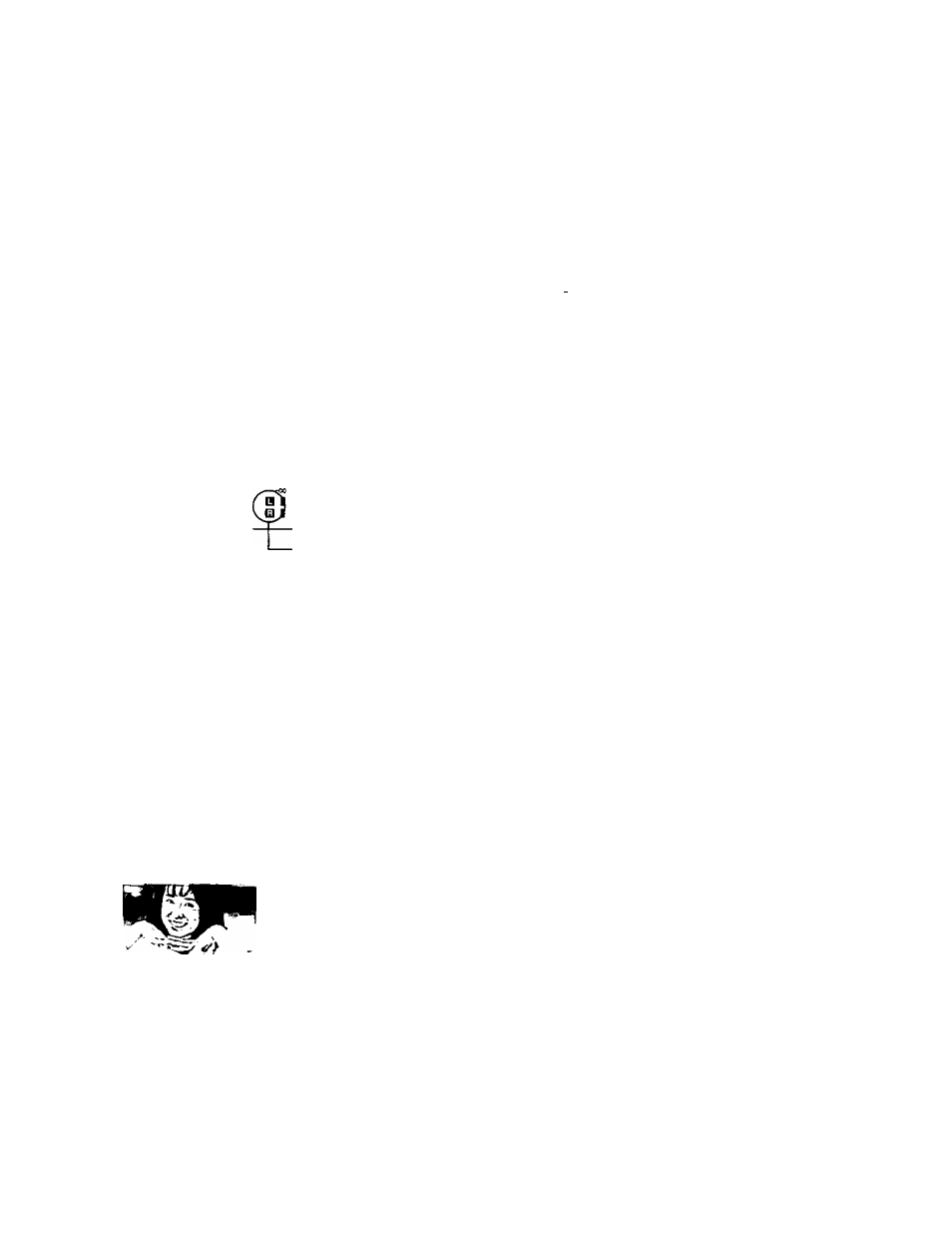
Playback
Preparations
• Press the Power Switch to ON.
• Be sure that the Mode Lock Switch is OFF.
• Insert a recorded tape.
• Turn the TV Monitor ON.
Audio Out Select Button
Set the Audio Out Select Button to the desired position.
This
is
to
select
the
audio
signal
through
Audio
CH1(L)/CH2(R) OUT Connectors. Each time the Audio Out
Select Button is pressed, the audio output mode will
change as follows:
Hi-Fi
L
L CH —* * R CH —* No indication (Linear)
Slow Motion Playback
Press the SLOW Button during playback. The playback
picture can be viewed at a lower speed. Each time the
SLOW Button is pressed, the VTR will run at one of the
slow motion speeds shown below. To return to normal
playback, press the PLAY Button.
Normal speed -*■ 1/30
t
1/20
1/15
1/10
1/6
1
• If slow motion playback continues for over 10 minutes,
the VTR will go into the stop mode automatically.
• No sound is heard during slow motion playback.
AUDIO OUT
SELECT
Press
-8-8B88
-30 -10 -S -! 0 i S 7
I I I I I I D D a Q
1 1 I I I I D D D D
Changes
Tape Speed
There is no need to set the tape speed since setting is
automatically made to the speed which the tape was
recorded.
Normal Playback
Press the Play Button. “ ► " indication will appear on the
Counter and playback will start.
• Press the Tracking Buttons simultaneously if the image
is partially obscured by bands of noise to move the noise
out of the picture. If the noise persists, use the or
Button for adjustment.
TRACKING
Rewind and Fast Forward the tape
When the VTR is in stop mode:
• Press the REW Button to rewind the tape.
• Press the FF Button to move the tape forward rapidly.
Search Playback
• When the FF Button is held down while the VTR is in
the playback, slow motion playback or still, the tape will
be played back in the fonward direction at about 9 times
normal speed in SP or LP mode, and at about 11 times
normal speed in SLP mode.
• When the REW Button is held down while the VTR is
in the playback, slow motion playback or still, the tape
will be played back in the reverse direction at about 9
times normal speed in SP or LP mode, and at about 11
times normal speed in SLP mode.
• No sound is heard during search playback.
Use tapes complying with the VMS standard with this
unit. The rewind time differs depending on the hub
diameter (tape take-up volume).
• Use of Panasonic video tapes is recommended for
recording and playback.
• NV-T120
»NV-TeO
• NV-T90
• NV-T30
Double-speed Playback
Press the PLAY Button during normal playback. The
playback picture can be viewed at about twice normal
playback speed. To return to normal playback, press the
PLAY Button.
• No sound is heard during double-speed playback.
- 8 -
