Recording radio programs, 8listening to the radio, Adjusting the antennas – Panasonic RX-DS12 User Manual
Page 8
Attention! The text in this document has been recognized automatically. To view the original document, you can use the "Original mode".
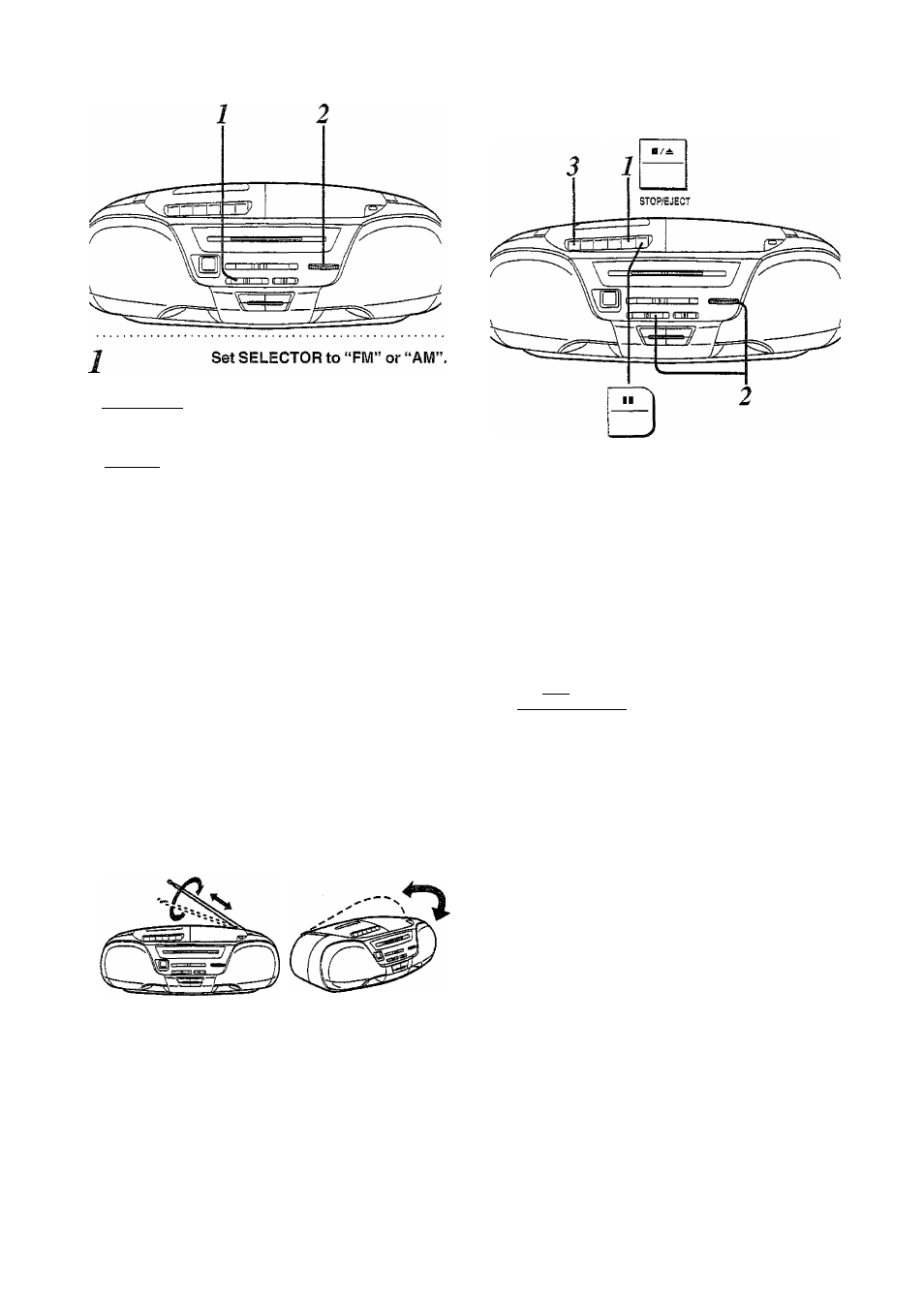
8
Listening to the Radio
awiBi^n lili n
^ TUMiNc Tune in to the desired station
^
toiiiiiiiiLiinilSI using TUNiNG.
V_>: To increase the frequency
To lower the frequency
Turning the power off:
Set SELECTOR to “TAPE/E
Adjusting the antennas
For FWI reception:
Puli out the telescopic antenna and adjust its length and
angle for optimum reception,
For AM reception:
The sensitive ferrite core antenna inside the set will provide
excellent AM reception in most areas. For optimum recep
tion, turn the set in the direction which gives the best results
since the ferrite core antenna is directional.
FM
AM
For your reference:
Radio broadcasts may be hard to receive in a moving vehi
cle or a building because the signal may be weakened.
Whenever possible, use the unit by a window.
Recording Radio
Programs
Only normal tapes can be used.
PAUSE
n/A
Press H/A STOP/EJECT and
load the tape.
«Load the tape with the side to be re
corded facing up,
« Either have the leader tape wound up
in advance or locate the position
where recording is to begin.
Tune in the broadcast station.
{See to the left.)
TUNING
gtDmmmiiTmiTiia
Press • EEg,
► PLAY is also pressed with • ES,
To stop the recording:
Press W/A STOP/EJECT.
STOP/E^^
To stop the recording temporarily:
Press M PAUSE.
To resume recording, press SB PAUSE again.
For your reference;
«Any changes made to the voiume or XBS during recording
will not affect the recording.
«In order to prevent trouble caused by flat batteries, it is
recommended that you either supply power to the unit from
the household AC outlet or replace all the batteries with
new ones when you are recording something which is
important to you.
