Technical support – Panasonic PanaSync S70 User Manual
Page 23
Attention! The text in this document has been recognized automatically. To view the original document, you can use the "Original mode".
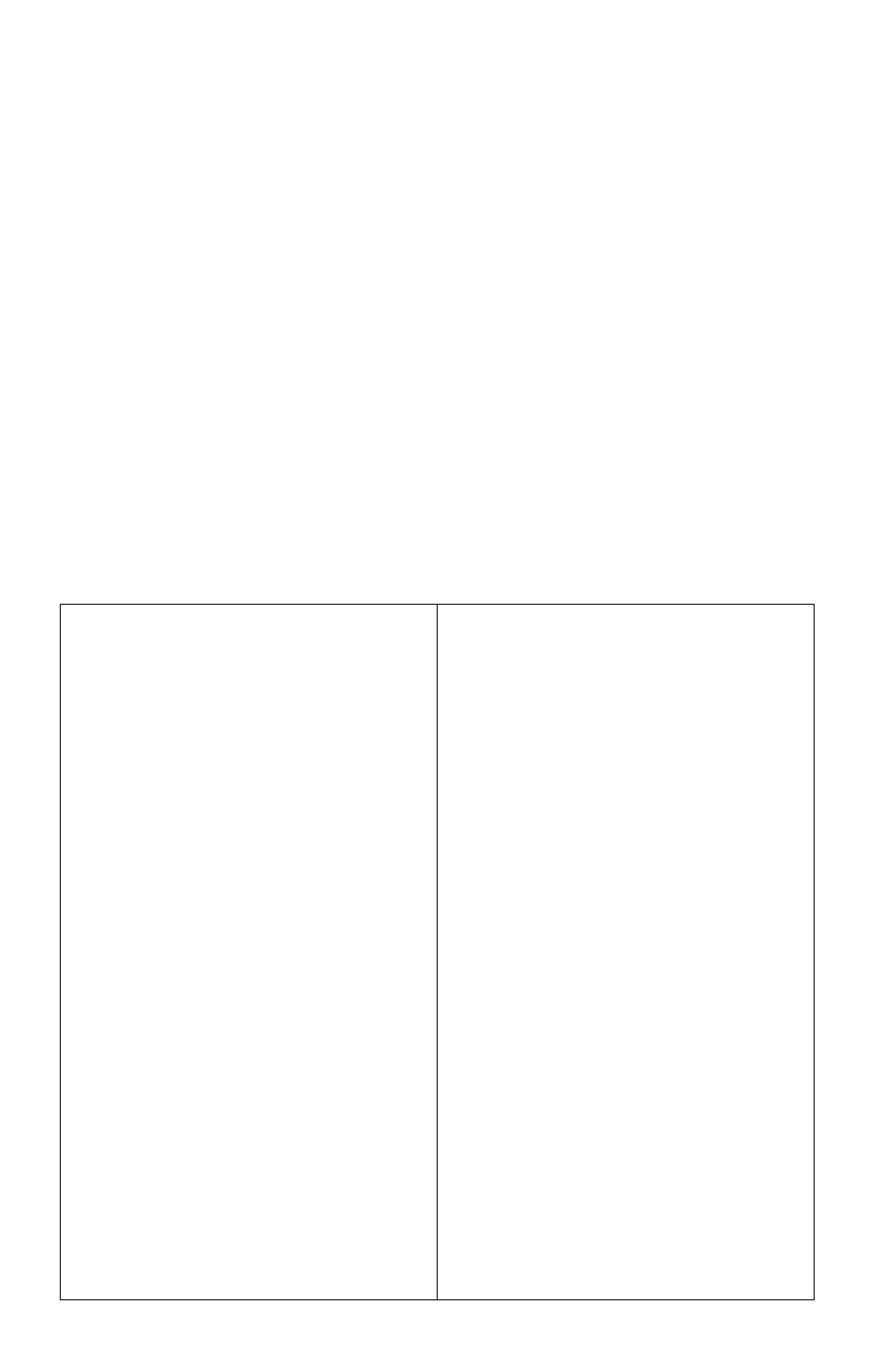
Technical Support
If you have read the Operating Instructions
and tried the troubleshooting procedures and
are still having difficulty, please contact the
dealer from whom the unit was purchased.
You may also call the end user Technical
Support telephone number which is
operational twenty four (24) hours a day
seven days a week.
To contact the Technical Support Group call:
1-800*726-2797 (24 Hours a day)
To locate the Nearest Authorized Panasonic Service
Center call:
1-800-726-2797 (24 Hours a day)
To obtain Operating Instructions and Service Manuals
call:
1-206-395-7343 (6:00 AM to 4:30 PM Pacific Time)
To locate the Nearest Sales Dealer call:
1-800-742-8086 (24 Hours a day )
To get the latest Windows 95 Panasonic Monitor.
INF files call:
PanaTech BBS (201) 863-7845 (24 Hours a day)
You may also wish to see our world wide web pages at:
Allowable frequency range........... ............4
Parallelogram................................. ....... 11
Apple (Apple Computer).............. ............
5
Pedestal adjustment angle............ ..........4
Brightness.................................... ............
9
Pin assignments............................. ..........
6
Color Temp.................................. ......... 11
Power Management System.......... ....... 13
Contrast........................................
............. 9
Recall............................................. ....... 12
CSA..............................................
.............5
Rotation.......................................... ....... 11
Degauss....................................... ......... 12
Side Pinchushion Balance............. ....... 11
DDC............................................. ............3
Signal............................................. ....... 12
Dimensions.................................. ............4
Size & Pos...................................... ....... 10
DPMS........................................... ............3
Specifications................................. ..........4
E
nergy
S
tar
.................................. ............3
Trapezoid....................................... ....... 11
Geometry..................................... ......... 10
Trouble Shooting............................ ....... 17
Horizontal frequency.................... ............4
UL................................................... ..........
5
Horizontal Position....................... ......... 10
User color....................................... ....... 11
Horizontal Size............................. ......... 10
Vertical frequency.......................... ..........4
IBM............................................... ............
5
Vertical Position............................. ....... 10
Language selection...................... ......... 12
Vertical Size................................... ....... 10
MAC (Macintosh).........................
.............5
Video Level................................... ........12
On-Screen Display (OSD)........... ............
3
V.
Pincushion................................. ....... 10
OSD Position................................ ......... 12
-18 -
