Pin assignment – Panasonic PanaSync S70 User Manual
Page 11
Attention! The text in this document has been recognized automatically. To view the original document, you can use the "Original mode".
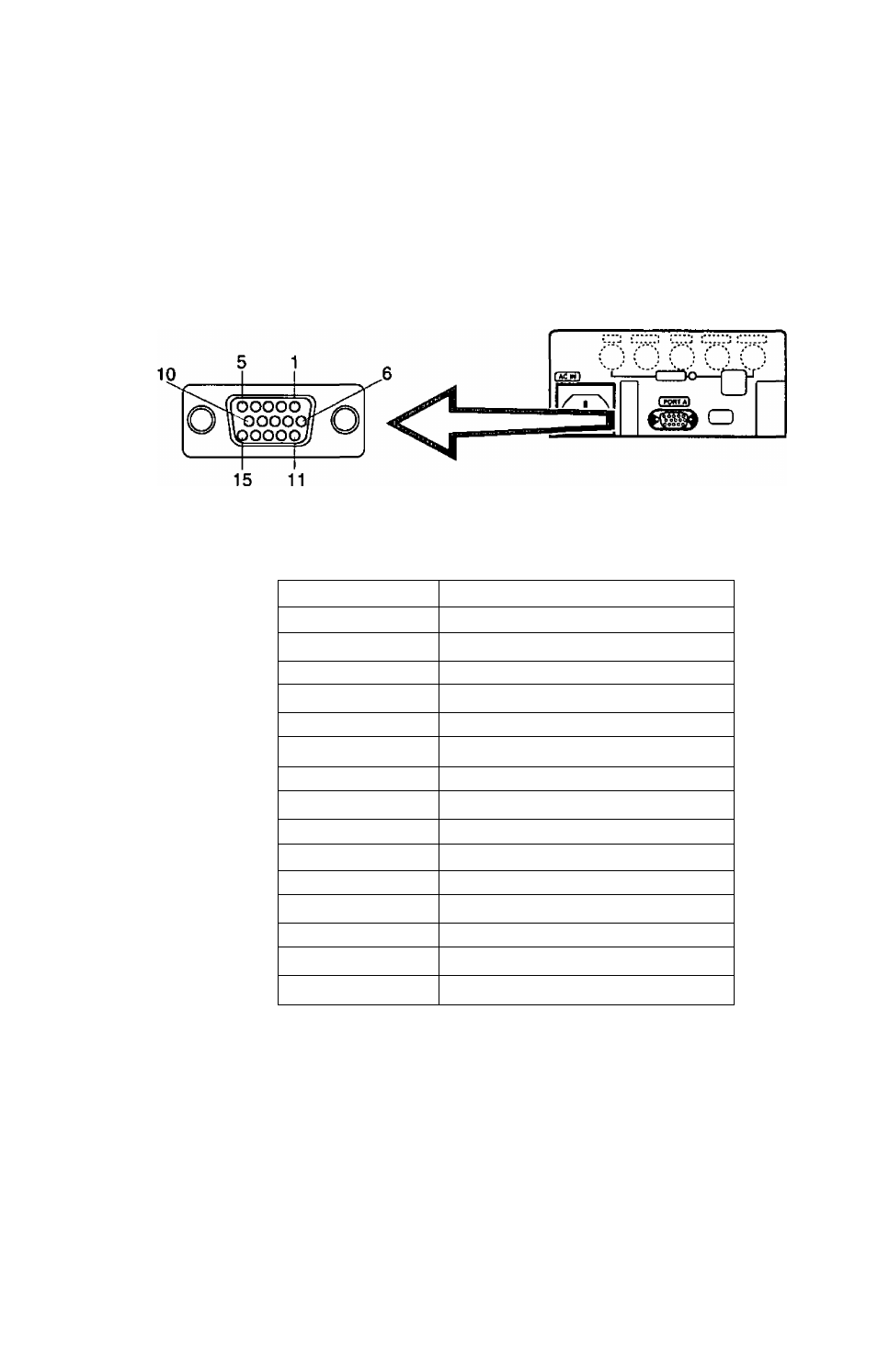
Pin Assignment
Follow the instructions below to connect the S70 to a computer.
A. Signal connector:
15-pin mini D-sub (PS/2 or PC/AT compatible model)
Connect the signal cable to the 15-pin mini D-sub connector on the display unit.
B. Signal
COnnector:i5-pin
D-sub (Apple computer)
Convert a MAC 15-pin D-sub connector to a 15-pin mini D-sub connector using a Panasonic MAC adapter,
and connect it to the 15-pin mini D-sub connector on the display unit.
Pin assignments of 15-pin mini D-sub connector
Pin number
Signal name
1
Red video signal
2
Green video signal
3
Blue video signal
4
Ground
5
Ground*
6
Ground for Red video signal
7
Ground for Green video signal
8
Ground for Blue video signal
9
Unused
10
Ground
11
Ground
12
SDA* (Bi-directional Data)
13
Horizontal sync, signal
14
Vertical sync, signal
15
SCL* (Data Clock)
*"VESA”s Display Data Channel (DDC) Standard.
- 6 -
