Shooting – Canon A430 User Manual
Page 77
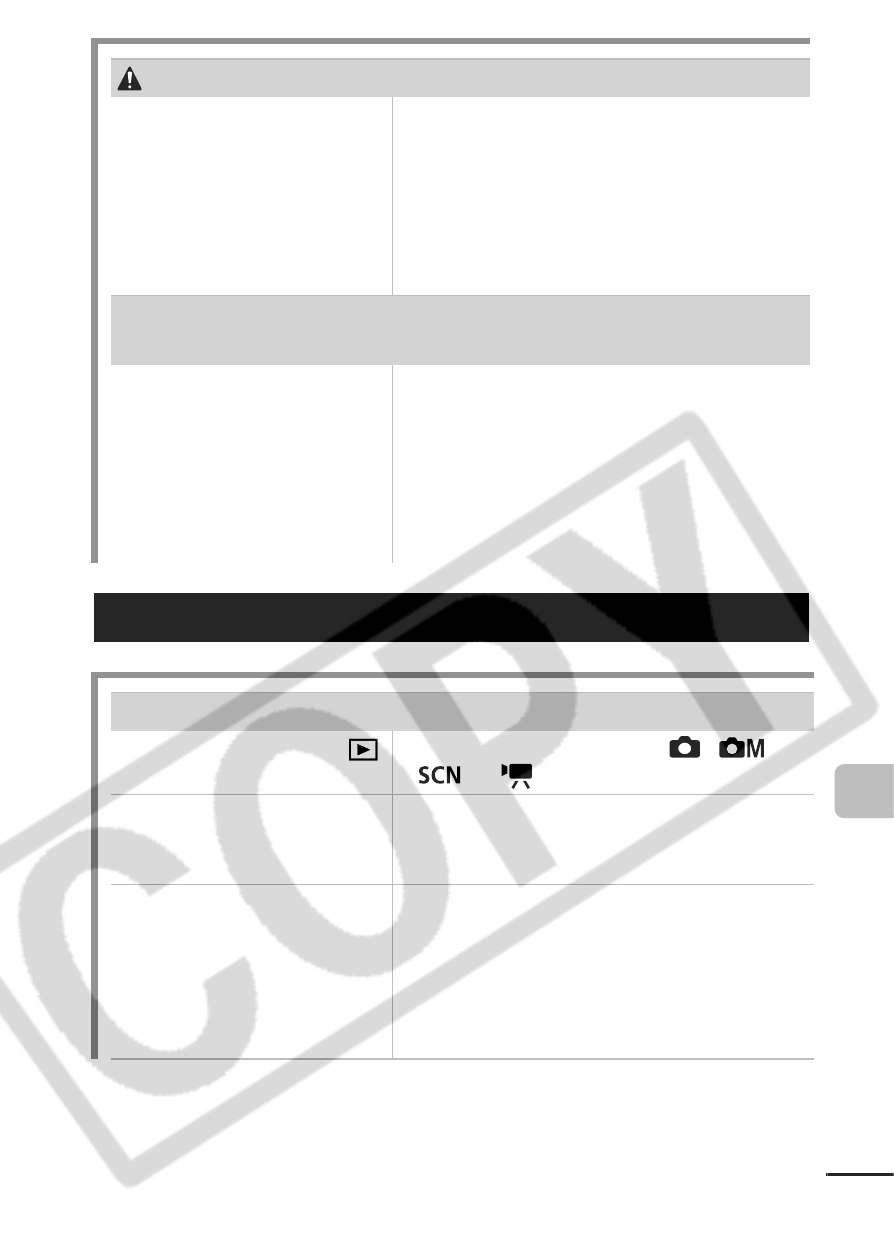
75
T
ro
u
bl
e
s
h
oo
ting
appears.
The symbol will display
when using a memory
card that had print
settings or transfer
settings set by other
DPOF-compliant
cameras.
zBe careful when making changes to
the print or transfer settings with
other DPOF cameras, because all
such settings will be overwritten by
your camera (p. 66).
Noise displays./Subject's movements are
irregular.
The camera
automatically brightened
the image displayed on
the LCD monitor to make
it easier to see when
shooting in a dark area
(p. 15).
zThere is no effect on the recorded
image.
Shooting
Camera will not record.
Mode switch is set to
(playback).
zSet the mode switch to
,
,
or
(Basic Guide p. 6).
Flash is charging.
zThe indicator will light orange when it
is charged. You can then press the
shutter button.
Memory card is full.
zInsert a new memory card (Basic
Guide p. 1).
zIf required, download the images to
a computer and erase them from the
memory card to make space
(Basic Guide p. 10, p. 65).
- EOS rebel xs (196 pages)
- EOS Rebel XT (172 pages)
- ds6041 (140 pages)
- EOS Rebel XTI (180 pages)
- EOS Rebel xsi (196 pages)
- eos rebel t1i (228 pages)
- eos rebel T2i (260 pages)
- eos rebel T2i (2 pages)
- EOS Rebel 2000 (76 pages)
- PowerShot S95 (196 pages)
- EOS 20D (168 pages)
- PowerShot G12 (214 pages)
- PowerShot G11 (196 pages)
- EOS 30D (200 pages)
- EOS 40D (196 pages)
- EOS 5D (184 pages)
- PowerShot G9 (275 pages)
- EOS 50D (228 pages)
- EOS 60D (320 pages)
- AE-1 (138 pages)
- AE-1 (80 pages)
- EOS 7D (292 pages)
- PowerShot SX30 IS (196 pages)
- PowerShot G10 (306 pages)
- t70 (77 pages)
- eos rebel g (68 pages)
- EOS 600D (328 pages)
- A590 IS (207 pages)
- EOS D60 (151 pages)
- PowerShot S30 (163 pages)
- EOS 5000 (64 pages)
- 540EZ (58 pages)
- EOS 3 (37 pages)
- 380EX (48 pages)
- EOS 350D (16 pages)
- IXUS 107 (142 pages)
- EOS 100 (34 pages)
- PowerShot A490 (131 pages)
- EOS 3000 QD (72 pages)
- EOS 400D (16 pages)
- EOS 10D (183 pages)
- EOS 1D (276 pages)
- IXUS 130 (176 pages)
- IXUS 50 (196 pages)
- IXUS 60 (131 pages)
