Tracing paper, Copy smarter – Panasonic DP-C262 User Manual
Page 5
Attention! The text in this document has been recognized automatically. To view the original document, you can use the "Original mode".
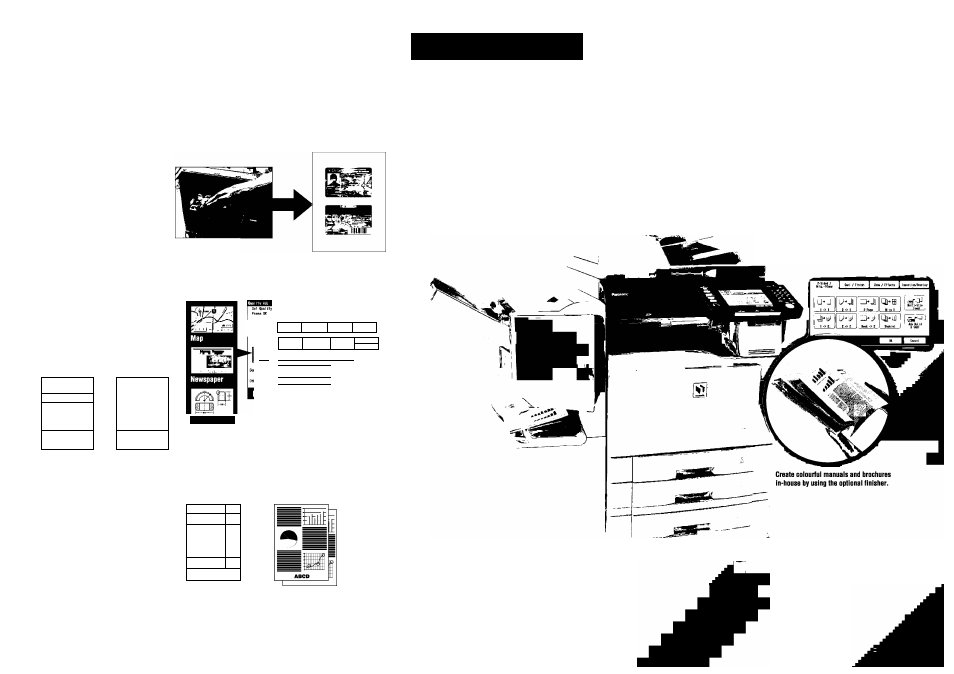
Copy Smarter
Smart, Veraatile □ocument Copying
These smart systems give you plenty of copying and finishing options, so creating a
large, multi-set job is no longer a complicated and troublesome task.
The DP-C322/C262 provide a wide seiection of copy modes that are easiiy accessed via the intuitive interface on the controi panei. You can optimize
copying for a wide variety of origináis such as newspaper and tracing paper, and choose speciai functions inciuding Coiour Doubie Exposure, Poster and
N in 1. Two other weicome features are Background Suppression and Bleedthrough Prevention for ciear images and text even with “difficuit” origináis.
Colour Double Exposure
Make colour copies of double-sided documents
on a single sheet of paper without black
borders, even If the platen cover is open.
Especially convenient for small double-sided
Items such as ID cards and checks.
Versatile Finishing and Booklet Creation
Double-sided material
Both images are copied
onto a single sheet with colour
The system offers an optional Finisher that will
automatically perform finishing tasks in-house, rather
than having to do them manually or order them from an
outside contractor. Installing it on the DP-C322/C262
permits finishing required for various types of binding:
stapling, hole punching, saddle stitching and so on.
It can handle a wide range of documents, such as
manuals, conference materials and guidebooks, all in
richly expressive colour. This is the easy way to achieve
on-demand printing in-house.
Suitable Image Quality Selection
The DP-C322/C262 feature several copy modes. In
addition to Text, Photo/Text and Photo modes,
there’s Map, Newspaper, and Tracing paper modes.
By just selecting an appropriate mode, you will get
beautiful and clear copies. For example, by
selecting Newspaper mode the DP-C322/C262
automatically performs Background Suppression
and Bleedthrough Prevention functions, resulting in
clean and easy to read copies.
^ntoiditic
Ï
BKLT‘]H KuiiiriK Ibd
BELT-11 [ Ftifiínfi'ftcí
►
jjg
I L'
•
‘■>9
»
•9
•
Diade
ful 1 Colui
2
Col«
1 Color
m m
■ ".V 1
ToxI
1 Jeat/TtutD 1
Phnin
Olha, TvD»
1 PhoioPapor |l UHeiPr intad|Cowiciat
1 Llehtor
M i
1 Kecall
] [ Reglftler |
II [ Itarkor I
Tracing paper
Automatically performs Background Suppression
and Bleedthrough Prevention
Convenient Text Stamp
This unique feature allows you to stamp pagination,
date and issue numbers. Also, up to 32 characters
(A to Z, 0 to 9 and symbols) can be added as a note,
subject etc.
• Selectable Stamp Position
• Useful for various Industries
.Till
--------- -is-
J
►
