Setting the clock of the vtr, Preparation, For example – Panasonic NV-HD70EA User Manual
Page 6: Operations display symbols
Attention! The text in this document has been recognized automatically. To view the original document, you can use the "Original mode".
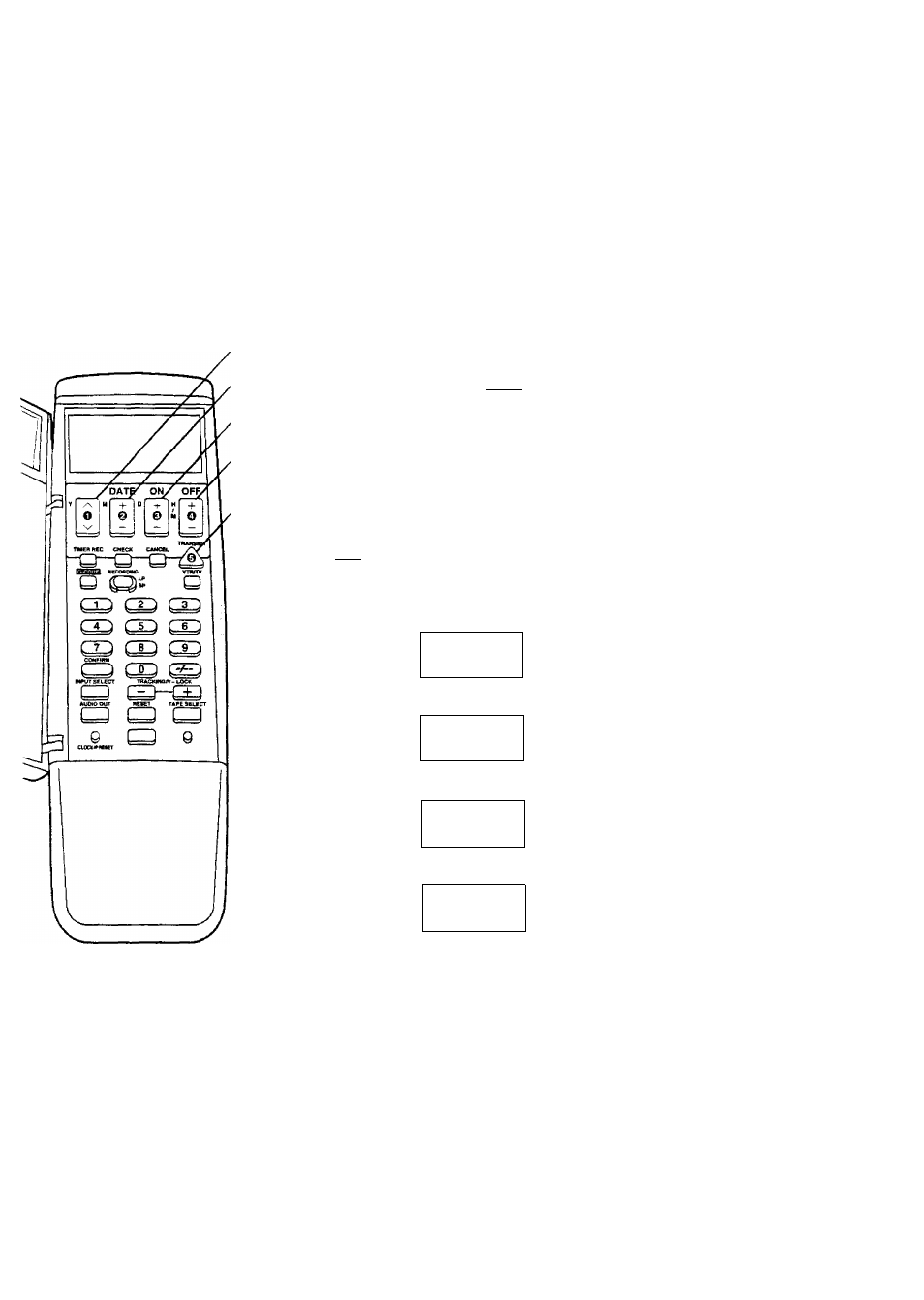
Setting the Clock of the VTR
By setting the time on the remote controller's clock and then
by transmitting this setting to the VTR, the clocks on both
the remote controller and VTR display the same time.
The built-in digital clock employs the 24-hour system.
Preparation
•Turn on the VTR.
• Install the batteries in the remote controller. See page 13.
For Example:
Date; 16th, October, 1999
Time; 20:15
2
3
4
5
6
Operations Display Symbols
1
DATE
+
ON
c( —
vlil II
' n nn
Zu-uu
''I M I t
Open the door of the remote
controller.
V M D
00 - - -
Set
Year “99’
Y M D
fH*' tn . _
Set
Month “10’
5
A
Y
H D
00
ti't
If
tu iCi ' ■
Set
Date “16”.
Y M
0
nil in iL' ?r ■ 'd
___ ¡LlJiL.
t\J
LU
Set
Time “20:15”.
•When it IS kept pressed, the
indication changes in 30-minute
steps.
Y H
D
i'A'i
00
m fi'
LL»'
Press TRANSMIT.
SA
D
j,-
in- ir
LU- tj
Close the door of the remote
controller.
Note;
To change the previous clock setting, press
CLOCK/
PRESET for at least 2 seconds. The previous clock setting
will be displayed. Then follow steps
2
to
7
above.
