Panasonic KX-F700 User Manual
Page 4
Attention! The text in this document has been recognized automatically. To view the original document, you can use the "Original mode".
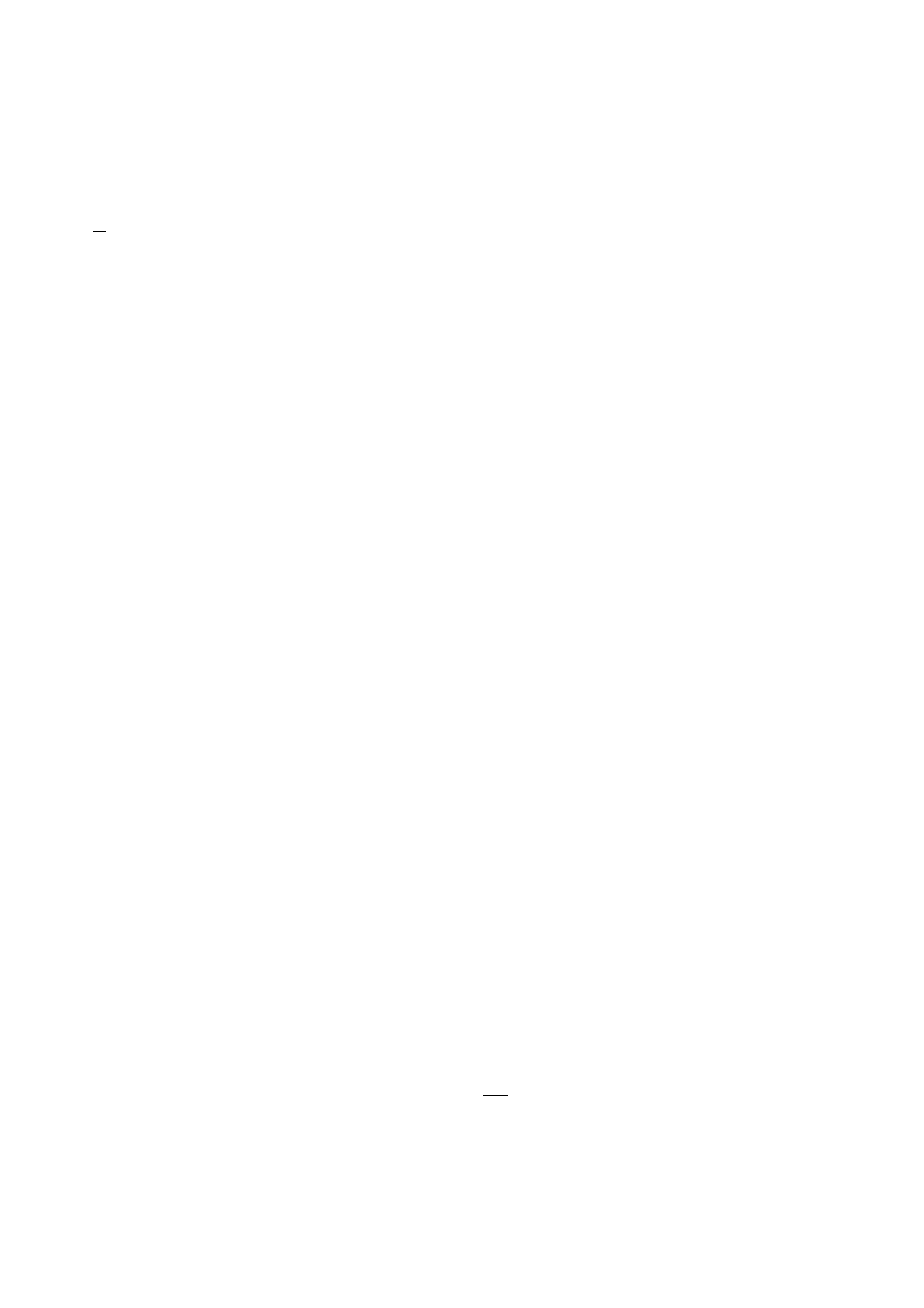
Table of Contents
n ¡nstallation and Preparation
Location of Controls.................................................. 6
Front view................................................................. 6
Rear view................................................................. 6
Control panel ........................................................... 7
Answering control buttons........................................ 8
Installing Your Unit ................................................... 9
Installing the recording paper................................... 9
Installing the paper stacker ..................................... 9
Installing the batteries ........................................... 10
Connections and dialing mode setting................... 11
Adjusting Volumes ................................................... 12
Recording Greeting Messages................................. 13
How to record greeting messages........................... 13
Checking greeting messages.................................. 14
Setting the caller’s recording time .......................... 14
Selecting the Receive Mode..................................... 15
Basic instructions
Telephone
Making and Answering Voice Calls........................ 16
Making voice calls ................................................. 16
Making voice calls using automatic
dialing................................................................. 16
Redialing the last dialed number............................ 17
Helpful hints for the speakerphone
operation ........................................................... 17
Facsimile
Before Transmission............................................... 18
Acceptable documents........................................... 18
Transmitting Documents ........................................ 20
Transmitting documents manually......................... 20
Transmitting documents with fewer
procedures......................................................... 20
Transmitting documents using automatic
dialing................................................................ 21
Voice Calls ........................................................... 22
Manual reception................................................... 22
Automatic reception............................................... 22
Receiving in the ANS/FAX mode........................... 22
Setting the number of rings to answer
in the ANS/FAX mode.................................... 23
Receiving in the TEL/FAX mode ......................... 24
Setting the number of rings to answer
in the TEL/FAX mode .................................... 25
Silent ring fax recognition system...................... 25
Receiving in the FAX mode .................................. 26
Setting the number of rings to answer
in the FAX mode............................................. 26
Copier
Making a Copy ......................................................... 27
Answering Device
Operating the Answering Device............................ 28
Setup of voice message and document
reception............................................................ 28
Listening to recorded messages............................ 28
Functions during playback..................................... 29
Erasing recorded messages.................................. 29
Recording a memo message................................. 30
Recording a telephone conversation ..................... 30
Setting the message alert...................................... 31
Setting the recording time alert.............................. 31
Basic Settings
User Programmable Features................................. 32
Programming feature table.................................... 32
How to enter letters and symbols........................... 34
To enter characters............................................ 34
Special uses of the direct call
station keys.................................................... 35
Setting the date and time....................................... 36
Setting your logo.................................................... 36
Setting your facsimile telephone number ...
Setting the transmission report printing . . . .
Storing Phone Numbers for Automatic
Dialing .................................................................. 38
Storing phone numbers for one-touch
dialing ................................................................ 38
Storing phone numbers for speed dialing ...
To keep a phone number secret ........................... 39
Wi Advanced Instructions
Electronic Telephone Directory ........................... 40
How to use the electronic telephone
directory ........................................................... 40
