Setting your facsimile telephone number, Setting the transmission report printing, Sample of transmission report – Panasonic KX-F700 User Manual
Page 37: Сюсю, Ж) сю c±)
Attention! The text in this document has been recognized automatically. To view the original document, you can use the "Original mode".
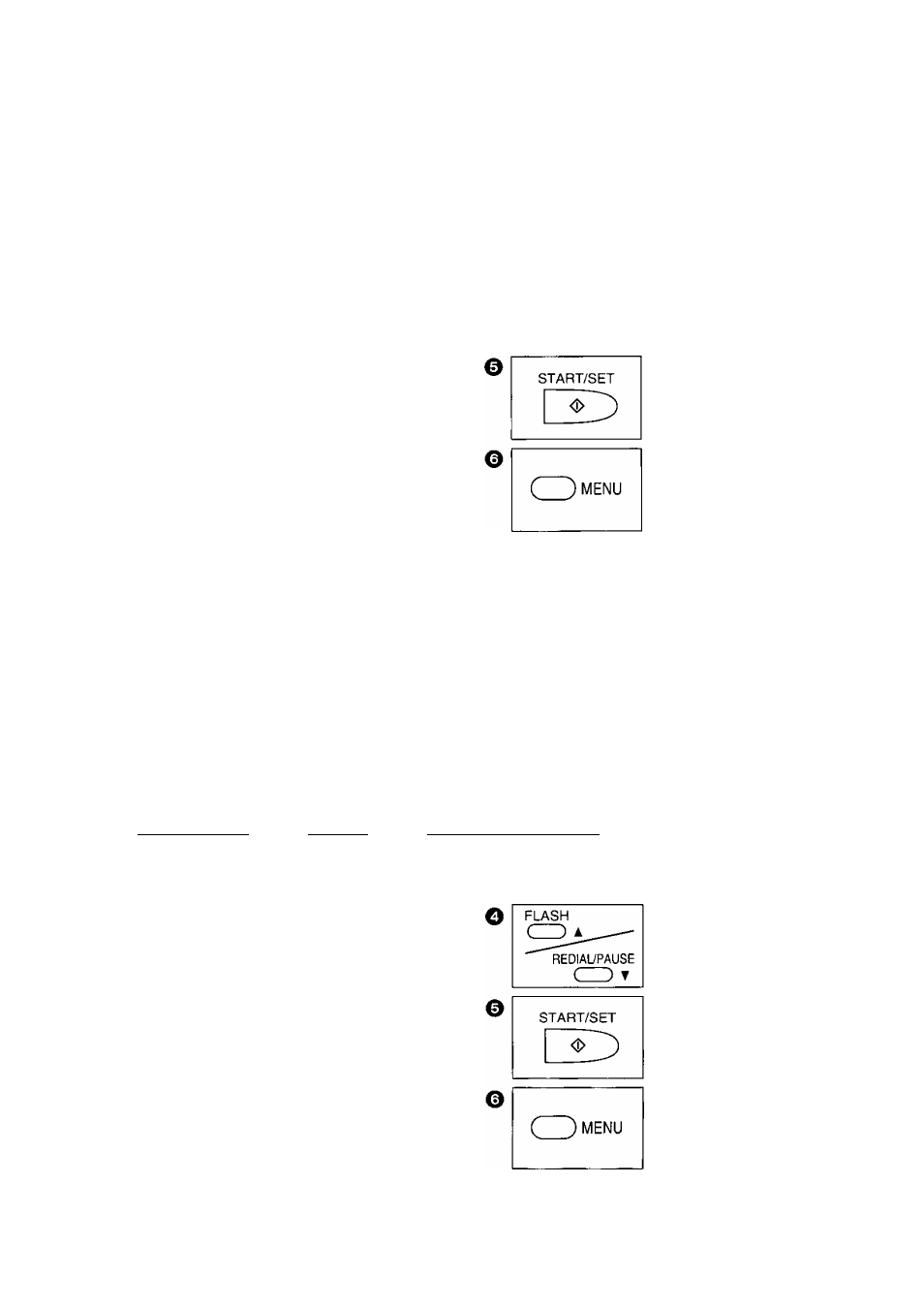
Basic Settings
Setting your facsimile telephone number
Your programmed phone number will be printed on the top of each page transmitted from your unit.
Press MENU.
( )
menu
1.SYSTEM SET UP
® СЮСЮ
Press #03.
YOUR TEL NO.
О
START/SET
О
Press START/SET.
NO. =
cpcpcp
©cS)®
Enter your facsimile
telephone number up to
20 digits.
—The # button provides
a space and the
button provides
Press START/SET to
store the setting.
Press MENU to end the
program.
Setting the transmission report printing
Each time a document is transmitted, this feature will give you a printed record of the transmission.
The following choices are available:
ERROR: The report will print only when the transmission fails,
ON:
The report will print, indicating whether the transmission is successful or not.
OFF:
The report will not print.
Sample of transmission report:
XMT FiEPORT
NO. OTHER FQCSINILE
Jan. 01 1994 12:09RM
START TIME
USAGE TINE ПОРЕ PAGES RESULT
01 COMPANY ABC
Jan. 01 12:08AM
Bl’05
TX
01
OK
( )
menu
(Ж) СЮ C±)
©
START/SET
О
Press MENU.
1.SYSTEM SET UP
Press #04.
TX-REPORT MODE
Press START/SET.
MODE = ERROR[
A T
Press A or T to select
the desired mode.
Press START/SET to
store the setting.
Press MENU to end the
program.
37
