The multi voice mode (mode 99), System exclusive reception, Ь r r – Yamaha PSR-400 User Manual
Page 36: Feature reference
Attention! The text in this document has been recognized automatically. To view the original document, you can use the "Original mode".
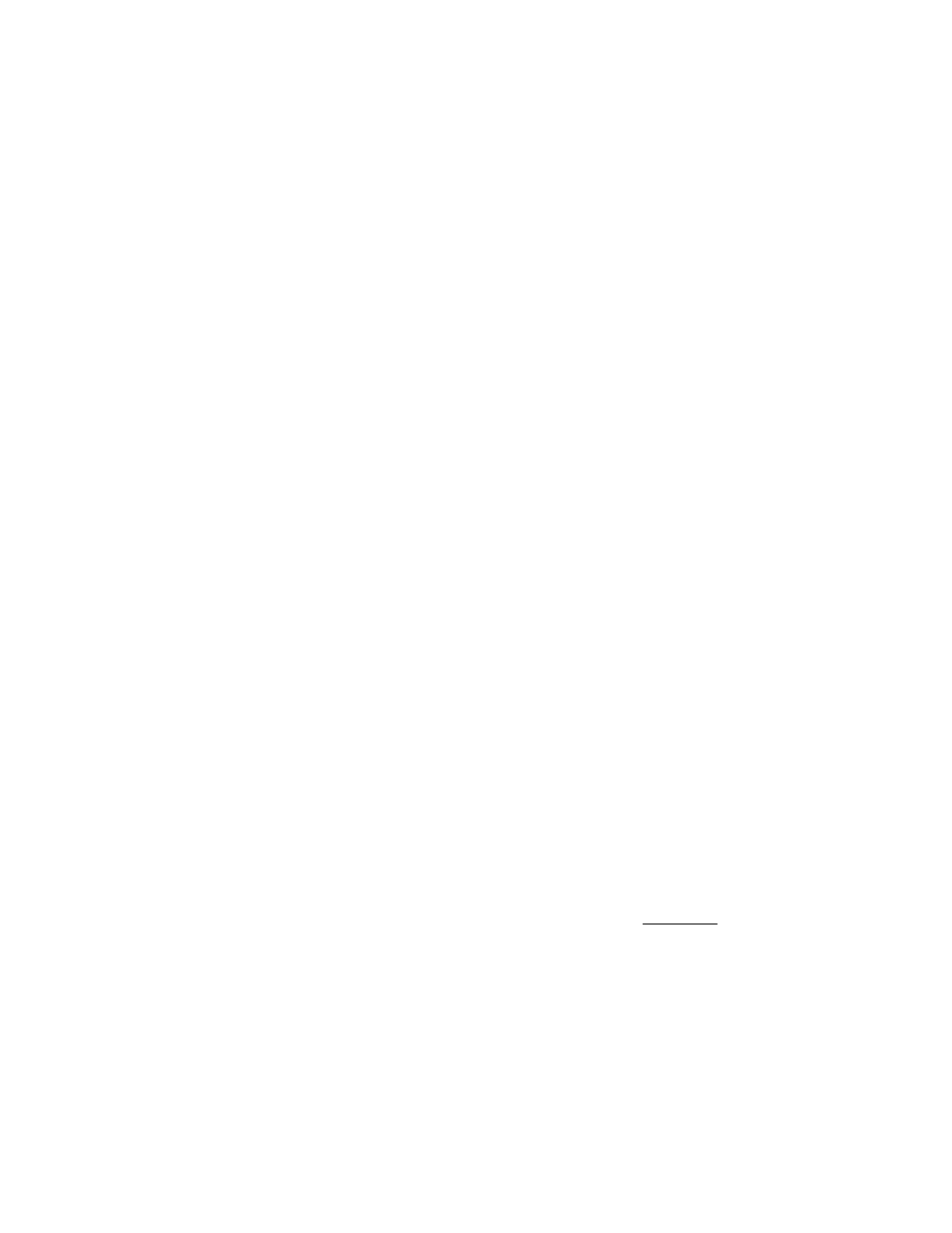
FEATURE REFERENCE
(MIDI)
See page 35 for details on control change messages.
Program change and control change data only affects the
main voice in the NORMAL mode (the right-hand voice
when the SPLIT mode is selected) when the DUAL func
tion is engaged.
MIDI start messages control PSR-500 auto accompani
ment, song memory play or record start, and conductor
play or record start in the same way as the panel
[START/STOP] button.
MIDI stop messages have the same effect as pressing
the panel [START/STOP] button when a function is run
ning.
When a single receive channel is selected, reception only
occurs on the specified channel.
Transpose settings affect received MIDI note numbers.
Pitch bend data from ООН ООН to 7FH 7FH is received,
with ООН ООН corresponding to minimum and 7FH 7FH to
maximum pitch bend wheel position. The panel pitch
bend range setting affects the received pitch bend data.
External synchronization is automatically selected when
MIDI clock is received if clock reception is turned on. If
the external MIDI clock data is not received, internal
clock operation is automatically resumed.
If the TEMPO
[ A ]
or
[T]
button is pressed during external
sync mode is engaged, "EC” (External Clock) will appear
on the display. In this state the TEMPO value cannot be
changed.
■ The Multi Voice Mode (Mode 99)
The Multi mode should be used when the PSR-400/
PSR-500 is to be used as a multi-timbral tone generator,
for example, receiving data from a second MIDI device
(such as a sequencer). In this mode the PSR-400/PSR-500
can receive on multiple MIDI channels, each channel
corresponding to a different voice. In this mode local key
board performance and the VOICE section settings func
tion normally regardless of received MIDI data. Since the
PSR-400/PSR-500 employs the Yamaha Dynamic Voice
Allocation system, it is not necessary to specify the
number of notes that can be played via each channel.
• When the Multi Voice mode is selected, the following
panel features can not be used:
• SONG MEMORY
•MULTI PAD (PSR-500)
• AUTO ACCOMPANIMENT & ACCOMPANIMENT CONTROL
• CUSTOM ACCOMPANIMENT
• TEMPO & ACCOMPANIMENT VOLUME
Data Received In the Multi Voice Mode
In the Multi mode the PSR-400/PSR-500 functions as a
multi-timbre tone generator, allowing different voices to
be played on all 16 MIDI channels.
• Program change messages 00 through 99 correspond to
voices 00 through 99.
MIDI note, velocity, and other channel messages re
ceived on a MIDI channel will affect only the voice se
lected for that channel.
Velocity sensitivity for each voice is the same as when
the voices are played via the PSR-400/PSR-500 key
board.
The pane! TRANSPOSE setting does not affect the re
ceived MIDI data.
The tuning and DSP settings affect the received note
data.
Pitch bend data is received independently for each chan
nel. The panel PITCH BEND RANGE setting applies to
all channels.
Sustain on/off, reverb depth, volume, vibrato, and pan
messages are accepted for each channel. See page 35
for details.
MIDI start, stop, and clock data will be ignored.
^
The program change, control change, and pitch bend
status of each channel are reset whenever the power is
turned on or the mode is switched from “00” to “99.” The
default program change value is “00” (PIANO), the de
fault pitch bend value is "center.” See page 35 for default
control change values.
System Exclusive Reception
System exclusive data can be received from an external
device via a bulk dump operation when the MIDI receive
mode is set to “(Ю.”
• All panel controls are locked during reception, and all
panel settings will be replaced by the received data.
Once received, the new panel settings must be recorded
to a PAGE MEMORY or they will be lost.
• The data formats of the system exclusive messages are;
PSR-400: FOH -> 43H -> 76H -> 09H -> BULK DATA
F7H
PSR-500: FOH -> 43H -> 76H -> OAH -> BULK DATA ->
F7H
• If an error is detected during reception "Err" will appear
on the MULTI DISPLAY. If this occurs, try receiving the
data again.
SmEJ SPLIT VOICE VQgE
Ь r r
style
split
voice
See “Page Memory MIDI Bulk Dump” on page 15 for
details on bulk dump transmission.
34
