Starting to play, Choose an instrument voice, Spielbeginn – Yamaha PSR-11 User Manual
Page 7: Début de l’exécution, Choisir une voix instrumentaie, Comenzando a tocar, Adjust the volume, Ajuster le volume
Attention! The text in this document has been recognized automatically. To view the original document, you can use the "Original mode".
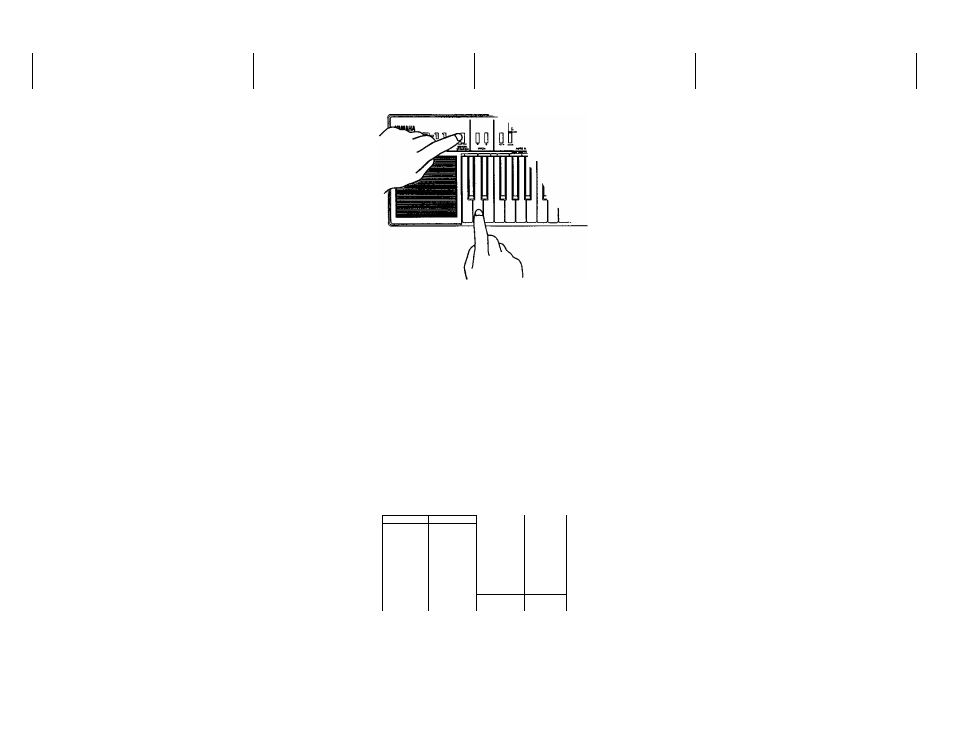
Example:
Beispiel:
Exemple:
Ejemplo:
Choosing the second piece of musia
Wahl des zweiten Musikstücks.
Pour choisir le second morceau de
Escogiendo la segunda pieza musical.
musiqua
3
lim__ ■ unni
Starting to play
Orchestra section
1. Choose an instrument voice
Press the selector for the desired voice
from among those in the ORCHESTRA
section (g).
• When you turn the keyboard ON, the
COSMIC voice is automaticaliy
selected.
Spielbeginn
Orchester-Teil
1.
Eine Instnimentenstimme wählen
Wählen Sie die gewünschten Orchesterstimmen
durch Drücken eines Schalters im
ORCHESTRA-Teil ©.
• Beim Einschalten des Keyboards erhält
man stets zunächst die Stimme COSMIC.
Début de l’exécution
Section orchestraie
1. Choisir une voix instrumentaie.
Appuyer sur le sélecteur correspondant à
la voix souhaitée parmi celles de la
section ORCHESTRA®.
• A la mise sous tension du clavier, la
voix COSMIC est automatiquement
choisie
Comenzando a tocar
Sección de Orquesta
1.
Escoja una voz instrumental
Presione el selector de la voz deseada entre
aquellos de la sección de ORQUESTA ©.
• Cuando conecte el teclado a ON, se selec
cionará automáticamente la voz COSMIC.
1 1
1
1
1 1
COSMIC
PÛPSYNTH
FUNKSYNTH
PERÇUS
JAZZ ORG^
PIPE ORG^
^STR^NG^
BRASS 1
BRASS 2
FLUTE
^CLARIN^
MUSIC BOX
PIANO
HARPsict^D
1 .. J
JAZZ GUITAR
1 1
VIBES
ORCHESTRA
2. Adjust the volume
Adjust the overall volume using the
MASTER VOLUME control ®.
2. Die Lautstärke einstellen
Stellen Sie die Lautstärke am MASTER
VOLUME-Regler ® wunschgemäß ein.
2. Ajuster le volume
Ajuster le volume d’ensemble à l’aide du
réglage MASTER VOLUME ®.
2. Ajuste el volumen
Ajuste el volumen general utilizando el
control MASTER VOLUME
