Storing and dialing, Correcting an error while storing, Erasing a stored number – Panasonic KX-T2386BA User Manual
Page 8: Changing a stored number, Pause usage, Combination dialing
Attention! The text in this document has been recognized automatically. To view the original document, you can use the "Original mode".
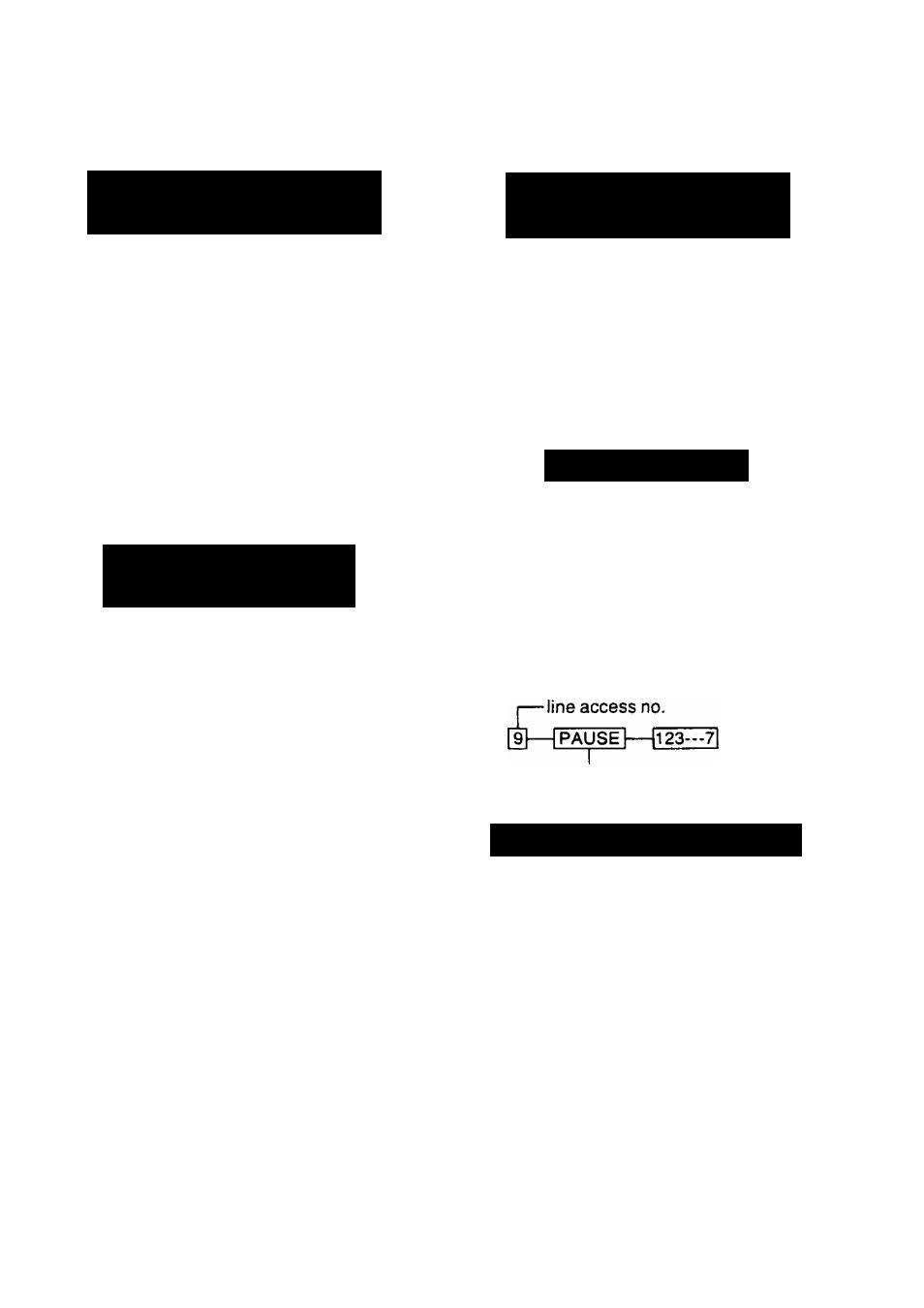
storing and Dialing
Set the Memory Switch to “PROGRAM”.
Correcting an Error
while Storing
If you notice an error before pressing
the Auto Button.
MEMORY
1
Return
to
“SET”.
____
PROGRAM SET
2
Repeat from Step
1
of
“Storage”
on page 6 to reprogram.
•The previously stored number is
cleared and the new entry is stored.
Erasing a Stored
Number
Example:
To erase the number in the memory
station U].
1
Set to “PROGRAM”.
MEMORY
PROGRAM SET
2
S
d] ■
■Ji AUTO
Push station no.
/Use DialingX
\ button /
MEMORY
3
Return to
“SET”.
PROGRAM SET
Changing a Stored
Number
1
Erase the stored number using
the erase procedure.
2
Enter a new phone number using
the storage procedure on page 6.
Pause Usage
Pause usage in a dial sequence is
needed to gain access to an outside
line.
• Especially in manual dialing, a pause is
required for the redialing.
To wait for a dial tone (PABX)
One pause is required.
Combination Dialing
Any combination dialing can be done.
•Automatic and manual dialing
• Plural memory stations
- 7 -
