How to repeat messages, Review button – Panasonic KX-T2386BA User Manual
Page 15
Attention! The text in this document has been recognized automatically. To view the original document, you can use the "Original mode".
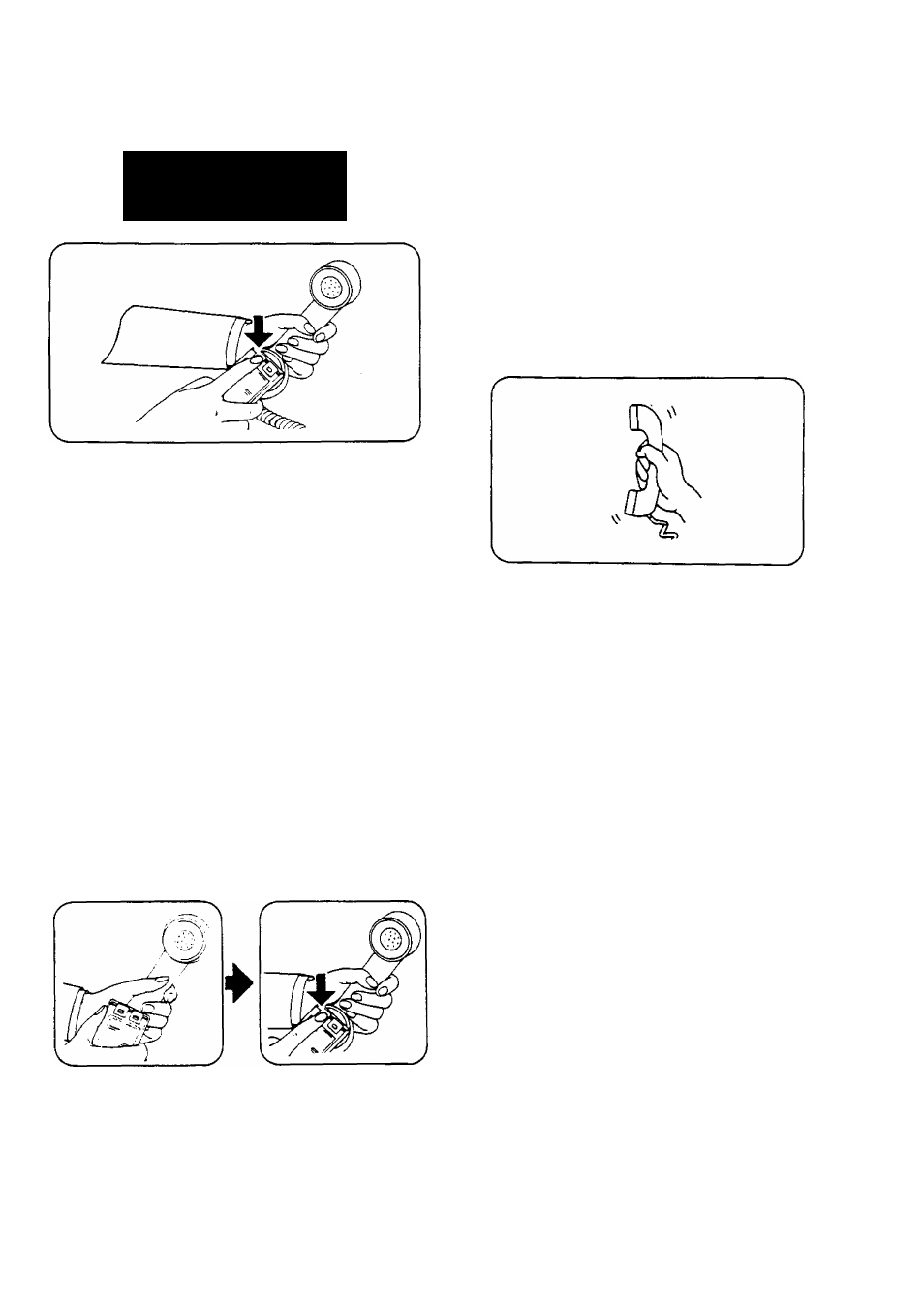
How to Repeat
Messages
NOTE
To hear the message again during
above playback, push the Review
Button.
•The tape will rewind for approximately
15 seconds corresponding to playback
time.
•To rewind further, push and hold the
Review Button.
■ To play back the tape from the
beginning, push the Reset Button,
so the tape will be rewound to the
beginning of the tape and one beep
will sound.
Push the
Review Button
within
8 seconds of the beep.
• If there is no response from the
answering machine to your remote
controller’s command, the telephone
might be equipped with a carbon
microphone.
For the improvement of the
performance, please shake the
handset to loosen carbon particles.
►When you use Pickup Remote
Controller, place the Remote
Controller’s speaker against the
telephone mouthpiece leaving about
a quarter inch of clearance and push
the buttons.
- 1 4 -
