Using the timer – Panasonic SC-CH60 User Manual
Page 50
Attention! The text in this document has been recognized automatically. To view the original document, you can use the "Original mode".
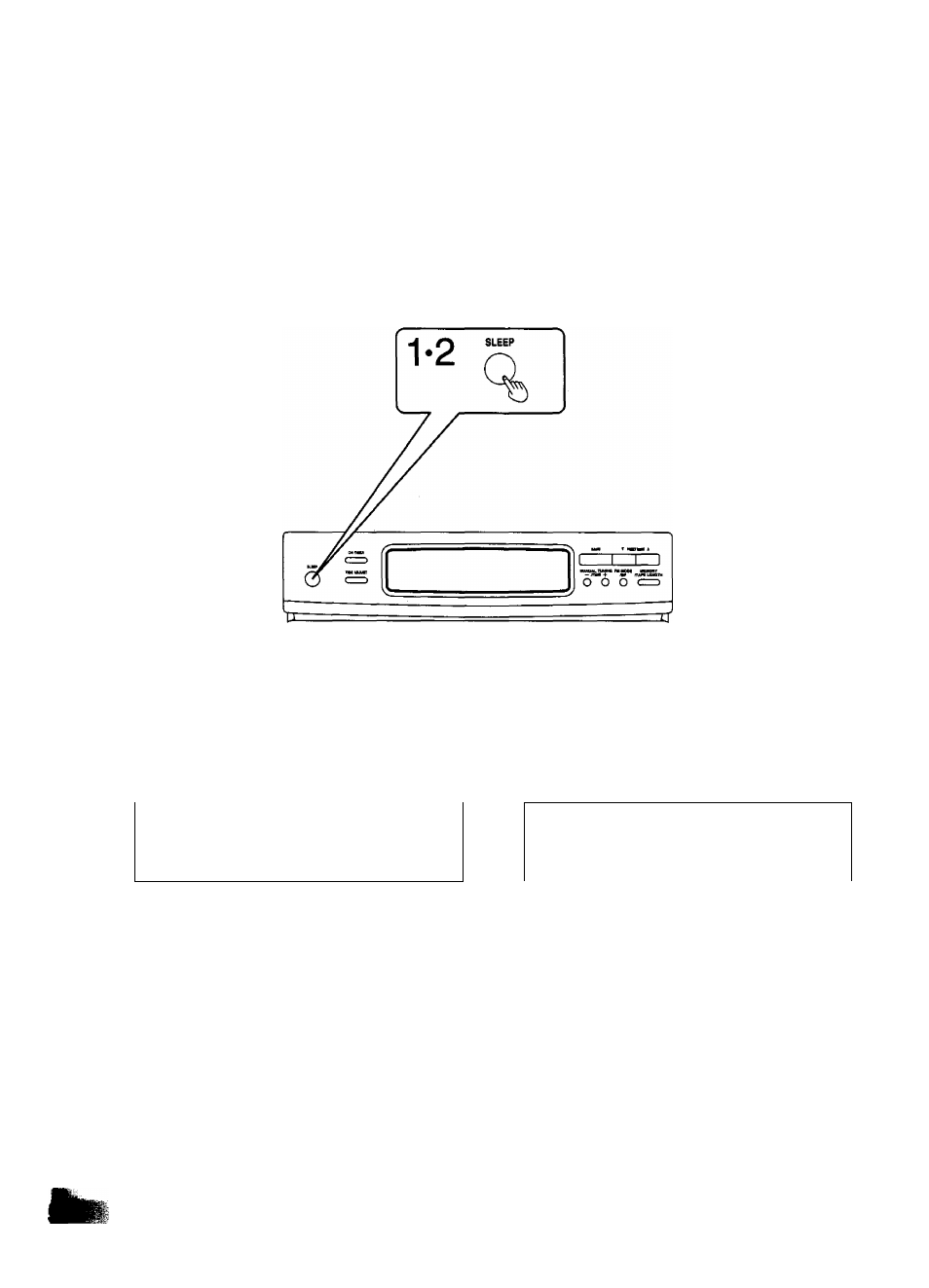
Using the Timer
(continued)
To use the sleep timer-------------------
You can use this timer function to switch the power to the standby
mode at a preset time, starting at 30 minutes from the present time
and extending (by 30-minutes intervals) up to 120 minutes.
Use the sleep timer to switch the power to the standby mode auto
matically in case you fall asleep while listening.
(Also available from the remote control)
1
Press SLEEP.
The sleep timer indicator will appear,
Illuminate
While the time for sleep timer appears, press
SLEEP to set the length of time you would like
the system to operate.
The display will show 120 (minutes), 90, 60, 30 and (OFF) in
turn.
------------------------ ^-----------------------------
SLEEP
SLEEP
1
“ /“/
D f~
1
f
L
U
1
_ l
/_/
Time for sleep timer
The display will return to the previous indication after 5 seconds.
Please complete the next procedure within 5 seconds.
After about 5 seconds, the display will show the mode display.
