Initial settings, Toll saver – Panasonic KX-T1470BA User Manual
Page 8
Attention! The text in this document has been recognized automatically. To view the original document, you can use the "Original mode".
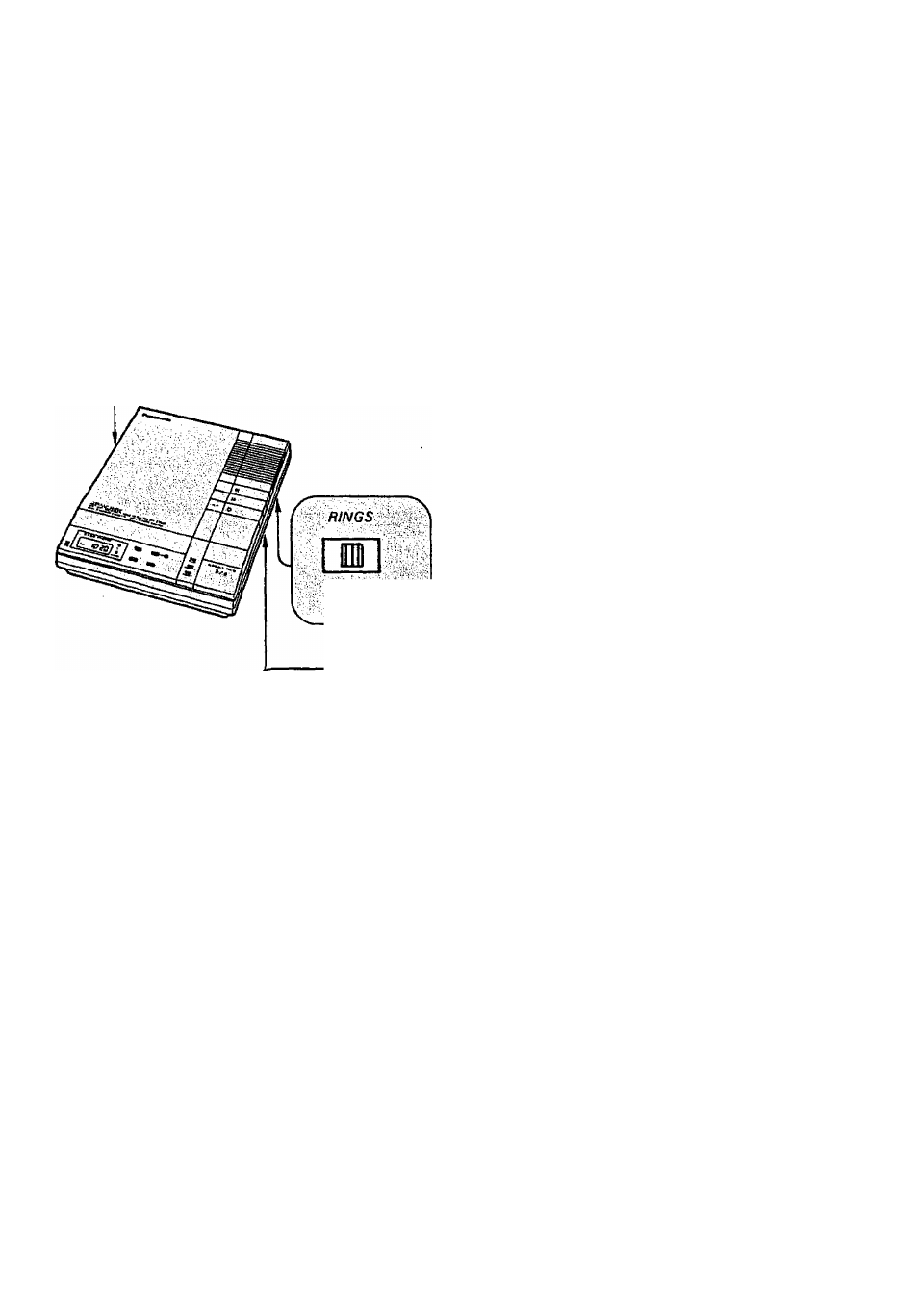
r ì cpaiauLfii
INITIAL SETTINGS
r
11
■
A • • B
2*»
REC
I
ANNOUNCE ••• VOX
,
1MIN
Calling Party Control (CPC) Setting
Set to “A", (no call waiting service line.)
If you have call waiting service or
•incoming Messages are
interrupted, set to B.
Number of Rings
•2
•4
•AUTO
The unit will answer a call on
the second ring.
The unit wilt answer a call on
the fourth ring.
See “TOLL SAVER”.
Recording Time Selector
•VOX ... The unit will record for as long
as the caller speaks.
• 1 MIN ,. The unit will record up to 1 minute.
•ANNOUNCE.,.
The unit will play back the
greeting message only and will
not record any caller’s messages.
The LC Display will show ssn .
TOLL SAVER
The TOLL SAVER feature lets you avoid a toll charge when you call your unit and no
messages have been recorded.
1
Set the number of rings to AUTO.
•If the unit does not pick up on the third ring, hang up immediately. This means you
have no messages and you have saved a toll charge.
■ The unit picks up on the second ring:
It means that at least one message has been recorded.
■ After you have played back all the messages from a remote phone, the unit will pick
up the next call on the fourth ring. If the unit picks up on the second ring, it means
that at least one new message has been recorded.
_7 _
