Re recording a greeting message, Re-recording first greeting message, Re-recording a greeting message – Panasonic KX-T1470BA User Manual
Page 34
Attention! The text in this document has been recognized automatically. To view the original document, you can use the "Original mode".
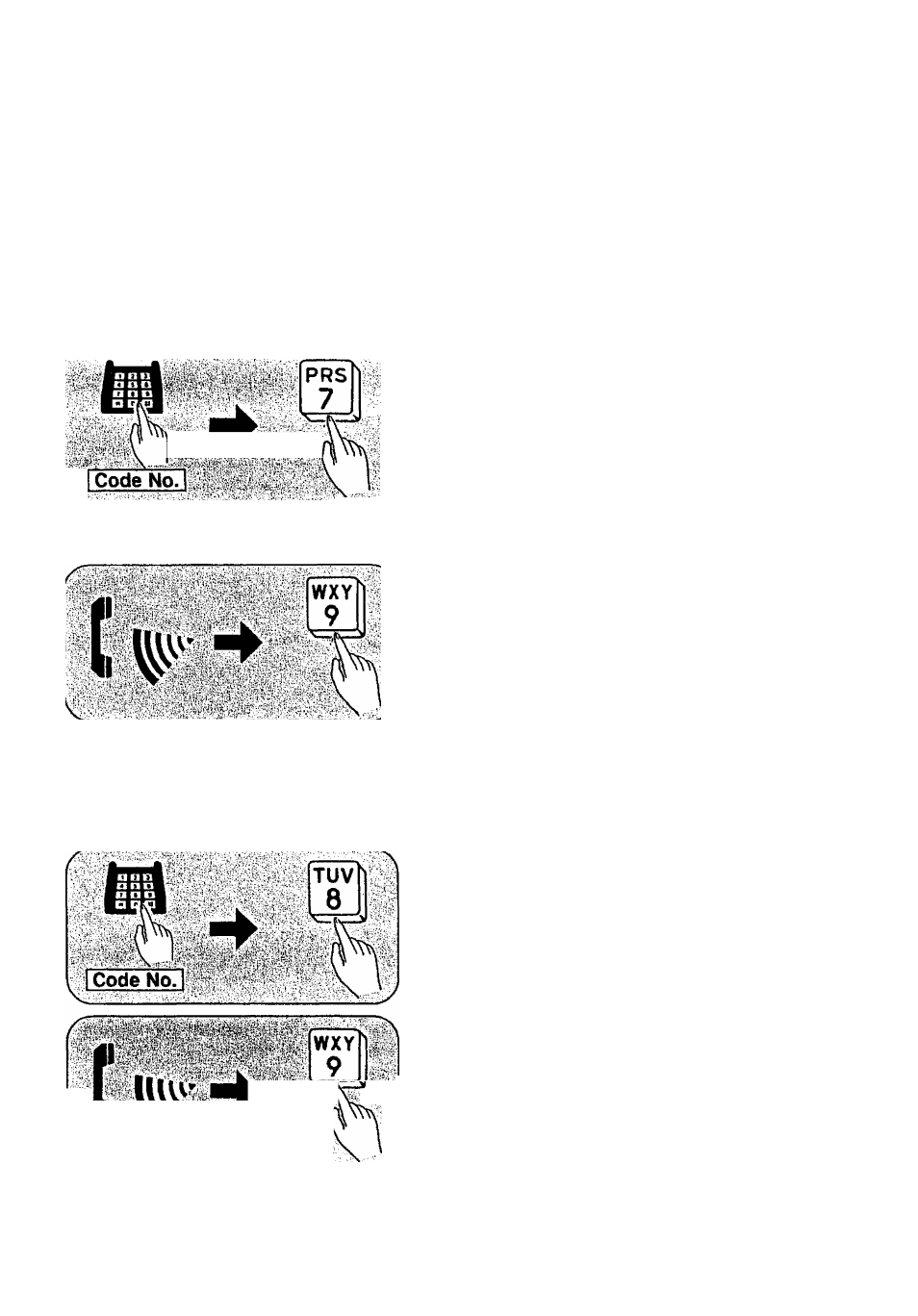
RE RECORDING A GREETING MESSAGE
You can re-record greeting messages from a remote phone.
■ if you pause for over 2 seconds while recording, you will hear a series of warning
tones (6 beeps) and the announcement of “Record your greeting again.“ If this
happens, repeat from step 2 within 10 seconds of hearing the beeps.
Re-recording first greeting message
Recording time for the first greeting message is
up to 30 seconds.
1
Press the Code No. during the greeting
message.
2
Press “7” right after you hear the
synthesized voice indicating the number
of recorded messages.
•“Recording your first greeting“ will be
announced.
• Short beeps will be heard continuously
until the greeting message tape has been
reset, and then a long beep will be heard.
3
Speak clearly and loudly after you hear the
long beep.
4
When recording is finished, press “9”.
•The new greeting message will be played
back, so that it can be checked or
amended if necessary.
Re-recording second greeting message
Recording time for the second greeting message
is up to the length of the tape minus 30 seconds
reserved for the first greeting message.
Press “8” instead of “7'* at step 2 of
“Re-recording first greeting message”.
•“Recording your second greeting** will be
announced.
'"!'v jjjjjj Tc";
-
32
-
