Adjusting time – Panasonic KX-T1470BA User Manual
Page 10
Attention! The text in this document has been recognized automatically. To view the original document, you can use the "Original mode".
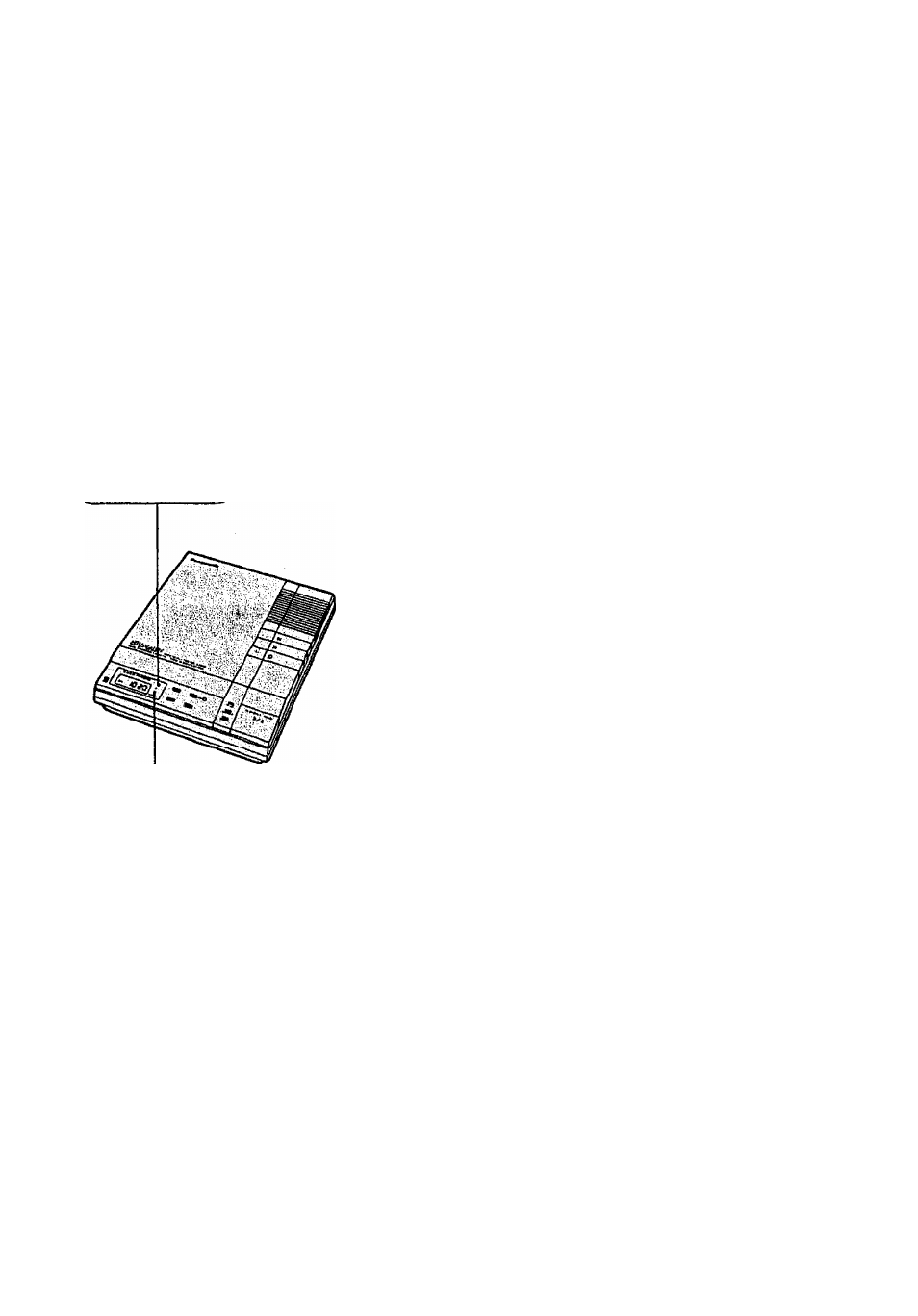
Hreparation
ADJUSTING TIME
Press the FUNCTION and SET buttons with a pointed object such as a ball point pen.
f J •
n n
I L • U U
Hour Minute
tiiiSpSnilllli
iillliili
:,4l:iFUNCTiON
Selected mode flashes.
1
Press FUNCTION to enter the programming
mode.
•The LC Display will flash indicating the ID
code.
•“Enter ID code." will be announced.
2
Press FUNCTION.
•“Sunday" will be announced.
•“.'"will flash.
3
Press SET to adjust the Day.
• Day will be announced.
4
Press FUNCTION.
•Hour digits will flash.
5
Press SET to adjust the Hour.
6
Press FUNCTION.
•Minute digits will flash.
7
Press SET to adjust the Minute.
8
Press FUNCTION to complete adjustment.
•The unit will announce the day and time.
When completing the adjustment, press the FUNCTION button according to the time
signal to set the 0 second.
-
9
-
- kx-t7731 (16 pages)
- kx-dt343 (24 pages)
- KX-TG6052AL (52 pages)
- DBS 576 (18 pages)
- KX-TD816 (131 pages)
- KX-T2375ALW (36 pages)
- KX-FPG378 (110 pages)
- KX-PW616 (24 pages)
- KX-TDA50 (40 pages)
- KX-PW30CL2 (6 pages)
- KX-FM280 (172 pages)
- KX-TDA30 (214 pages)
- KX-T2365A (17 pages)
- KX-T7450 (31 pages)
- VE-GP03 (2 pages)
- KX-TCD535HK (116 pages)
- X-TSC14B (52 pages)
- VA-309 (43 pages)
- KEY TELEPHONE (72 pages)
- BB-GT1500C (108 pages)
- KX-TG2257S (96 pages)
- 44-Series (87 pages)
- KX-TG8220E/KX-TG8222E (10 pages)
- Easa-Phone KX-T2342A (14 pages)
- KX-WP1050E (9 pages)
- KX-T7630E (12 pages)
- KX-TDA30AL (16 pages)
- IP8840 (36 pages)
- BB-GT1540 (112 pages)
- 524X07801B (334 pages)
- KX-TG2356 (87 pages)
- HYBRID IP-PBX KX-TDA50 (158 pages)
- DBS 576HD (4 pages)
- KX-T7700 (2 pages)
- KX-TS550B (2 pages)
- CPC-EX (204 pages)
- KX-TG5456 (76 pages)
- VA-12020 (4 pages)
- KX-TDA0484 (68 pages)
- KX-TG7622 (100 pages)
- VA-20861 (56 pages)
- KX-T2395D-W (54 pages)
- JOIP BB-GT1540E (112 pages)
- KX-TC1220NZW (60 pages)
- KX-TDA (87 pages)
