How to operate from a remote phone, Remote synthesized voice instruction, Going into the voice menu – Panasonic KX-T1470BA User Manual
Page 27
Attention! The text in this document has been recognized automatically. To view the original document, you can use the "Original mode".
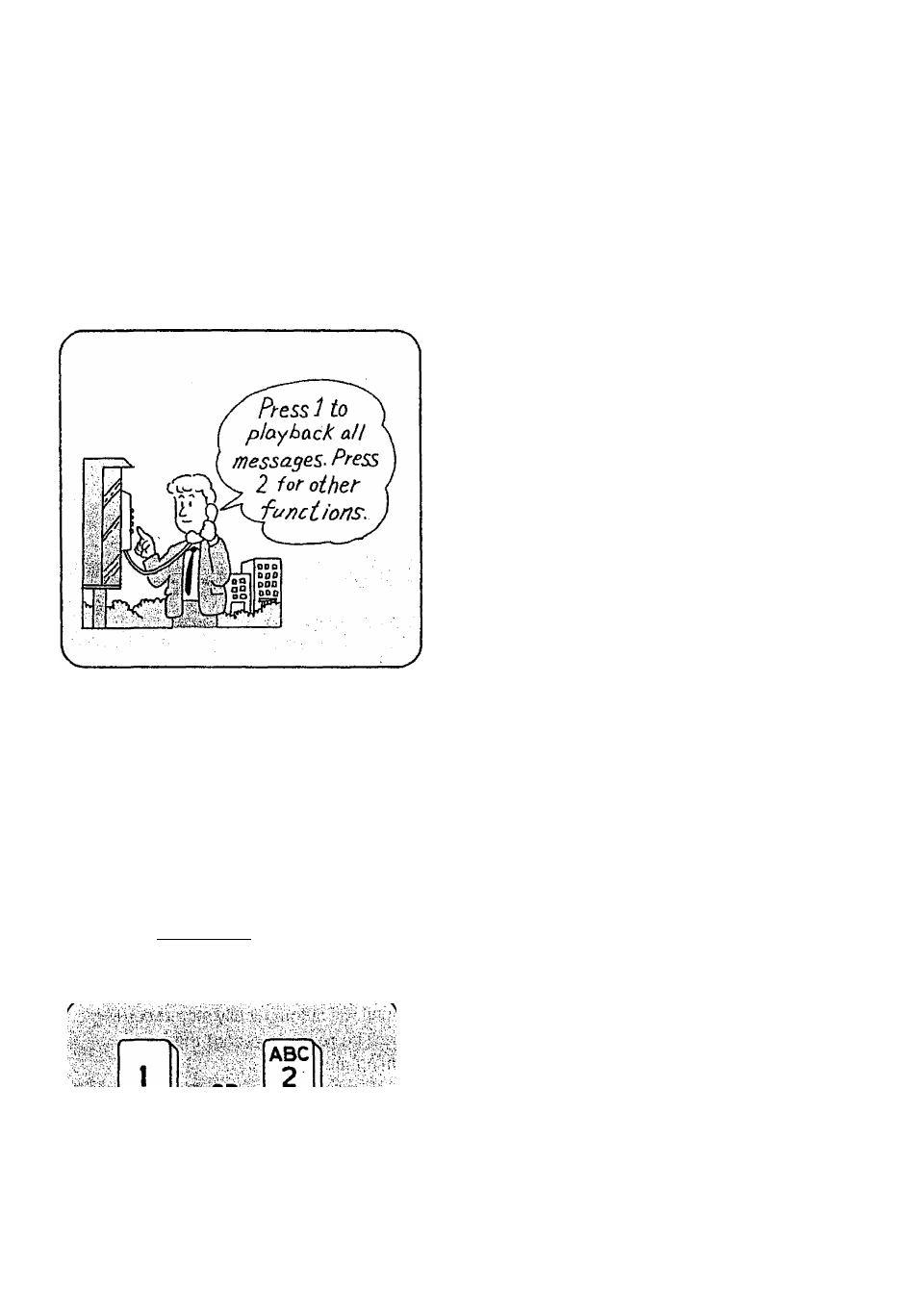
How to Operate from a Remote Phone
REMOTE SYNTHESIZED VOICE INSTRUCTION
You can retrieve the recorded incoming messages from a remote location with tone
telephone.
The remote operation is simplified by a synthesized voice that offers you options over the
telephone.
The synthesized voice will give you the
direction how to operate your unit from a
remote location using a tone telephone.
Without any manuais you can easily
access remote operations such as
Marker Message.
To operate the unit directly skipping the
order of the Voice Menu, see pages 28
through 33.
GOING INTO THE VOICE MENU
--
1-':';:":! ■■■
^
'4'.'
\
m№0mXSTc6de
No. I
;;
IMililiiiitliitii
1
Call your unit.
2
Press your Remote Code No. during the
greeting message playback.
•The voice will tell you how many
messages you have received.
•Refer to “REMOTE CODE SETTING"
on page 8.
3
After 5 seconds the unit will go into the
Voice Menu. The voice wilt say;
“Press
1 to playback all messages. Press 2 for
other functions.”
4
Press 1 to go into the announced feature
or press 2 to proceed to another feature.
-
25
-
