Press the [start/reheat] key – Panasonic SRMM10NS User Manual
Page 10
Attention! The text in this document has been recognized automatically. To view the original document, you can use the "Original mode".
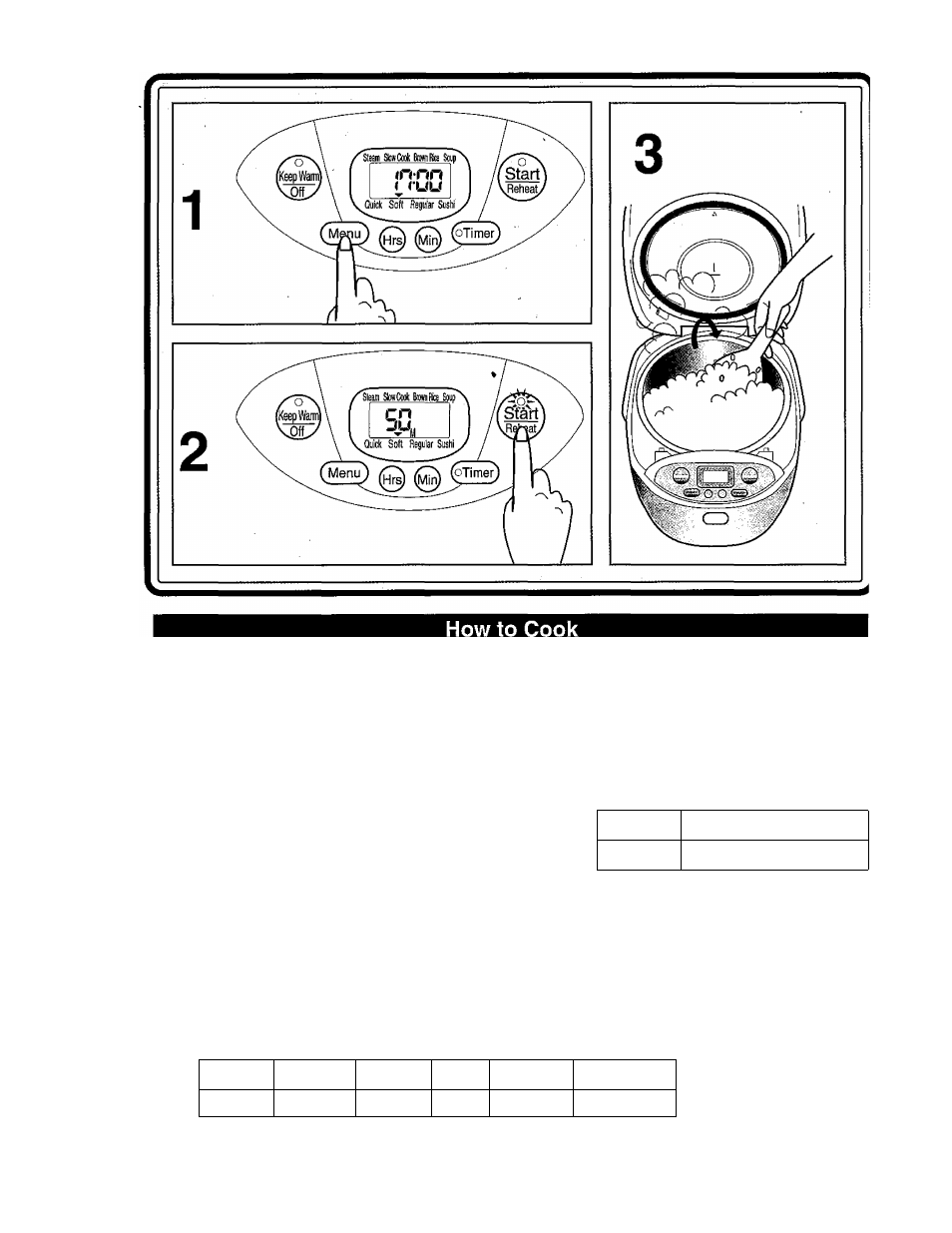
1. Select a menu. Each push of the [Menu] key movesT(or A) from one menu
to another as follows.
“Soft”—“Quick”—“Soft”^“Regular” ^‘Sushi” —Soup” —Brown Rice” —
“Slow Cook”—“Steam”—“Quick”—“Soft” ...........
(Figure shows the menu of ‘Soft” white rice selected.)
2. Press the [Start/Reheat] key.
The [Start/Reheat] lamp lights and cooking starts. The
time until cooking is finished is displayed. For ‘Quick ”,
“Brown Rice” or “Soup”, the current time is displayed
until the remaining cooking time reaches the time shown
on the chart to the right. At that time the display changes
to show the time remaining until cooking is done.
When cooking is finished, two beep sounds are given and the cooker automatically turns to the
"Keep Warm" mode.
Do not keep brown rice or porridge warm as they produce odor, discoloration or
become sticky. Press the [Keep Warm/Off] key to turn OFF the keep warm.
3. Fluff (mix) the rice entireiy within 30 minutes after cooking is finished.
The rice is ready to be served.
Cooking time (Approx, in minutes)
Quick
Brown Rice or Soup
9 minutes
13 minutes
Soft
Quick
Regular
Sushi
Soup
Brown Rice
50
29 to 39
43
45
62 to 78
120
10
