Preparation, Resume play, To cancel the resume mode – Panasonic SL-XP600 User Manual
Page 6: For your reference, To program the same track repeatedly, When “ f " appears, To check what has been programmed, To cancel all the programming, To cancel the random mode, Repeat function
Attention! The text in this document has been recognized automatically. To view the original document, you can use the "Original mode".
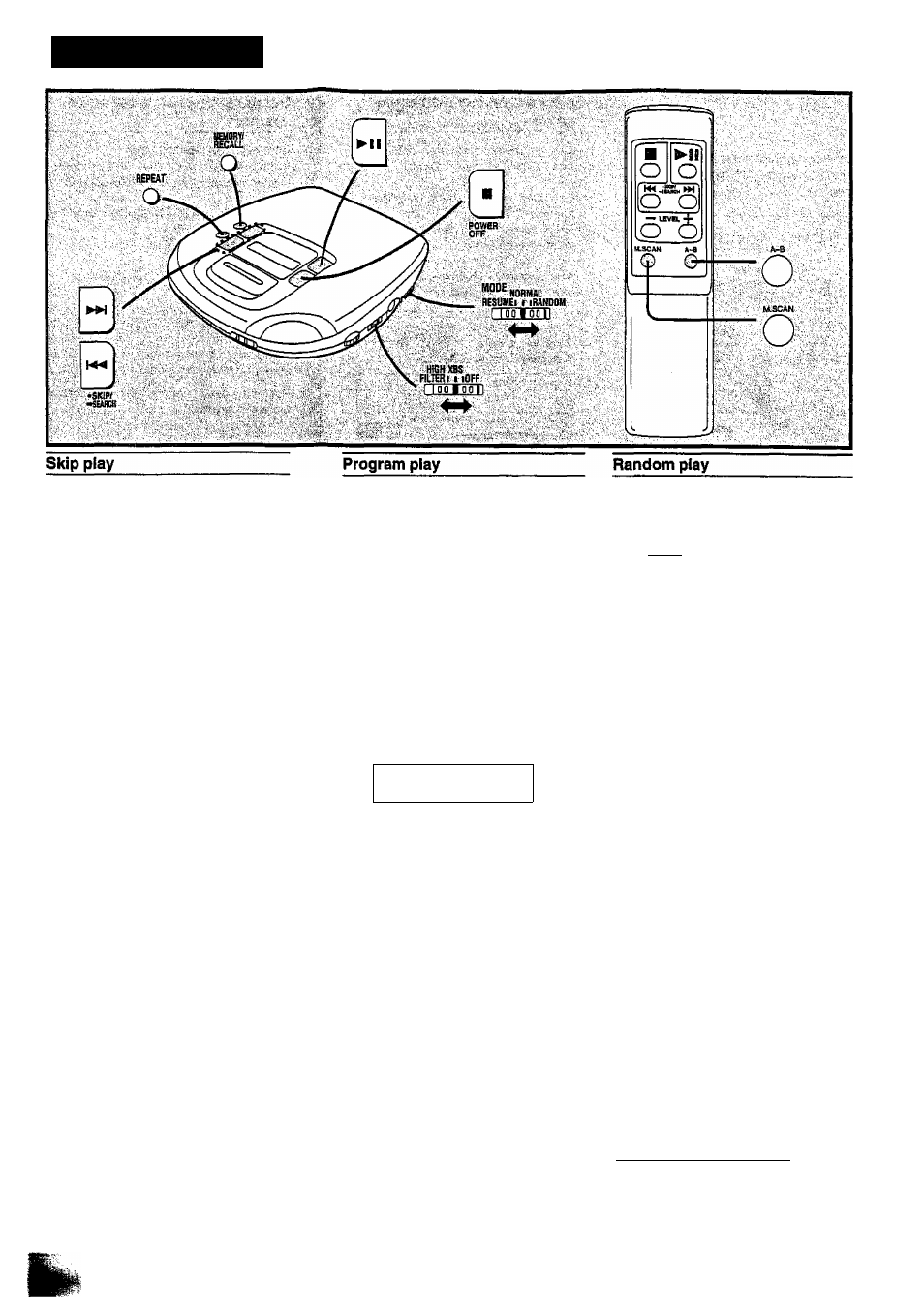
Ш&ёг
Preparation:
Set the unit to the stop mode. (See page 4.)
1
Set MODE to NORMAL.
2
Press «SKIP/» SEARCH to se
lect the desired track number.
3
Press
IB.
The tracks are played in sequence starting
with the selected track until the last track,
after which play is automatically stopped.
Resume play
Set MODE to RESUME.
nn I
U'U I
Play can be resumed from the start of the
track which was playing when the stop mode
was last selected or when the power was last
tunned off.
This is useful when playing discs inside a
car.
To cancel the resume mode
Set MODE to NORMAL
For your reference:
If MODE is set to RESUME white the unit is
turned off, the all repeat function is automat
ically activated when play is started.
•If play is stopped near toe end of a track, it
may be resumed from toe next track.
•When a track is being played, if the unit is
turned off and another disc is inserted, toe
position of the last track played is still in the
memory, and play wili start at the same
position among the tracks on the newly
inserted disc.
Up to 24 tracks can be programmed.
Preparation:
Set the unit to the stop mode. (See page 4.)
1
2
Set MODE to NORMAL.
Press »SKIP/^SEARCH to se
lect the desired track number.
For example:'
To select tracks, press ^ 3 times.
Track number
Press MEMORY/RECALL to
store the number In the memory.
Track number
—
Ч - - о f
1___ J U l
* J
4
5
Program order
Repeat steps 2 and 3 to program
all the desired tracks.
Press
II.
To program the same track re
peatedly
Press
MEMORY/RECALL
repeatedly
after
step 3.
When “ f " appears
No more tracks can be programmed.
To check what has been pro
grammed
Press MEMORY/RECALL during ptay.
(The display shows the programmed track
numbers in the sequence you have entered.)
To cancel all the programming
Press «/POWER OFF.
1
Set MODE to RANDOM.
2
Pressali.
<5мй|) С л.п 1
—^ J
ии I
To cancel the random mode
Set MODE to NORMAL
For your reference:
The first track to be played can be changed
by pressing ^ in toe stop mode. (All the
tracks are played regardless of the track first
played.)
Program
play
is
not
possible
in
the
RANDOM mode.
Repeat function
To repeat one track
Press REPEAT once in toe stop mode or
during play.
3 г -W
To repeat all the tracks
Press REPEAT twice in the stop mode or
during play.
I
[In the program play mode, only all the pro
grammed tracks will be repeated. (“ALL" will
not be appeared.)]
To cancel the repeat function
Press REPEAT once in the all repeat mode.
To change the tone quality
(Available
except
when
using
the
OUT
jack.)
HIGH FILTER: For a more dynamic and
mellow sound
XBS:
For extra bass sound
OFF:
To cancel the HIGH
FILTER, XBS mode
