Rr-r-r, V-/h«\+/^*a, Press band to select “fm” or “am – Panasonic PORTABLE STEREO RX-DS16 User Manual
Page 7: Press memory, While “ ” and the preset channel number are, Repeat steps 2 to 6 to program other stations, Presetting radio broadcasts
Attention! The text in this document has been recognized automatically. To view the original document, you can use the "Original mode".
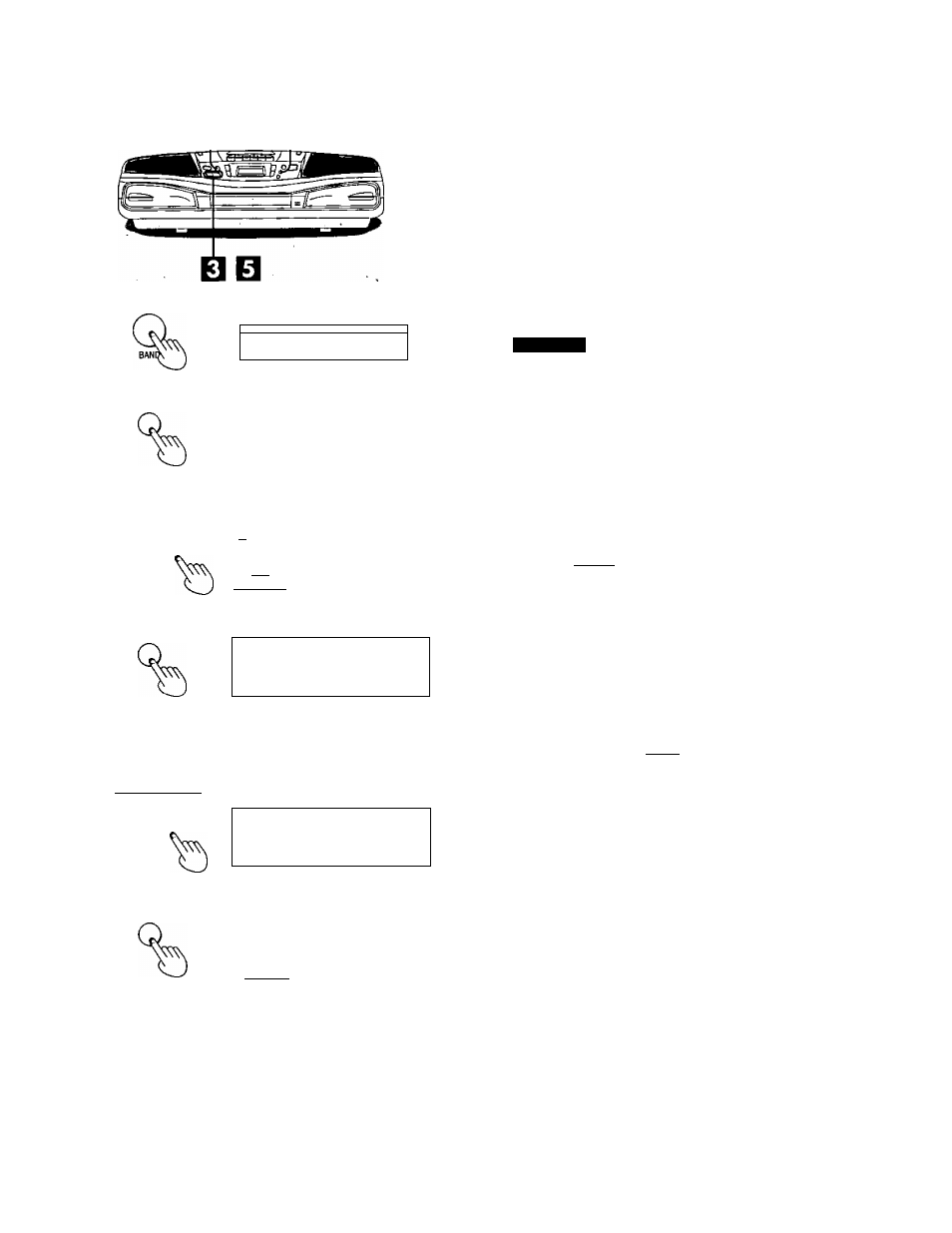
D □□□
MEMORY
TUNE/SKIP/SEARCH
□
MEMORY
TUNE/SKIPySEARCH
MEMORY
_ __ __ S
l
C
i J
< l..f
V _______
U l . - I J
t” ( i
rr-r-r,-?!
V-/H«\+/^*A
■
-'nari'-
I
I M
(feirJilAi)
fn n M
\Cf O. _(/
i n
) " l M (
i I t
I f f
U U ,
i
[ '
___________1 __
Preset channel
1 II
1 "ll
i”/ i“i
i
O O
.
<
f hit
r
I (
iai4;№l
M M >
O O, I
Presetting radio broadcasts
• Up to ten FM and AM stations each can be programmed.
• If broadcast frequencies are preset in the memory, you can easily
tune in any of these frequencies,
• You can preset just those stations you like.
Press BAND to select “FM” or “AM”.
Every time you press the button: FM e-> AM
Press MEMORY.
"
" and the frequency flash.
While “ (^¡3 ” and the frequency are flashing:
Press or +/►►! to select the desired station.
"BB3S1" lights when an FM stereo program is being received.
Reference
You can select the desired broadcast by using "Automatic
tuning". (See page 8.)
Press MEMORY.
and the preset channel number flash.
While “
” and the preset channel number are
flashing:
Press -/H« or +/►►! to select the preset channel.
Press MEMORY.
If the " igrUIl " indicator goes off during programming, return
to step 2.
Repeat steps 2 to 6 to program other stations.
To erase an unwanted preset channel
e.g. erasing preset channel 3.
1. Select preset channel 3 (see page 8).
2. Press MEMORY twice (“iJriJil” and the preset channel number
Hash).
3. While “GSQ" and the preset channel number are flashing:
Press -/K4 or
repeatedly until the preset channel
display indicates “—
4. Press MEMORY.
The erased preset channel will now be skipped when selecting preset
channels, (e.g, l-*-2^4-»5....)
FM allocation setting
By adjusting the allocation, you can enable this tuner to receive FM
broadcasts allocated in 0.1 MHz steps.
1, Press and hold BAND for approximately 5 seconds during AM
display. The frequency display will be returned to the minimum
frequency of the FM band and the display will begin to flash. Keep
holding for approximately 5 more seconds.
2. When the display stops flashing and indicates a different frequency
number, release BAND.
To return to the original frequency, repeat steps 1 to 2 above.
After changing the "allocation" setting, the frequencies you previously
preset in the memory will be cleared.
