To turn off the unit – Panasonic PORTABLE STEREO RX-DS16 User Manual
Page 6
Attention! The text in this document has been recognized automatically. To view the original document, you can use the "Original mode".
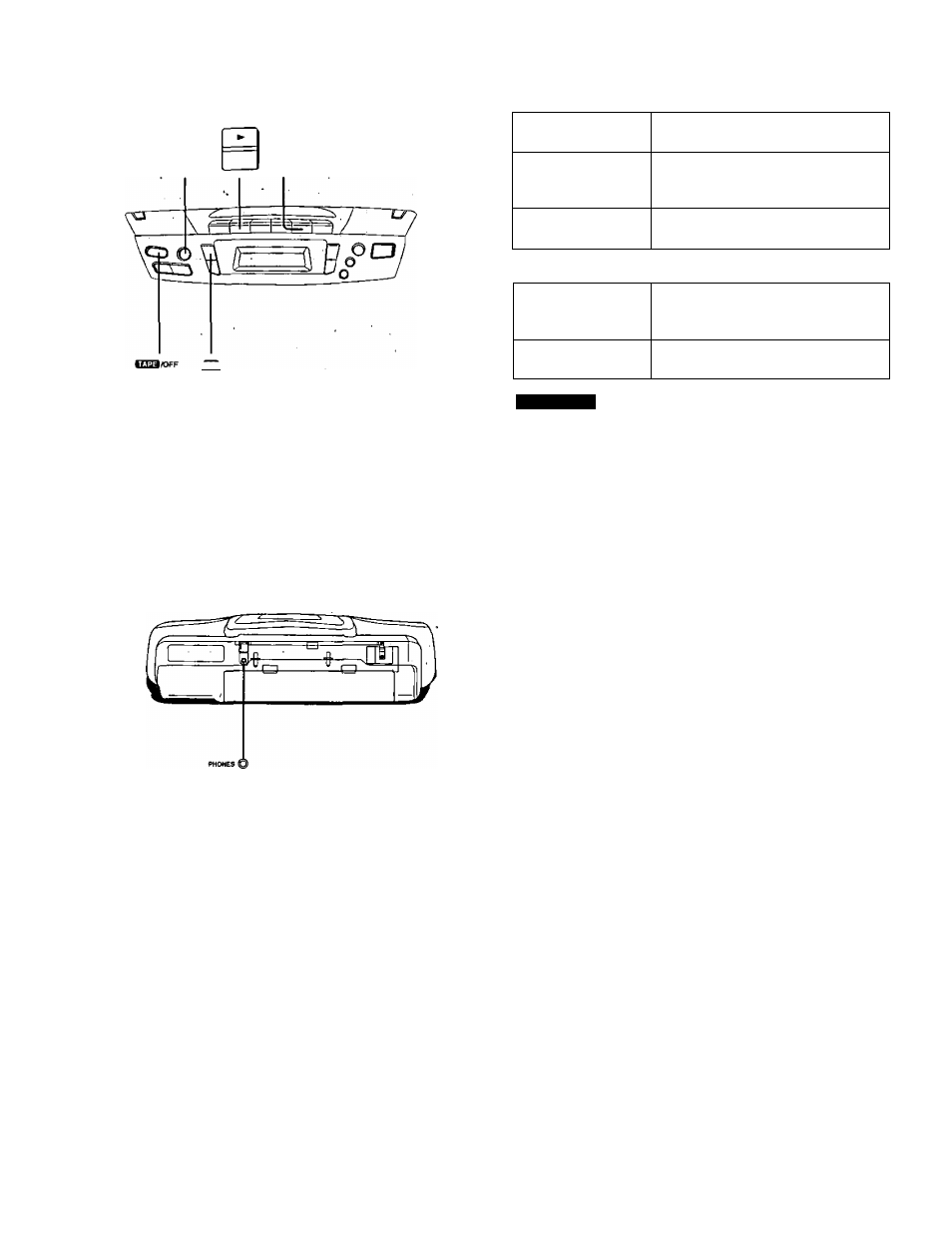
(D © ' ® ■
PLAY STOP/tJECT
I
«
J
«
CO
o
BAND
■ CD
@
iga
®
□
h I n
n
n Ï ^
t
'(
U
AI
I
_i f_
t
In
One-tauch play
El
When the unit is on standby, play starts automatically when you
press one of the buttons (®, ®, ®) illustrated on left.
Listening to radio
broadcasts ®
The station heard previously is tuned in.
Listening to CDs ®Play starts from the first track of the
inserted CD. "NO DISC" appears when
no CD is loaded. Q
Listening to tapes ©
Playback starts from the position of tape
inserted in the deck.
To turn off the unit:
When listening to
radio broadcasts or
CDs
Press |EH§/OFF. @
(If the tape is travelling, press l/± STOP/
EJECT as well.)
When listening to
tapes
Press
m/±
STOP/EJECT. ®
References
• To change to tape play when listening to CDs or the radio, press
KSg/OFF, then press ► PLAY.
• If the tape is already travelling when listening to CDs or the radio
broadcasts, then the tape begins to play when iEEB/OFF is
pressed,
• If you press ►/!! or BAND when a tape is playing, then the unit
will switch to play a CD or the radio.
To listen through headphones
(not included)
19
Turn down the volume and connect the headphones to
the PHONES jack.
Plug type : 3.5 mm stereo
Avoid listening for prolonged periods of time to prevent hearing
damage.
