Panasonic PORTABLE STEREO RX-DS16 User Manual
Rx-dsi6
Attention! The text in this document has been recognized automatically. To view the original document, you can use the "Original mode".
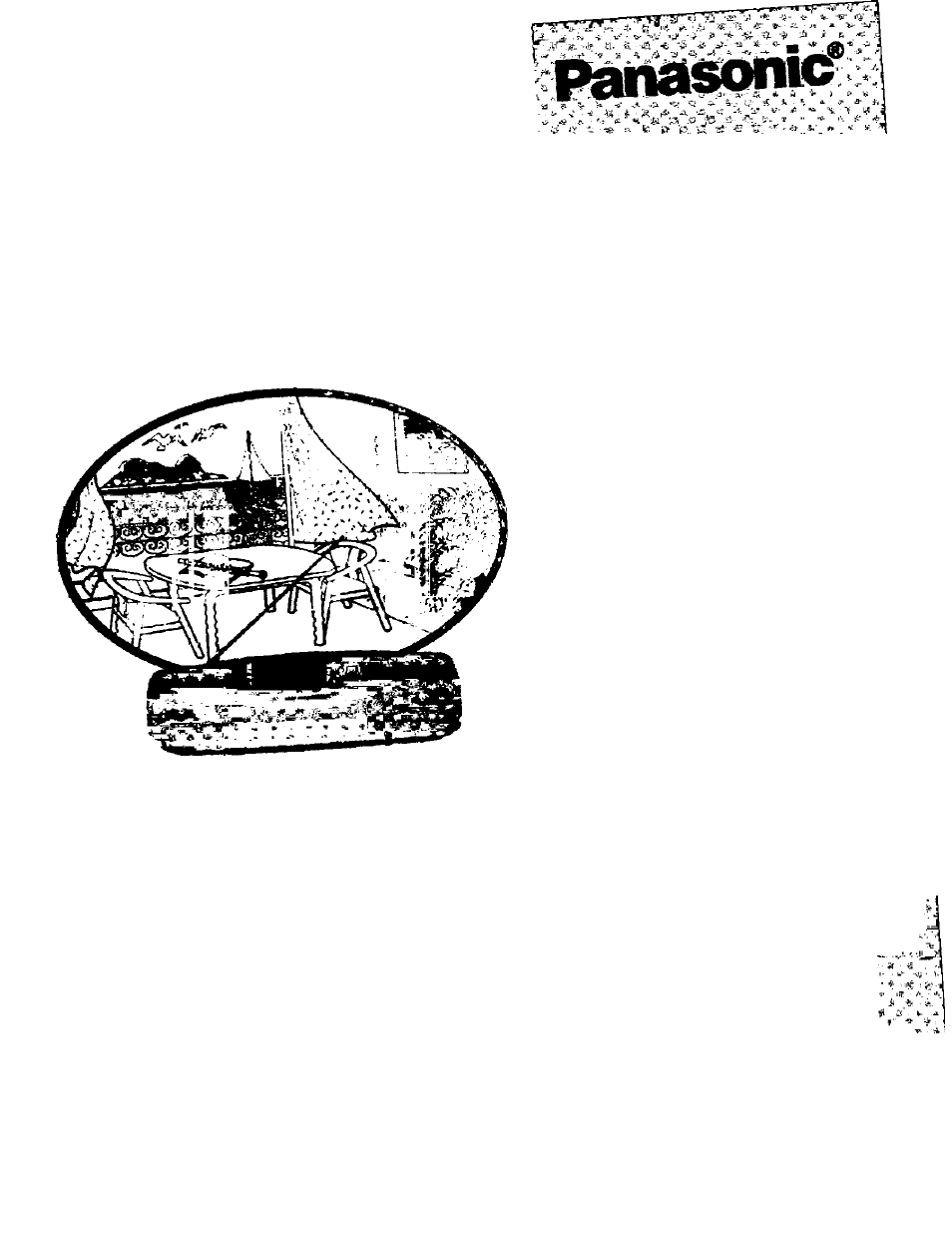
PorWbte
Stereo CD
System
RX-DSI6
Operating Instructions
(IBi
OMITJU. «joro
y
-Al' i; «
c
P. "i.- -s "S'
« c. ■ ■* -I -
r.
n ’rf:
»tf- -Ai'*'
w «N»
J
; ,•>. ':4 'ty“': w V ■.*^_L_- ^-'
■^':
___1.
." ’■
f
•J:'
j !l2* ?r
5
•^. .:3
■a
„ . . . .......... .................................
Sr ■ ■?-
A" ^ ’| ÌP i” • -J «-■ “- ■ •
S' *
E ■fi' ■&' '2 . -ii." 'll • ^ fi' ;?-■ rf
i
I
m
t
S ci =5.
-'J-
■^ •'' +•'
p!-
& y ' ft '*'
It' }■
?
f] ii -il iJ .Vs-. s> 3
«
»
-
•V ..i'
tr- V ir
y Ì- -
^
1
-¿f '-i S’, rt f ii iJ C •&'
5
3j à 5 ^ ^ V '¿i
a
■*-
oy
■ei.
■Ji
4
.5' a
./^--'* ,L
f
i-
--. -Id- •’■T '•.-^ "i^**r.'' ■■-'
'at
S;.
•iii
o.
■
.a
i—i: •
k.
■X
^
i(
< a A '
,>
C. . • if f!
> 3j
-i' <
‘''.1
J if ..^ ¿¿- a?
, t?' ij, < ‘
i[3
■'’if, ~'. ■*». ■S" A'.
A
W i
>
^
••££ ir^ *> s- &'■
-.=—w ;:* • iff f!^
■!'•
tt.
:3
j>. -;i- iJ '■;
ì
: ^^
^ *
’i •'>‘j
1? o li -:>■ '
-
t
'
■
*
.
•
■
*
•*•
13
'i 5 A J a /• ,-j- r-' 1;' 'V; Jf ^
*
-
v
‘
; !^V- IV'
.1 i*
« V
d «I.L.,
^ ■’t £> *1 ■?
■■ Ì
j
V
ì
? ; 3 - J . ' > ! Ì C >
i
)
м м
■C:'
■'H
S ' > fe" ii^' ■■■«
-., -^
~ *- .'-
O.-
'.^
i^' • !
,ti -
•ii'
l
;; i;^- '
ìt
?: -*
a
: A.. &.■■•;?■:■ l^f <1
• -è- 'i. "■> ■'■ i- .d ’Oi
tir
- 3?"
-"
''■'
f
'’’t ••u'" ■;
l
Ì 'ÌTu'-t 't; ' V :ii-»*>J' "f.s. r*- "TiV •!■<■ • ,?f
'^"
•“
'■”p:-‘. ¿e—■■•
-k
'i >'■
. ..’ii' Ji' 'r.v '4^
-■«: • «3 r>
1
,
;i i*' -.• •:':-,i5 ■■^f -I'j ,ti. •i'j L^u -:>
- a'
■
.¿i
.--
'y:’"'-»Ed’' i .V ^
-i.’-
- W •’•'f i|
fl. ji ■;i
•
.; .-\r
••>- L‘’
d. lie o '-"•
-J ,•■"
ir
b
t '■■i ■•¿i'-
t-.'*-'i
-iJ „«. -i ■?!- is-
ij g
".^j ;.5
- A
'V
»•
*i i» •
e.
3
x-
'& V ,-Si -4 1> -ii '-JS -iJ
er Ù t
T,'
z' k- 'V P
.¿.
3
is- c?
P'--i ^
iJ
« j,. p H.
H •-:•■
'¿. ’Ll V
p
K-
’■■■
-j- -5- “H
y
M i}
-k
jZji' , dj; -iTt - -ie i? a
p 'j
•->'• .t-
si ■?
.
^
p
i
is,.
'.j
P
'a' i>r X.
■«, ?;■
»1
§
-s. ^
>
E
i
fi?
5
. ¿1 -s ft A'
V x.\_
^ -R 5\ p *. -J
;j ti > I'i ¥ 5i "
«:■
’A
■>”
S
^
^
»,■>■ KJ
’iLf -ii V * J
fi ’
s'.
V -<2
i'
:5 s' ^ ifl
.iX ’'
ij
:s.r ■'ii '‘i- -i h T C L j L -
,.:: J' J- 'ii V ^
^
'J .
S
"x-^a
’:
k' ‘"I
'
-'Tiifii
.A.
■
-»d
"i-
-■jm-
^ J!^' -•:■ ■*? .ii' .
■**_A"'' -f
’W
li
•:S
■*f-
-.1
Si
'■asxj
ft- it.
'
-w.
>
-f’ 6!.
& -ei
-4
•• T ►!. d f
'f . ii --r
’■ •■ _. .- -•■ :
J4- T:. . «i, J!i. p- ih. Vi rV '¿eS .3 W *• -«.', {)
1
.
1
* ’»■
.Xr ¿Ì ^
^-r , to
f
J/
,
1
.
’i -4
a
-33
jj
.¡U it tf- a *
l?L/ •&
XI 'f
-a
Cf
"i -ii V -K .
it ’x- »
i - -X 0 tì
li' .■¥. p LL’
a c-
a-' ^
;ra ^ S
w :•■'
'> -P" .'(• .i’2 f
If -'
' -4 7V’ 4 jV ■ 0 111 fS li
y ■p ■-'- «- ’•i '^'
: '.^
.-j V h 'B
H -y-L -:y
> si r ?;-
.i
k
> -
tl 'V ^ si -i
-'t- P
.id- lij 'ts y iJ 1^
' ' 3
i'
.1
____..s
i:ti P
t i i d .£•-„ -'-.-.7S-.
-¿.I ^
« •’I
-
r-
--i* '■-- .-.K ii
f J
£i.T
.*si; ,,-v -i ..|- j c"-i^-> ,-v^i?-.,
•
;a
5
;. !irt-
^
*
'
1
..
' “tp V n w V ' ’
-9-'■•i''-f' :i'
-te -i/i
i'è
A -3-j
M-,
••-C.
.-: j M- ■'3 - '.t.-p- i*.-I -i"'
[
3
: I'T- .,'.,T
- •) - •%■ p, 'll- p, ---^ c
- - ry - i? - a
-ift --.li
i •>
3
. Vs rj'
r
I»
T .'ÌT d
»?
'96
-y
a
¿1
p.
I »' i-
a It s
5
;' u. -rt. j
4
f
ij. É. '^
• S
- -i
4
.
j
X)
5
^
■! •->'
-i- • Vp •
it y
J, ^
y
1
.
V - . i
i -■•- •
te
.r i'i >
•;+ ■•*’: -’■- N
■x
9
.
-X
¿-. :4 . -t!
. . i • '■
i
i
-Li; *
-^ • Js Ts :i
if S A ■•
t.
t t .A Ì» iii Si ii'j ix Ti- i? •■» «' s,
^
h-'
S; tJ'.
a
[*■ :^ ■-';}
^.-^' ■
p
ti*.
"Si
-¿4
-V
35-
^..
-^
Èi
iP
>4
-14
*-i^ .¡a
^ ii- .«
3
^ 1'--
-i <> iii it" 'Tp.
i’
A il J>:
■*
1
» :>. si,. £,
..d'
*
l
; =a; ii t;i A ’' -S’ Ì-’.yjf^
A -is V
1
A' ,:,-r -if- ^ ^ • ■■’ --^
^'’■. .'.^; '-». ■-■‘-'A.'f’i "'^■. “f-.,'' "' '
i‘-^
--• ■ -il' 't'
''Ù' ''y'^^i-%1 ■
i^' ' ''■s''-
: f ' * - 7 f " • >?
jW .:T i-s. .:i -.T- .--s\, ■'-
-V
i.
,
7
-
,-'
r-
3<
li'
V)
V
■y?
-C
U’
..-,i ■
• V
..Mk
-i
ii .^.. "w
’?>
¿x.,.- I*
iii
’ I
iSt ti ■ (
1
* xi
r ;;;
4
s, • •
..k^’^-'-ri
-'/
s. 4*
iSn-. 4 p's, ZH p'
2
*, U
li ig: rS
j
S ^
^ •y-
>5
¿i
^4
s -s s- -Li
t
fi i.;:
r:i -;tf
> S- 3* -i et I:
flf
• “f
'i- S- -J
#1
5/-
■/
1
/ -t. '.'i -i. b I
/1
r-s i.
id ^
. lè-
i
;i i
V ■
s-
=r^'
4
«- >p;
1
. .' .'. .
ilw'iestw
R<3rT43»tSt-P
[P]®
Document Outline
- R<3rT43»tSt-P
- [P]®
- rr-r-r,-?!
- V-/H«\+/^*A ■
- Press BAND to select “FM” or “AM”.
- Press MEMORY.
- While “ (^¡3 ” and the frequency are flashing: Press or +/►►! to select the desired station.
- Press MEMORY.
- While “ ” and the preset channel number are
- Repeat steps 2 to 6 to program other stations.
- Listening to programmed stations (Preset tuning)
- Press TUNE MODE to display the preset indicator.
- Press -/K^ or +/►►! to select the preset channel. Adjust the volume.
- Listening to broadcast stations which have not been programmed (Manual tuning)
- F^ress BAND to select “FM” or “AM”.
- Press TUNE MODE to clear the preset indicator.
- Press or +/►►! to tune in the station. Adjust the volume.
- OBI
- For FM reception:
- For AM reception:
- Sequential play
- Press ± CD OPEN, then insert the CD.
- Push the CD tray to close it.
- Press IP'/ II to start play.
- Adjust the volume.
- Repeat play and random play
- :3
- Program play
- Press or +/►►! to select the desired track.
- Press MEMORY,
- Repeat steps 2 through 3 until you have programmed all the tracks you want.
- Press ►/II,
- Press STOP/EJECT, load the tape and close the lid. Press ► PLAY to start play.
- Adjust the volume.
- Press -4^ REW/REV or ►► FF/CUE in the stop mode.
- Press ^ REW/REV or ►► FF/CUE during playback.
- To take up the leader tape: Q
- rna
- V-/H«\+/^*A ■
- ÉilB
