Programming the mailbox password – Panasonic KX-F750 User Manual
Page 55
Attention! The text in this document has been recognized automatically. To view the original document, you can use the "Original mode".
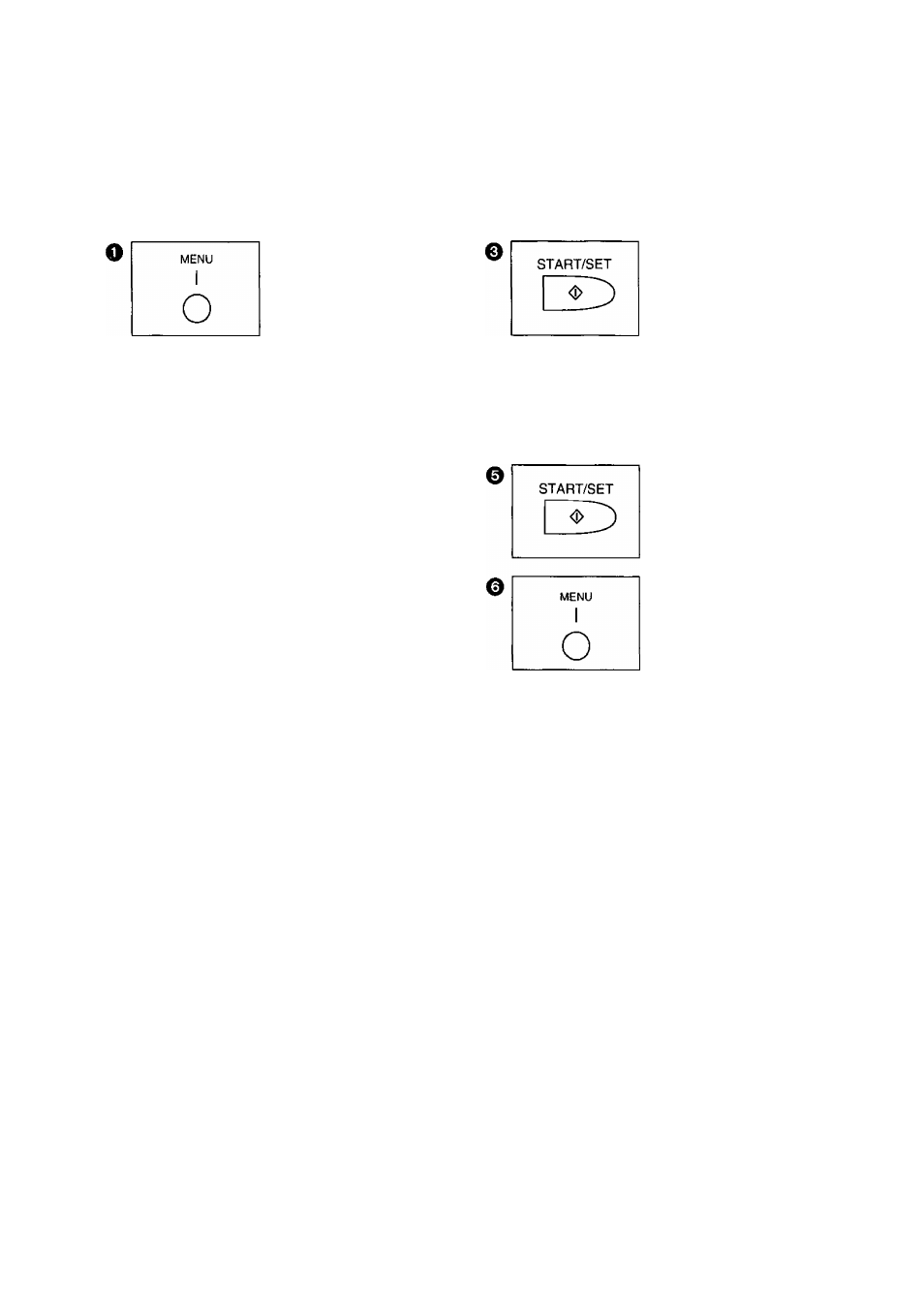
Advanced Instructions
Programming the mailbox password
Program your own password for your mailbox to prevent other users from retrieving messages. You can
choose any 3-digit number except a number including "0”.
Press MENU.
1.SYSTEM SET UP
e
cpdxp
Cz)®Cf)
For the mailbox 1, press
#51.
or
For the mailbox 2, press
#52.
or
For the mailbox 3, press
#53.
Example: Mailbox 1
BOXI PASSWORD
Press START/SET.
NO. =
od)®
CD®®
®®®
Enter the new password
(111-999).
Press START/SET to
store the setting.
—To program other
passwords, repeat
from step 2.
Press MENU to end the
program.
Note:
• We recommend that you do not use seven (7) as a password number, because this number is used as the
greeting message re-recording command for remote operations.
How incoming messages are recorded into each mailbox
______
In order to leave a message in a mailbox, each owner of the mailboxes must inform their callers of their
mailbox number in advance and set the unit in the ANS/FAX mode.
4
sm
□ ©[D
©©S
(Your
phone
© © © number)
0[©{#]
i
or |*|IT
or
*
DEF
3
0
A caller may call your unit (from a touch tone
telephone only).
—The common greeting message will be
heard.
0 They may press then enter the desired
mailbox number (1-3).
—Personal greeting message will be heard,
followed by a long beep.
0
They may leave a message in the mailbox.
Note:
• If a caller does not specify the mailbox in step 2,
the message will be recorded into the common
memory.
55
