Recording greeting messages, How to record greeting messages, Suggested messages – Panasonic KX-F750 User Manual
Page 13: For the ans/fax mode, For the tel/fax mode, In the ans/fax mode, In the tel/fax mode, Hhow to record greeting messages
Attention! The text in this document has been recognized automatically. To view the original document, you can use the "Original mode".
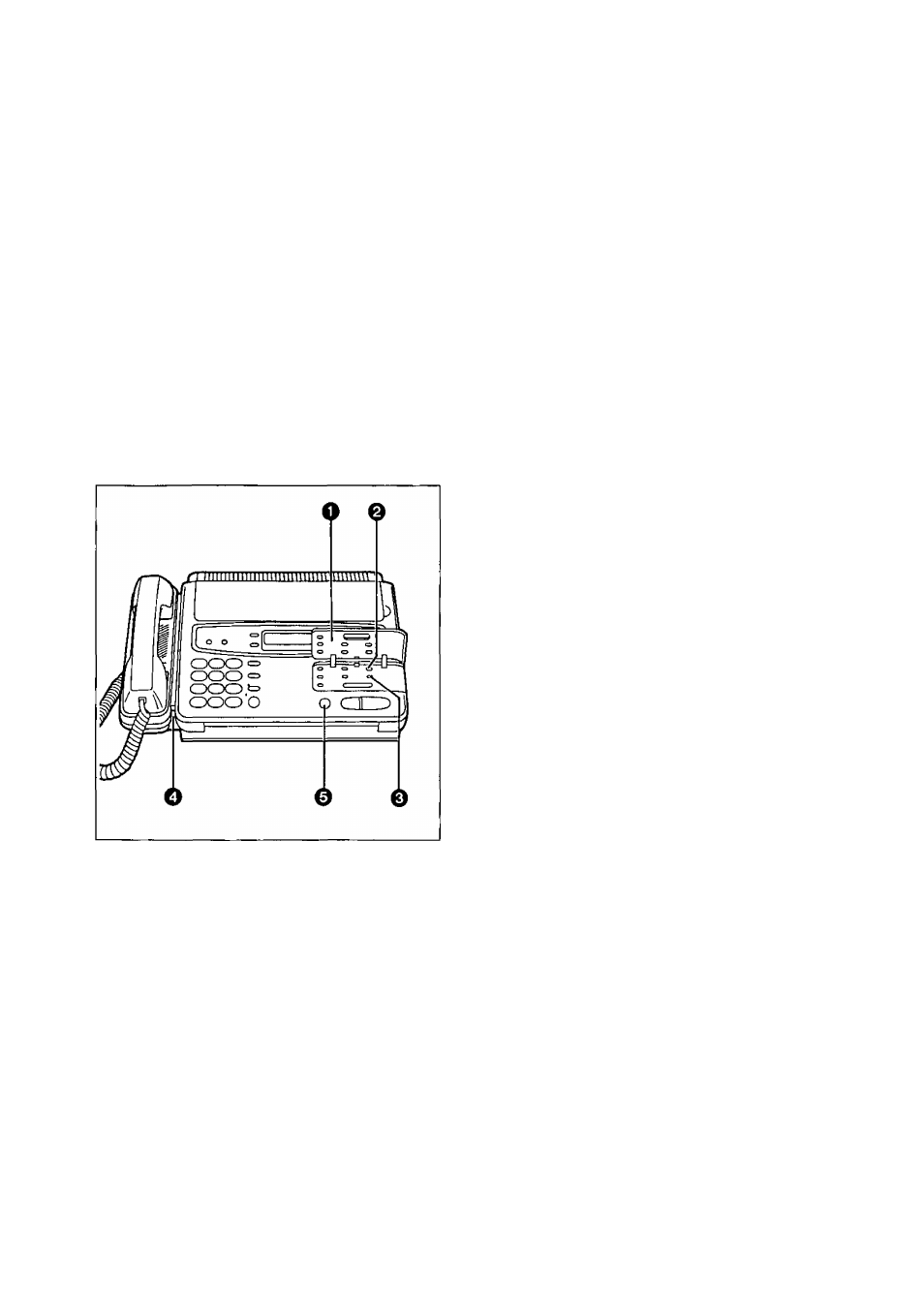
Installation and Preparation
Recording Greeting Messages
Record two types of greeting messages before using the unit as an answering device and a facsimile. One is
the message for the ANS/FAX mode, and the other is for the TEL/FAX mode.
The greeting message for the ANS/FAX mode tells a caller that you are unable to answer, and allows the
caller to leave a voice message or to send a fax message.
The greeting message for the TEL/FAX mode tells a caller that the unit is calling you up, and allows the
caller to wait until you answer the call or to send a fax message.
H
How to record greeting messages
Recording time is limited to 16 seconds for each message. Record a greeting message within 12 seconds
for optimum performance. Perform the following steps to record each of the messages.
Suggested messages
■ For the ANS/FAX mode:
“This is (your name, business and/or telephone
number). V/e are unable to answer right now. To
send a fax, start transmission. To leave a
message, speak (or 'speak for up to 1 minute’}
after the long beep. Thank you.
■ For the TEL/FAX mode:
"This is (your name, business and/or telephone
number). Please wait for someone to answer the
line. To send a fax, start transmission."
Q Open the station key panel.
0
■ For the ANS/FAX mode:
Press GREETING SELECT.
ANS-GREETING
For the TEL/FAX mode:
Press GREETING SELECT repeatedly until
the following is displayed.
TEL-GREETING
O Press GREETING REC.
Example: Recording for the ANS/FAX mode
ANS REC 16s
—A beep will be heard.
Q Immediately after the beep, speak clearly and
loudly toward the microphone from a distance
of approximately 200 mm (8 inches).
0 When finished, press STOP.
—After a beep, the unit will play back the
message so that you can confirm it.
Adjust the speaker’s volume to a suitable
level by pressing the VOLUME buttons.
Notes:
• If you make a mistake while recording, repeat
from step 2.
• You can record the greeting message for the
ANS/FAX mode by directly pressing the
GREETING REC button without pressing the
GREETING SELECT button.
13
