Storing phone numbers for automatic dialing, Storing phone numbers for one-touch dialing, For lower stations 7 to 12 – Panasonic KX-F750 User Manual
Page 38: Storing phone numbers for automatic, Dialing
Attention! The text in this document has been recognized automatically. To view the original document, you can use the "Original mode".
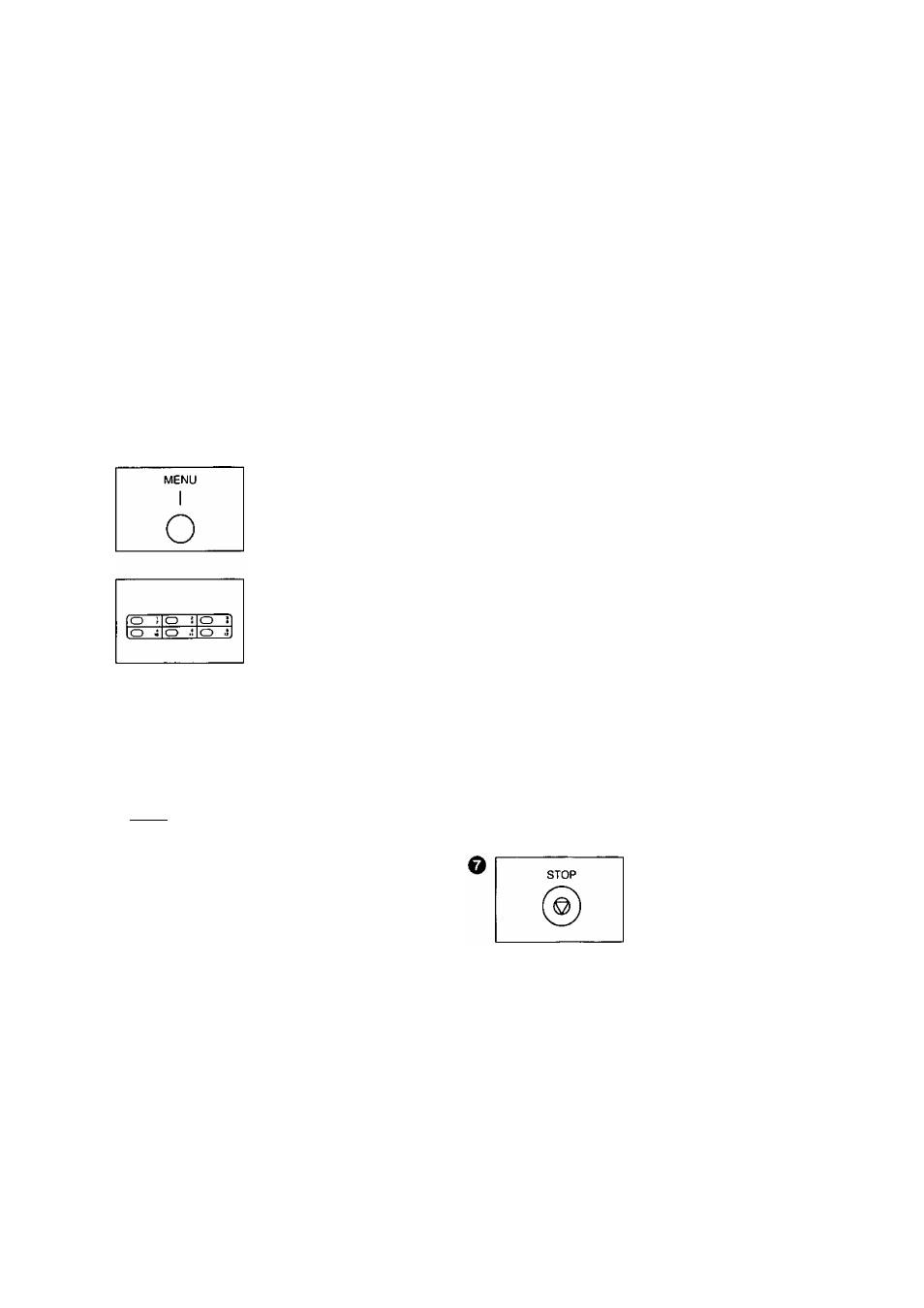
Basic Settings
Storing Phone Numbers for Automatic Dialing
The unit’s memory allows you to use both one-touch dialing (up to 12 phone numbers) and speed dialing
(up to 28 phone numbers) for rapid access to your most frequently dialed numbers.
One-touch dialing: The unit is equipped with 6 direct call station keys, each of which is divided into an
upper station and a lower station.
Speed dialing:
The unit is equipped with additional 28 dialing stations. These stations are assigned to
2-digit numbers (00-27).
storing phone numbers for one-touch dialing
Each station can store a phone number up to 30 digits in length and the associated station name up to
10 alpha-numeric characters.
or
(
) LOWER
O ! O i O
o o o .!
Press MENU repeatedly
until the following is
displayed.
2.STORE TEL NO.
For upper stations 1 to
6
:
Press one of the direct
call station keys.
Example: Station 4
or
For lower stations 7 to
12
:
Press LOWER, then
press one of the direct
call station keys.
Example: Station 8
0
©
cp®cj)
Cj)C|)Cp
ci)®®
START/SET
O
CpCDC^
(Z)CD®
©CD®
START/SET
O
Enter a phone number.
Press START/SET to
store the number.
NAME=
Enter the station name
by following the
instructions on page 34.
Press START/SET to
store the station name.
—To program other
stations, repeat from
step 2.
Press STOP to end the
program.
Notes:
• To enter a hyphen in a phone number, press the direct call station 6. A hyphen is counted as 2 digits.
• If you make a mistake while programming, press the STOP button, then make the correction.
• To erase a programmed phone number in step 3, press the STOP button when the cursor is positioned on
the beginning of the number.
• Confirm that phone numbers and their station names have been correctly stored by printing the telephone
number list. See page 64.
38
