Adjusting volumes, To increase the volume level, To decrease the volume level – Panasonic KX-F750 User Manual
Page 12
Attention! The text in this document has been recognized automatically. To view the original document, you can use the "Original mode".
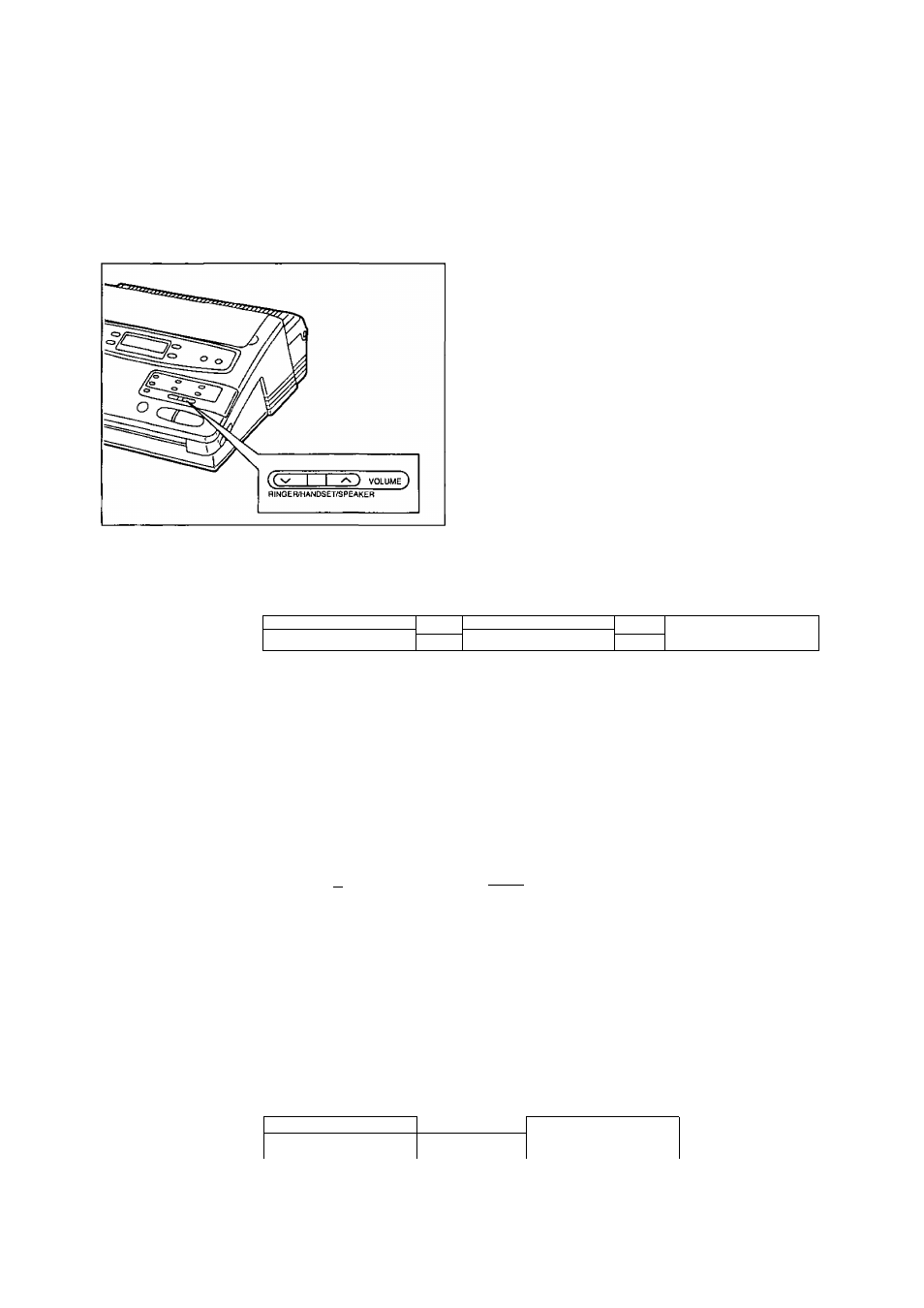
Installation and Preparation
Adjusting Volumes
You can adjust the volume level of the ringer, the handset and the speaker.
These volume levels should be adjusted respectively.
Ringer volume
To increase the volume level,
press A repeatedly.
To decrease the volume level,
press V repeatedly.
—The number of the black squares in the display
shows the volume level as below.
Press the buttons (
a
/
v
) repeatedly while the unit is in idle status.
3 levels are available.
High
Low
Off
RINGER OFF= OK?
T.LL
1
LLLmH
Tj~rm H
Press START/SET for
confirmation.
Note:
• If the ringer volume is set to off, the unit will not ring and the display will show
“RINGER OFF” in idle status.
Handset volume
Press the buttons
(
a
/
v
)
repeatedly when the handset is in use.
3 levels are available.
High
Middle
Low
Li I I I I I I OH
T,i
I m
I H
LD
Speaker volume
Press the buttons
(
a
/
v
)
repeatedly when the speakerphone is used.
8 levels are available.
High
Low
8 levels
LO
Answering
device volume
Press the buttons
(
a
/
v
)
repeatedly while listening to messages recorded on the
answering device. 9 levels are available.
High
Off
9 levels
L
H
12
