Versatile copying, Digital age" security – Panasonic DP-8016P User Manual
Page 4
Attention! The text in this document has been recognized automatically. To view the original document, you can use the "Original mode".
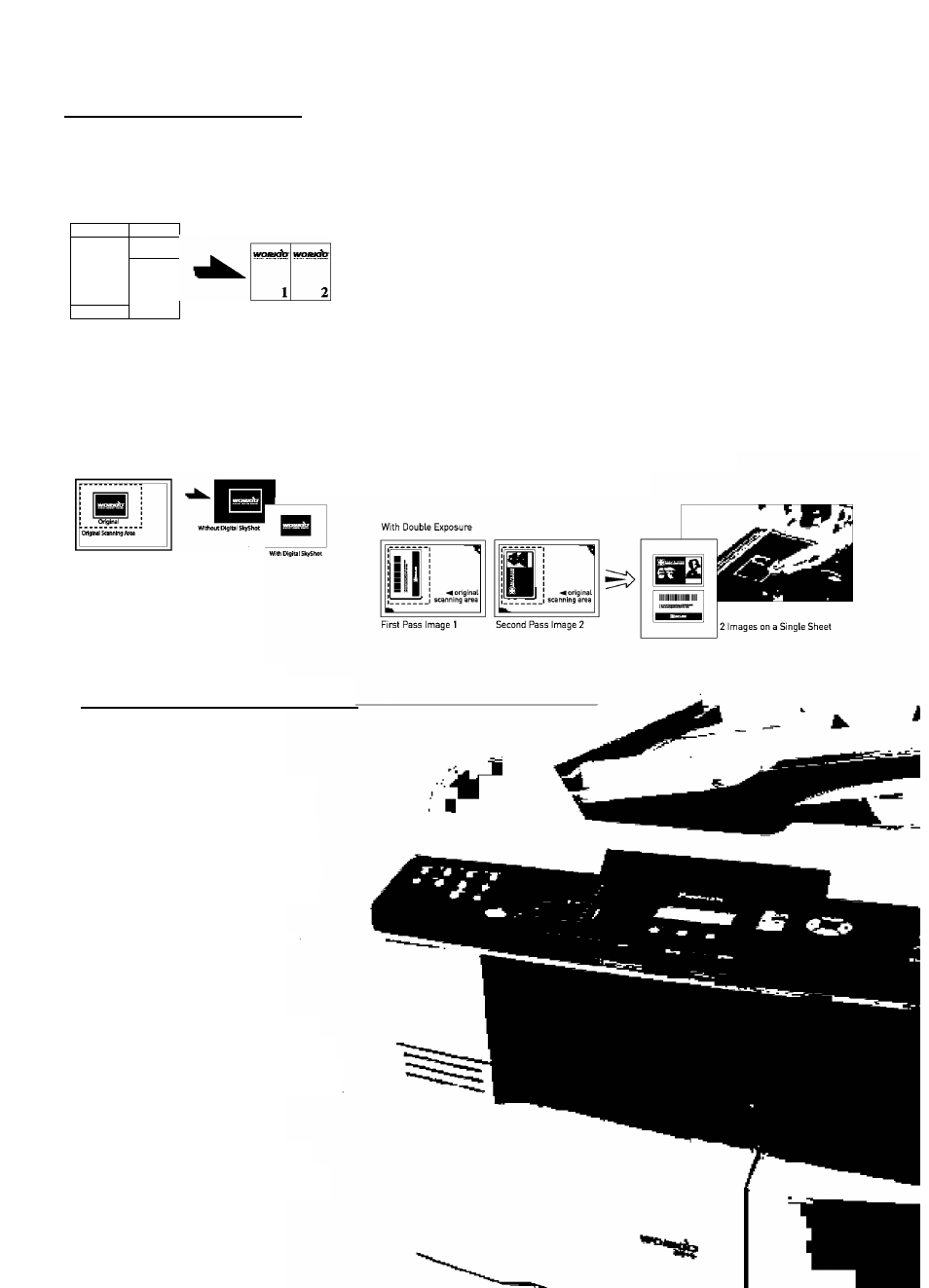
versatile copying
> 2-in-1 Copying
This handy feature saves paper by fitting two
reduced images on one sheet.
wooMokr
1
voaidtr
2
L
> High Speed Digital Copier
The DP-8016P copies at a quick 16 ppm with crisp 600 dpi quality, provides A3 size
input and output, and improves efficiency with Double Exposure, 2-in-1 copying.
Digital SkyShot and image Rotation. An Automatic Document Feeder (ADF] is available
as an option to accelerate copying of multi-page originals. And with standard
electronic sorting, you won't have to hand-sort those larger copy jobs, in addition to
600 X 600 dpi resolution and a 256 level grayscale, the DP-8016P consistently provides
optimum image quality by constantly monitoring and adjusting for room temperature
and humidity conditions.
> Digital SkyShot
By making a copy with the cover open, this
convenient function eliminates annoying black
borders that also waste toner.
> Double Exposure
By selecting the Double Exposure function, users can make quality copies of
double-sided documents on a single sheet of paper without the black borders, even if
the platen cover is open. This is especially convenient for copying small double-sided
originals such as iD and insurance cards, cheques, and receipts.
digital age" security
> Know your users
-User Authentication-*^
User Authentication not only bolsters security
and ease of administration by using the same
user names and passwords registered in your
Windows Active Directory server database, but
it also enables the setting of usage restrictions
on printing and copying for more efficient cost
management and control.
*3 - Requires Active Directory environment on the network,
This function is not available in certain destinations
> Multi-level Security
-Mailbox-
The Mailbox feature gives users the chance to
store print jobs at the device. This way, users are
able to print documentation at a later time to help
keep their print job separate from everyone else’s,
-Secure Mailbox-
Confidential documents can be temporarily
stored in the secure mailbox. Users enter their
passwords to safely print out the documents at
any time they choose.
