Adjustments – Panasonic PANASYNC E70G TX-D7F21 User Manual
Page 12
Attention! The text in this document has been recognized automatically. To view the original document, you can use the "Original mode".
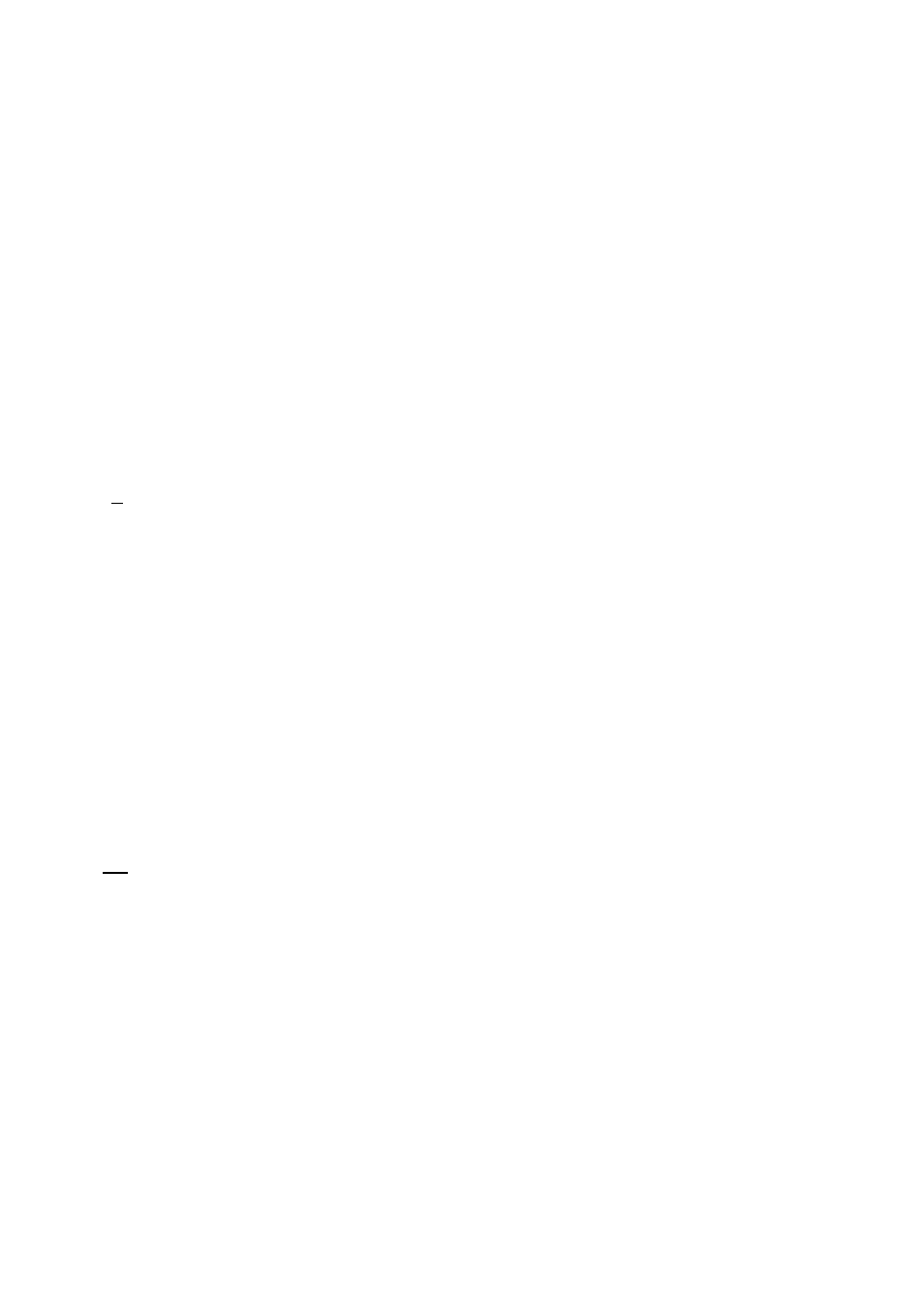
Adjustments
Adjustment menu
3
Contrast
I Adjust the screen contrast to match the brightness level in the room. Press the
3
key to make the image darker, the B key to make it lighter. Pressing the [I] key toggles between
brightness and contrast.
Direct operation
Even if the menu screen does not appear, the contrast can be adjusted by pressing the 3 or B
key.
Contrast adjusts the white level.
* If the 3 and B keys are pressed at the same time on the Contrast adjustment screen, the
maximum level (100) will be set.
Brightness
; Adjust the brightness to match the brightness level in the room. Press the
3
key to make the background darker, the
B
key to make it lighter.
Pressing the [U key toggles between brightness and contrast.
Brightness adjusts the black level.
* If the 3 and B keys are pressed at the same time on the Brightness adjustment screen, the
standard level (50) will be set.
^ Size & Pos.
Press the [U key to select the Horizontal Position
/
Horizontal Size
/
Vertical
Position / Vertical Size adjustments.
[Q
H. Position
! The horizontal position of the image can be adjusted.
Press the 3 key to move it to the left, the B key to move it to the right.
* Press the E key to save the adjustment.
HI H. Size
The horizontal size of the image can be adjusted. Press the 3 key to make the
image smaller, the B key to make it larger. Then press the E key to save the adjustment.
* Setting the image in the center of the screen will make the size adjustment easier.
V. Position
! The vertical position of the image can be adjusted. Press the 3 key to
move it downward, the B key to move it upward.
* Press the
E
key to save the adjustment.
HI V.Size ! The vertical size of the image can be adjusted. Press the 3 key to make the
image smaller, the B key to make it larger. Then press the
E
key to save the adjustment.
* Setting the image in the center of the screen will make the size adjustment easier.
FI!
Geometry
! Press the E key to select the Vertical Pincushion / Side Pincushion Balance /
Trapezoid / Parallelogram adjustments.
O V. Pincushion !
The image can be corrected for Pin
/
Barrel distortion.
Press the 3 key to decrease the Pin / Barrel distortion of the image, the B key to increase it.
a
o
Side Pin. Bal
1 The image can be corrected for barrel balance distortion.
Press the 3 key to expand to the left of the image, the B key to expand to the right it.
Trapezoid
; The image can be corrected for trapezoidal distortion.
Press the 3 key to make the top edge narrower, the B key to make the bottom edge
narrower.
/Z7
Parallelogram
; The image can be corrected for parallelogram distortion.
Press the 3 key to collapse the parallelogram to the left, the B key to collapse it to the right.
to Rotation
: Use this to adjust for tilt on the screen.
Press the 3 key to rotate the image slightly counterclockwise, the B key to rotate the image
slightly clockwise.
* Pressing the 3 and B keys simultaneously adjusts rotation to its factory preset level.
10
