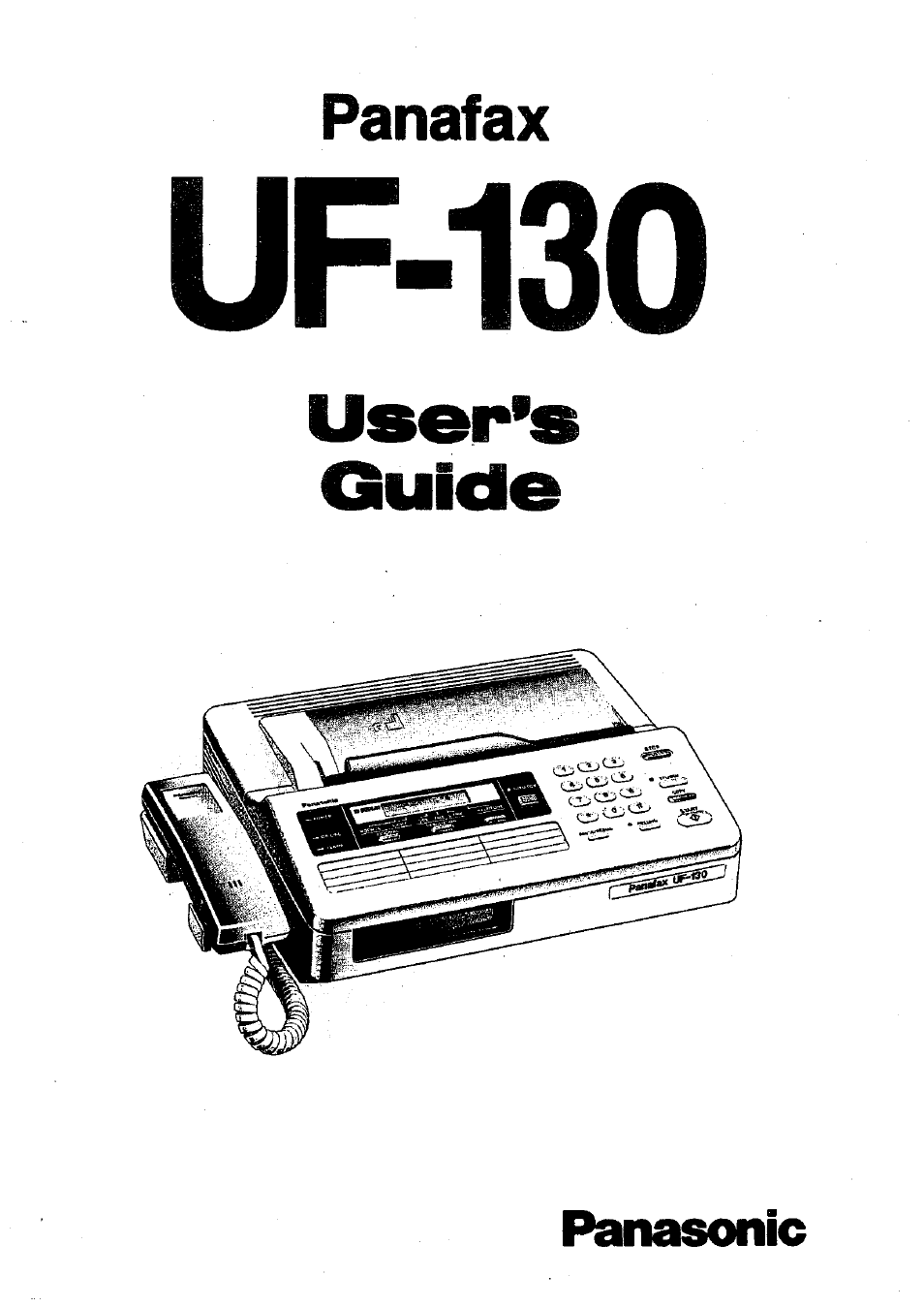Panasonic Panafax UF-130 User Manual
Panasonic Faxes
Table of contents
Document Outline
- INTRODUCTION
- CONTENTS
- GETTING TO KNOW YOUR UF-130
- INSTALLING YOUR MACHINE
- SETTING UP YOUR MACHINE
- SENDING DOCUMENTS
- LOADING DOCUMENTS Documents You Can Send
- Documents You Cannot Send
- How to Use the Carrier Sheet
- How to Load a Document
- How to Release the Document
- BASIC TRANSMISSION SETTINGS
- Resolution
- If the document is extremely detailed or you want to send it with the clearest reproduction, select S-FINE, which stands for Super Fine resolution.
- 15-01-1989 15:00
- To return to the Standard setting, press RESOLUTION again.
- After choosing the appropriate resolution setting, proceed to the next transmission setting or begin dialing.
- Original (Contrast)
- Your machine is preset to NORMAL contrast which is suitable tor an ortjinary document.
- The standard setting of Contrast is indicated by on the display.
- I 1-,
- When you send a document which has light contrast, press ORIGINAL and select LIGHT.
- To return to NORMAL, press ORIGINAL again.
- After choosing the appropriate contrast setting, proceed to the next transmission setting or begin dialing.
- Halftone
- Automatic Transmission Journal (XMT Journal)
- Resolution
- DIALING TECHNIQUES
- RECEIVING DOCUMENTS
- USING THE MACHINE’S TELEPHONE
- PRINTOUT REPORT AND LISTS
- PROBLEM SOLVING AND DAILY CARE
- SPECIFICATIONS