One-touch dialing numbers, Storing one-touch dialing numbers – Panasonic Panafax UF-130 User Manual
Page 23
Attention! The text in this document has been recognized automatically. To view the original document, you can use the "Original mode".
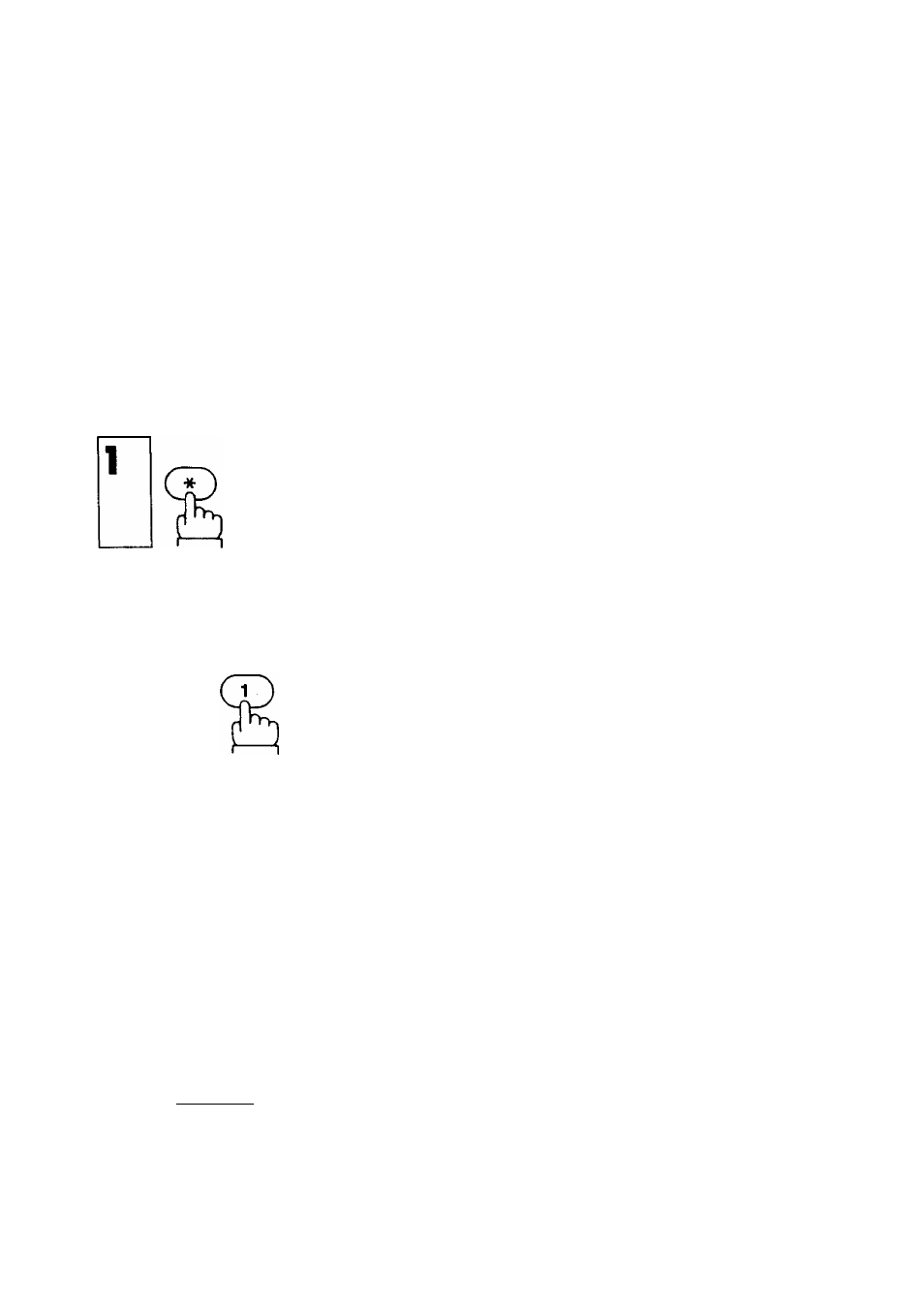
ONE-TOUCH DIALING NUMBERS
Storing One-Touch Dialing Numbers
To simplify dialing, your machine offers up to 10 One-Touch dialing numbers. In
stead of dialing long numbers each time you send a document, you can assign a
one-digit code number to each of the number you dial most often and store them
in the machine's memory.
To set One-Touch dialing numbers.
To assign a One-Touch dialing number
to a one-digit code number, press one of
the keypad (0-9).
Ex:
Enter the facsimile telephone number (up
to 36 digits, including pauses, spaces,
and slashes).
If you need a special number to access
an outside line, input the number first
and then a pause by pressing
PAUSE/REDIAL
full number,
pause.
before you enter the
A is displayed for a
You can insert a space by pressing
TEL/DIAL in the telephone number to
make it easier to read. The space does
not effect the dialing.
23
