Troubleshooting – Panasonic Portable CD-Rom Player KXL-810A User Manual
Page 33
Attention! The text in this document has been recognized automatically. To view the original document, you can use the "Original mode".
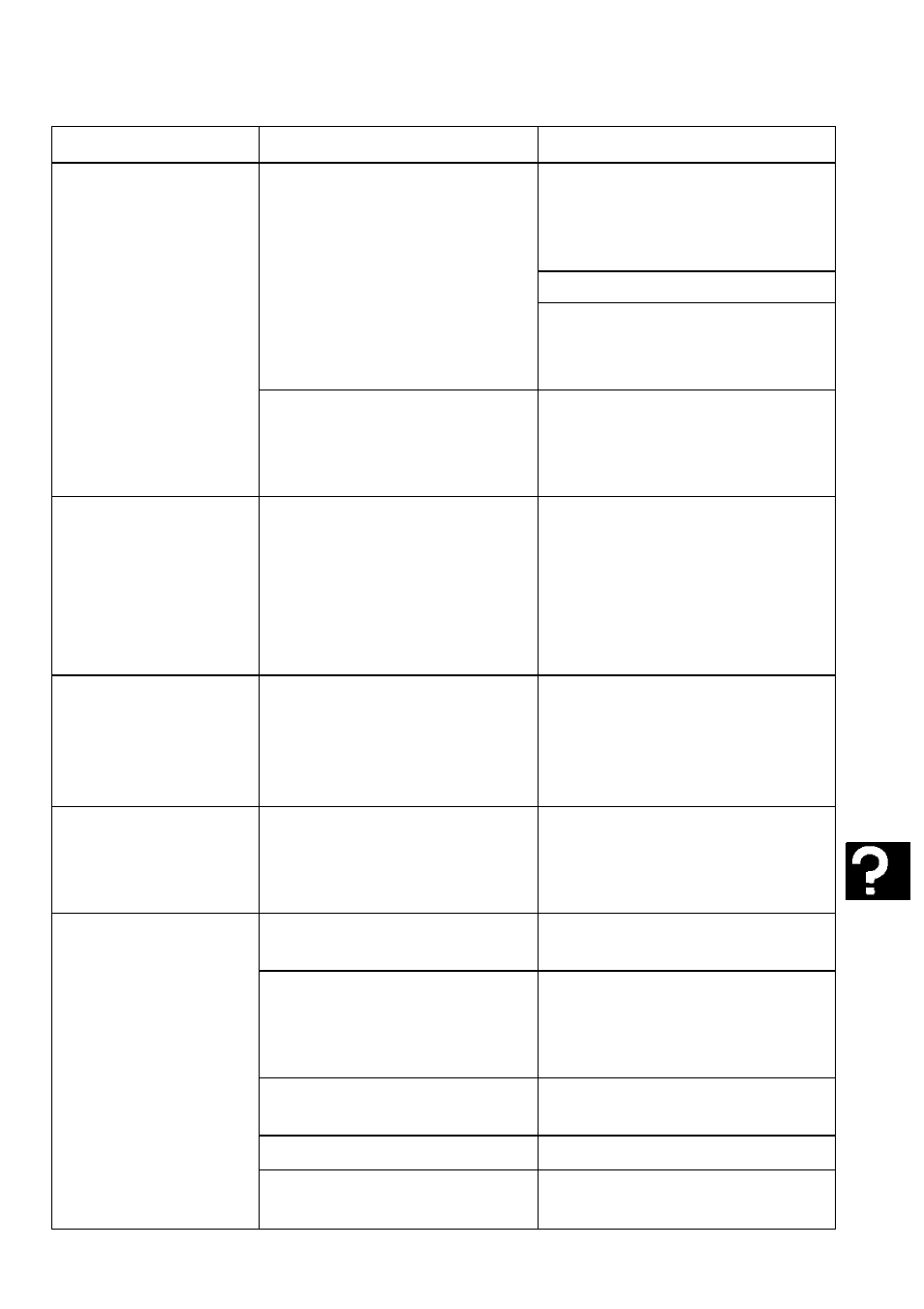
Troubleshooting
Trouble
Possible Cause
Solution
Transmission speed
of data slows down.
A warped CD is used, then
the vibration detection sensor
(G sensor) is activated
slowing down rotation of CD.
To disable the sensor, press
when “on" is displayed.
The following message is
displayed (G oFF);
on uo
Press “““O again to
reactivate the sensor
((ET P. 37).
The notebook computer has
entered the power
management mode.
Set the CPU speed of the
notebook computer faster in
power management or use the
AC adaptor for the computer.
The player
(especially disc
spindle), battery
case, rechargeable
battery, AC adaptor
or interface card is
warm.
This is not abnormal. If they
become hot, consult your
dealer.
The optional
rechargeable battery
cannot be charged
(charge lamp does
not light).
AC adaptor is not connected
or the rechargeable battery is
not installed properly.
Connect the AC adaptor or
install the rechargeable battery
properly (03^ P. 13, 27).
The optional
rechargeable battery
runs down too soon.
The rechargeable battery
was not charged properly or
has reached the end of its life.
Charge the rechargeable
battery until the charge lamp
goes off or replace it
(osr P. 28).
"no disc” message
appears on player’s
display even after
inserting a CD.
Sound skips, or data
can not be read.
CD is placed with the label
side facing down.
Place the CD with the label
side facing up (lE^ P.17).
CD without (o]Og® or
ÎID§® fT^srk is used.
DMUTAL ftMPW
Use the CD marked with
[o]B® or [
d
1Q§S
/ DMHTU.MIOtO
(osr P. 4).
CD or the lens of the player
may have become dirty.
Clean the CD or the lens of the
player
(osr
P. 35).
CD is damaged.
Replace with another CD.
Dust such as a hair lay on
the disc spindle.
Clean the disc spindle.
O
c
2
(D
(A
O
O
5‘
(D
33
