Buttons function and operation, Using the piayer independently, Ф ’ ф – Panasonic Portable CD-Rom Player KXL-810A User Manual
Page 19
Attention! The text in this document has been recognized automatically. To view the original document, you can use the "Original mode".
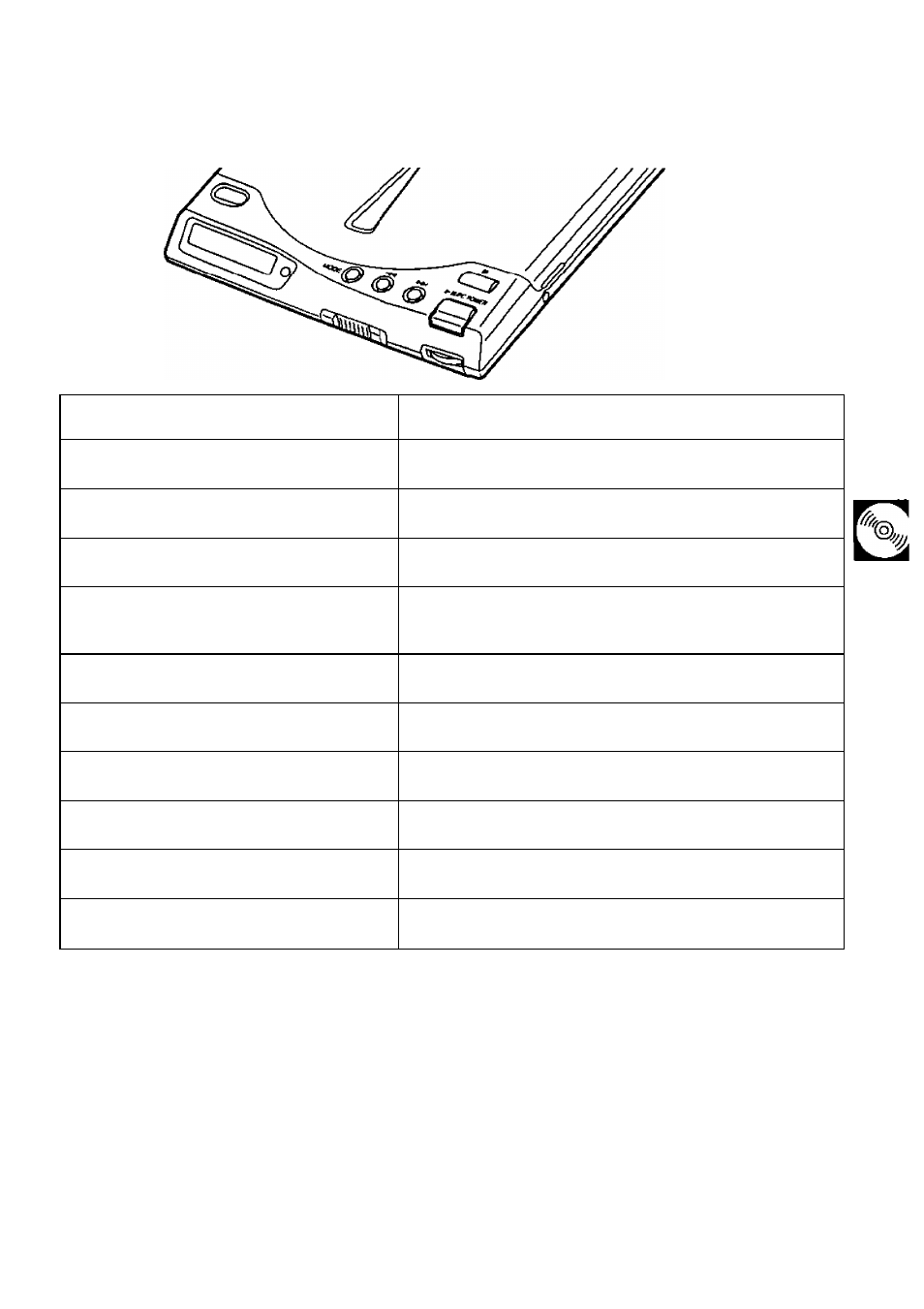
Using the Piayer Independently
Buttons function and operation:
Function
Operation
Starts/pauses audio CD playback.
»ttKKMER
Press .
Stops audio CD playback.
Press .
Skips to the next track number.
Press o once.
Returns to the beginning of the track
being played.
Press Q once.
Skips to the previous track number. Press Q once when the elapsed time is 00:00.
Advances to your desired point.
Keep pressing
q
.
Reverses to your desired point.
Keep pressing
q
.
Repeats the track being played.* *
Press MoreQ until “ONE” is displayed.
Repeats all tracks.*
Press
»
ooe
Q
until “ALL” is displayed.
Repeats tracks at random.*
Press «ooeQ until “rand” is displayed.
c
5'
(O
S'
(D
0)
*<
(D
□
Q.
O
•o
(D
3
a
o
3
* Every time «*^0 is pressed, the mode changes in the following order.
—► [ONE] ---► [ALL] --- ► [rand]--- ► (Normal mode) —
Notes:
•To cancel the Repeat mode (*), press ■ The mode is returned to Normal mode.
•When the blinking message “on” is displayed, the buttons’^g ’
Ф ’ Ф '
MODE
O and cannot be used.
• If the alkaline batteries or rechargeable battery is used, the player will be
automatically turned off after the last track is played when “Normal mode” is selected.
19
