Message/indication, Description, Display messages – Panasonic Portable CD-Rom Player KXL-810A User Manual
Page 12: Part names
Attention! The text in this document has been recognized automatically. To view the original document, you can use the "Original mode".
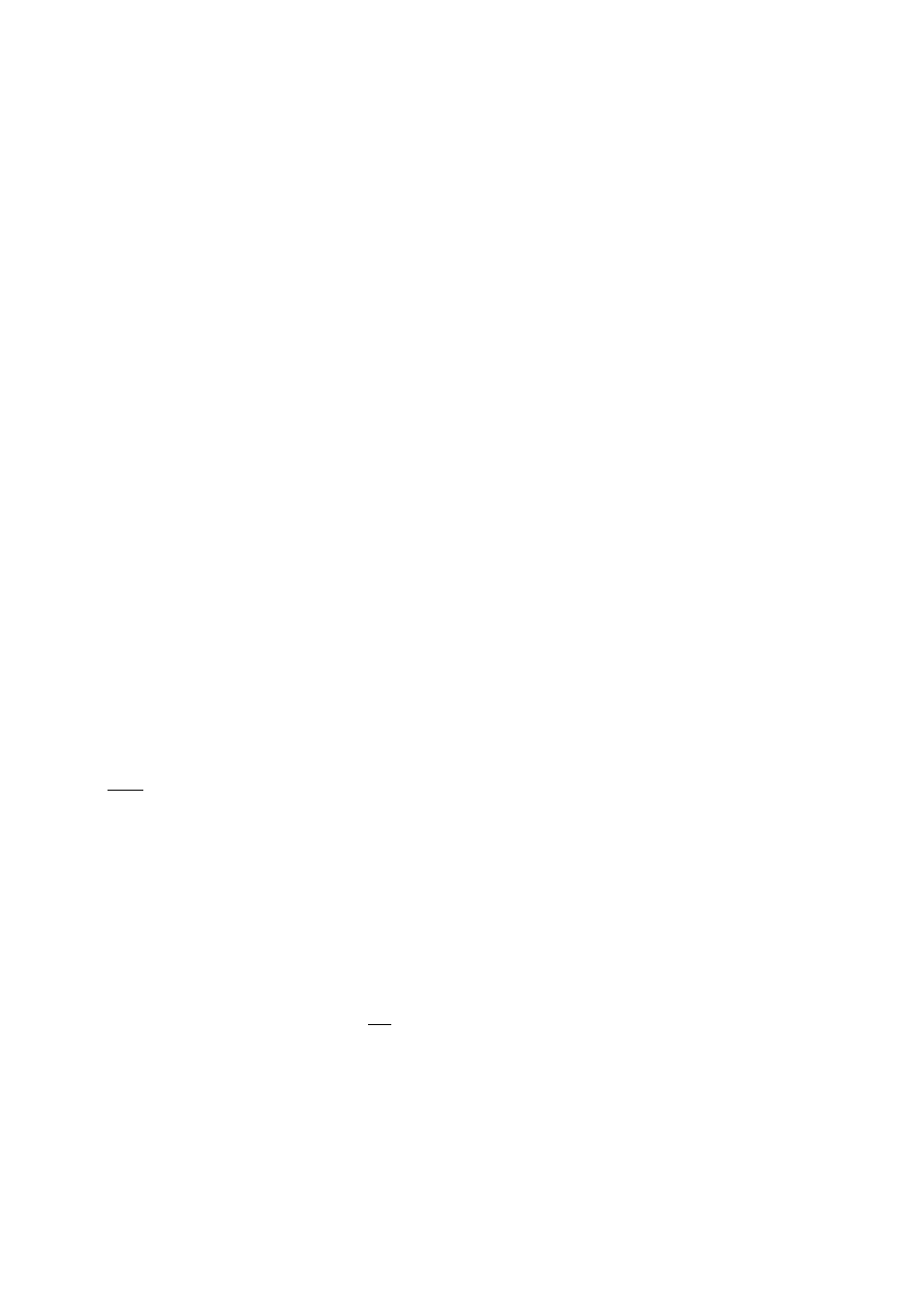
Part Names
Display messages
Message/Indication
Description
OP En
The disc cover is open.
on
•When CD-ROM is inserted, a message "on" is displayed
•While CD-ROM or audio CD is first being recognized,
“on” blinks.
no d I
5
l
CD is not inserted, or the inserted CD is not recognized
because either the CD is placed with the label side facing
down, or it is damaged, dirty, wet, etc.
(H
rr U
O P
(Error Operation)
►When using the player connected with the supplied
interface card, you pressed Q O ■
►When using the player connected to a SCSI board, you
pressed , o O •
►When using the player independently with a CD-ROM
inserted in the player, you pressed ,
q
Q’' O ■
n I nn-nn
U I u u - u u
•Displayed when an audio CD is recognized,
• is pressed when an audio CD is being played on
the player.
nn
c
U' » c
(
R L L
Pressing
mooe
Q changes the audio CD playback mode.
The modes are outlined below.
--------- ► [ ONE ] ----------------- ► [ ALL ] ----------
03 Od
(Repeats one track)
— (Normal mode)
(Repeats all tracks)
----- [ rand ] ----------
(Repeats at random)
CS3
This blinking indication appears when the battery or
rechargeable battery is low while being powered from it.
PC POWER
The player is being powered from the computer.
(“on” will blink until the player and computer preparations
are complete.)
PC POWER
O
■iXl blinks when the battery of the computer is low or the
power supply capacity from the computer is not sufficient
while being powered from the computer.
on uO
With a CD-ROM inserted in the player, if you press «
ooe
Q,
this message appears, P. 33)
* “PC POWER” is displayed at the upper right hand corner of the display when the player
is being powered from the computer.
12
