Appendix, Installing printer software, Appendix 37 – Compaq IJ1200 User Manual
Page 41: Installing printer software 37
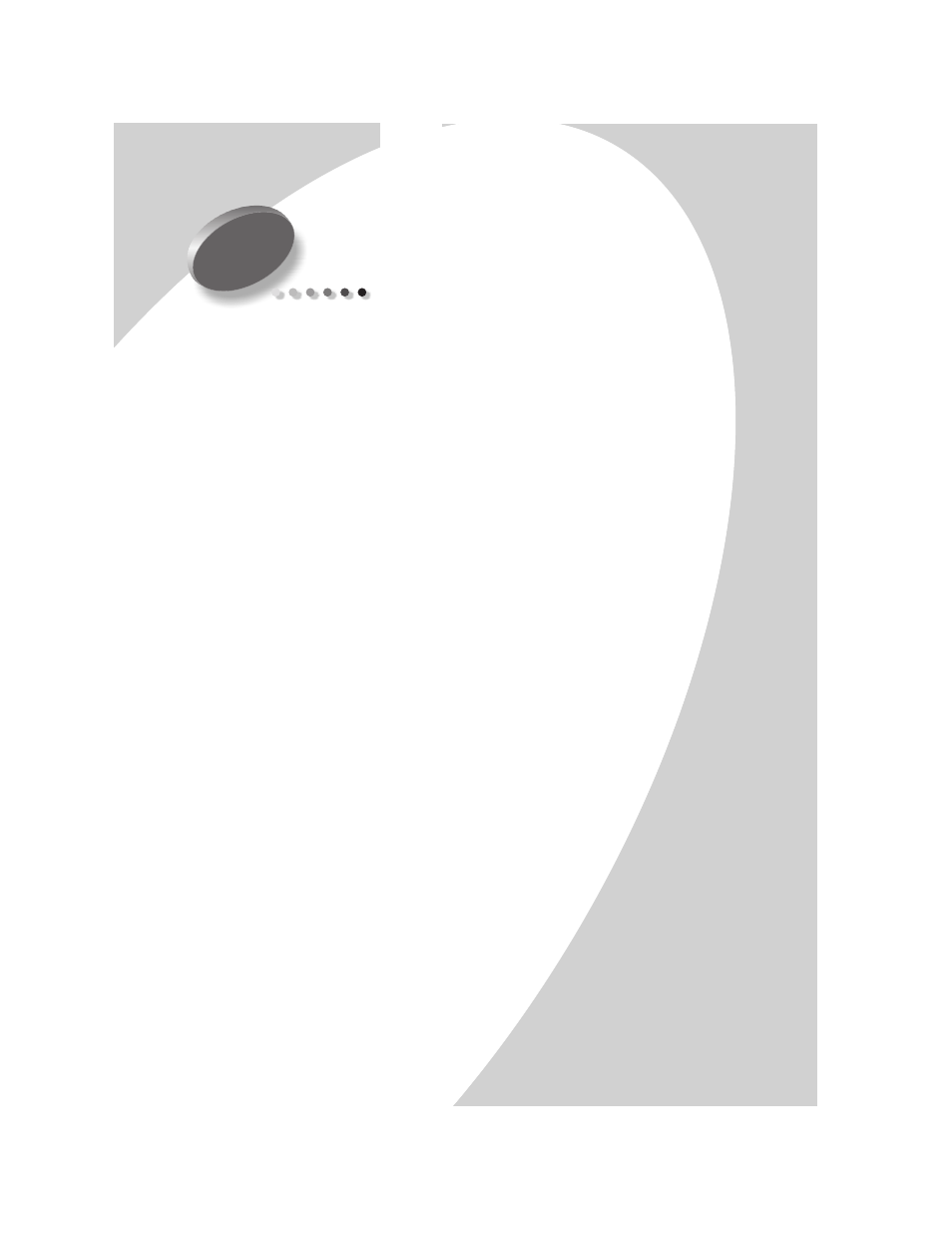
Appendix
37
•
•
•
•
•
Appendix
Appendix
In this section, you can find
information about:
• Installing printer software
• Uninstalling printer software
• Printing from DOS
• Notices
• Safety
Installing printer
software
You can obtain the printer
software using:
• the compact disc (CD-ROM)
that came with your printer
• the World Wide Web
• diskettes
If your printer software does not
install properly, a
communications error message
appears when you try to print.
You may need to uninstall, and
then reinstall the printer
software. For help, see page 38.
Using the CD-ROM
To install the printer software:
1 Start Windows.
2 Click Cancel on any screens
that appear.
3 When the desktop appears,
insert the software CD.
The Compaq IJ1200 software
installation screen appears.
4 Click Install Printer
Software.
Note: If the CD does not run
automatically when you insert it:
1 From the Start menu,
select Run.
2 In the command-line text
box, type the letter of
your CD-ROM drive,
followed by :\setup (for
example, d:\setup), and
then click OK.
Using the World Wide
Web
If your computer does not have a
CD-ROM drive, you can
download the printer software
from the World Wide Web at
www.compaq.com.
1 From Compaq’s Web site,
select the appropriate driver
for your operating system.
2 Select Save to Disk.
3 Select a location on your hard
disk drive.
4 Double-click the executable
(.exe) file to open it.
5 Follow the instructions on
your screen.
Using diskettes
If your computer does not have a
CD-ROM drive, you can create
driver diskettes using a friend’s
computer or a computer at your
Compaq dealer that has a
CD-ROM drive. You will need at
least three blank 3.5 inch
diskettes.
To create diskettes of the printer
software:
1 Insert the software CD into
the CD-ROM drive.
If the CD does not run
automatically:
a From the Start menu,
select Run.
b In the command-line text
box, type the letter of
your CD-ROM drive,
followed by :\setup (for
example, d:\setup), and
then click OK.
2 When the Compaq IJ1200
software installation screen
appears, select Tools.
3 Select Create Diskettes.
4 Follow the instructions on the
screen.
To install the printer software
from diskettes:
1 Start Windows.
2 Insert Setup Disk 1 into your
disk drive.
3 From the Start menu, select
Run.
