Paper misfeeds or multiple sheets feed, Printer has a paper jam – Compaq IJ1200 User Manual
Page 35
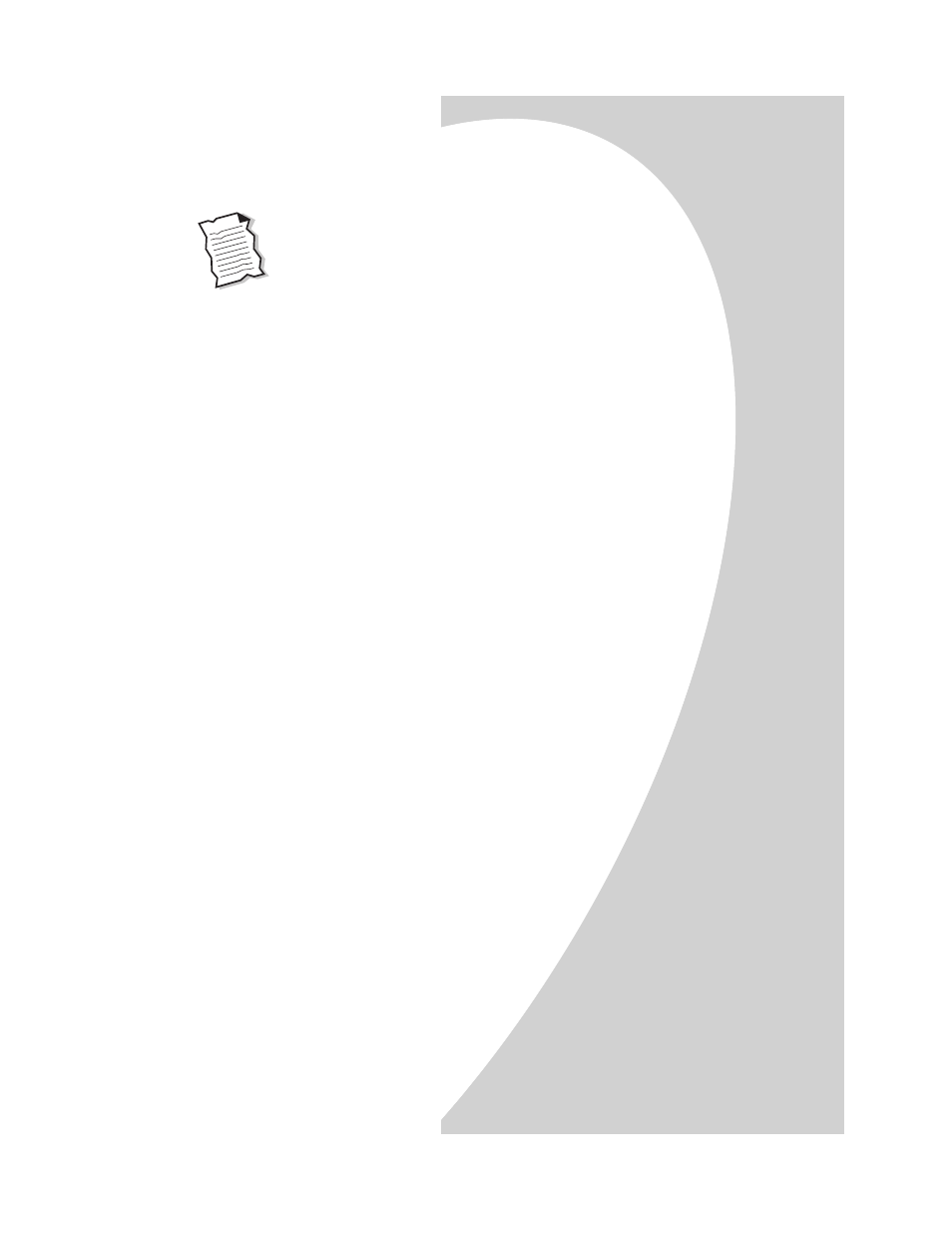
T
roubleshooting
•
•
•
•
•
Troubleshooting
31
Paper misfeeds or multiple sheets feed
Make sure:
• The paper guide is against the side of the paper and it
does not cause the paper to bow in the sheet feeder.
• You are using a paper recommended for inkjet printers.
• You do not force the paper down into the printer when
you load it.
• The top edge of the paper extends above the top of the
paper support if you are loading letter or A4 size paper.
• You do not load too much paper in the sheet feeder.
Depending on the thickness of your paper, the sheet
feeder can hold up to 100 sheets of paper.
• The printer is on a flat, level surface.
Printer has a paper jam
Remove the paper from the sheet feeder. If the paper is
lodged too far into the printer and can’t be removed:
1
Press the Power button to turn the printer Off.
2
Pull firmly on the paper to remove it.
If you cannot reach the paper because it is too far into the
printer, raise the front cover and pull the paper out.
3
Close the front cover.
4
Press the Power button to turn the printer On.
5
Resend your document to print.
