Dynon Avionics EFIS-D10 Users Guide User Manual
Page 4
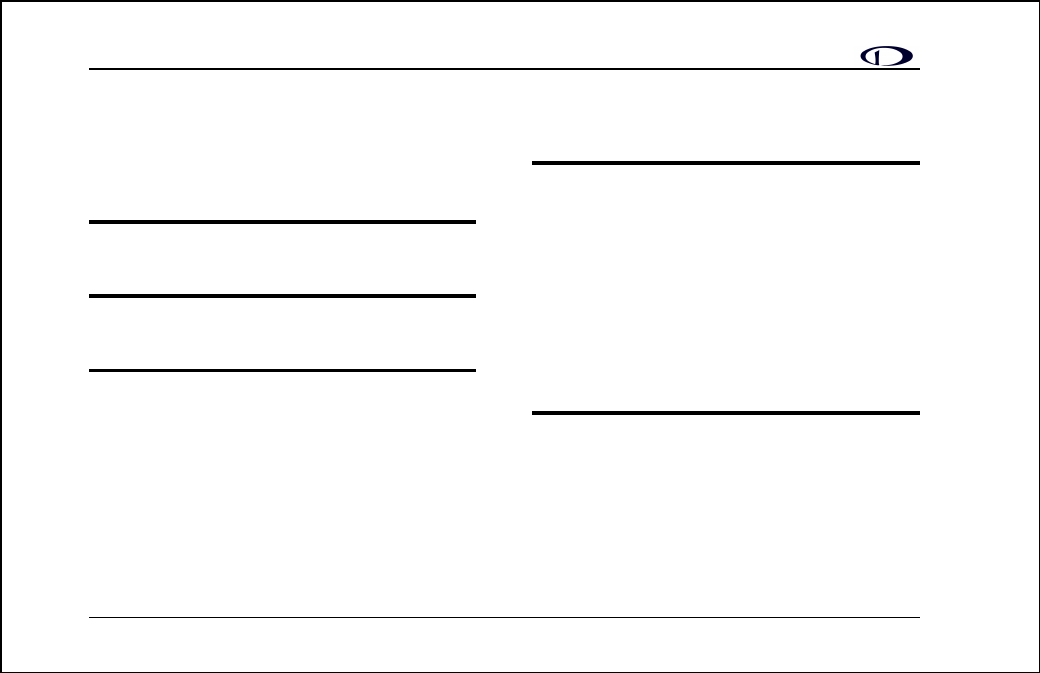
5/25/2005
iv
Table of Contents
Contact Information...................................................... ii
Limited Warranty......................................................... iii
Table of Contents......................................................... iv
Welcome ....................................................................... 1
About this manual......................................................... 2
Main Unit...................................................................... 3
Internal Battery ............................................................. 3
Onscreen Elements ....................................................... 6
Horizon line, pitch and roll indicators .................. 7
Stabilized heading tape ......................................... 7
Altitude digital readout ......................................... 7
Altitude tape ......................................................... 7
Angle of attack (AOA) tape.................................. 8
Airspeed digital readout........................................ 8
Airspeed tape ........................................................ 8
Bug display ........................................................... 9
Turn coordinator ................................................... 9
Clock/Timer.......................................................... 9
Menu system and User Interaction ............................. 10
Overview .....................................................................11
Main Menu Flow.................................................12
Operation.....................................................................13
POWER – Power on/off ......................................13
BARO –Setting Barometer/ Altitude...................13
BUGS – Setting Bug Markers .............................14
CHKLST – Using Checklists ..............................16
SETUP – Setting Preferences..............................16
INFO – Informational Items................................20
DIM – Changing screen brightness .....................22
TIMER – Setting and using a timer.....................22
Operating Tips.............................................................25
Serial Data Output .......................................................26
Glossary.......................................................................29
Troubleshooting ..........................................................32
Unit Errors...........................................................32
Alert Messages ....................................................34
PC/EFIS Interface ...............................................37
Service Details.............................................................38
Index............................................................................39
