Dynon Avionics EFIS-D10 Users Guide User Manual
Page 39
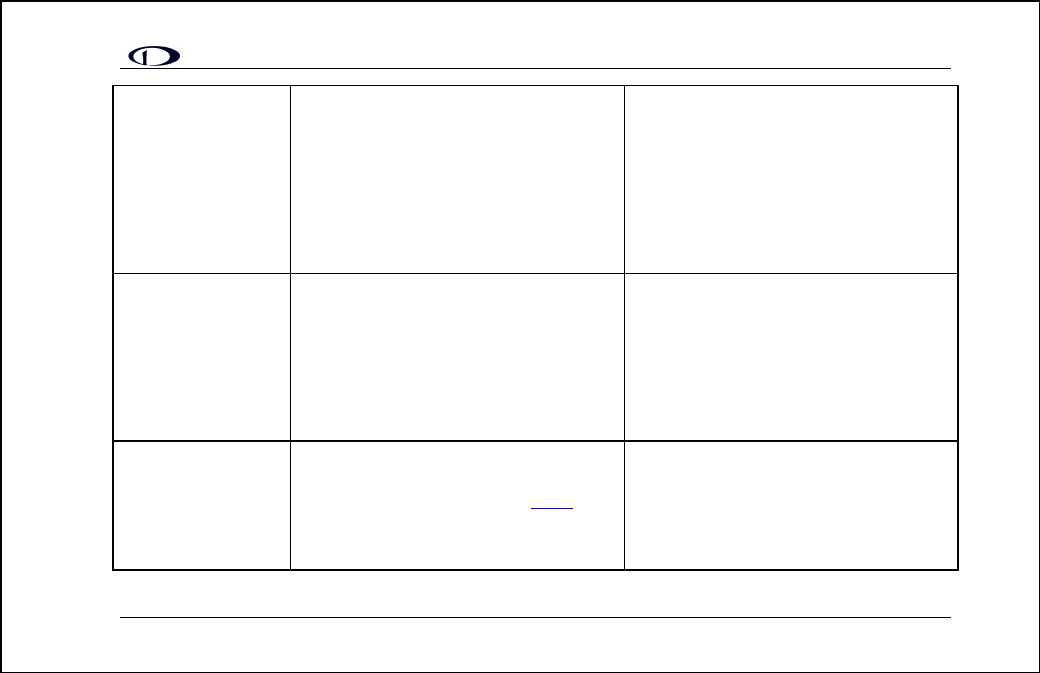
5/25/2005
35
TEMPERATURE
UNSTABLE
When the unit is turned on after having been
off for a long period, its internal temperature
will rise above ambient at a fast rate. This fast
change in temperature can sometimes reduce
the reliability of the output of the sensors.
Therefore, this alert is displayed and the
horizon indication is changed from
blue/brown to grey/black.
The alert will disappear when you press any
of the buttons. The screen will remain grey
and black until the temperature within the unit
has stabilized. This temperature instability
should last no longer than 2 minutes. For this
reason, it is a good idea to turn the unit on
before you run through any of the preflight
procedures, so that it will be ready by the
time you are ready to fly.
ATTITUDE
INDETERMINATE
You will see this alert anytime the unit is
rotated at a rate faster than 150
degrees/second. Rotating the unit faster than
this threshold will saturate the gyros, leading
to potentially erroneous display. The
blue/brown horizon indication will turn grey
and black to indicate the fact that the artificial
horizon cannot be trusted.
Pressing any button will remove the text of
the alert. However, the horizon indication will
remain grey/black until the unit has resumed
normal operation. Once an indeterminate
attitude is detected, the unit enters a fast
recovery mode and usually recovers within 30
seconds.
TIMER EXPIRE
This alert appears when you have a down
timer enabled and it has reached 0.
Additionally, as mentioned in the
section above, the up timer menu will display
and the timer will flash the timer, alerting you
that the down timer has expired.
Pressing any button will remove the alert and
stop the timer from flashing. However, you
must press STOP in the Up Timer menu to
stop the up timer. This allows you to see how
much time has elapsed since the down timer
has expired.
