Perform magnetic calibration, Info – informational items, Voltmeter – Dynon Avionics EFIS-D10 Users Guide User Manual
Page 24
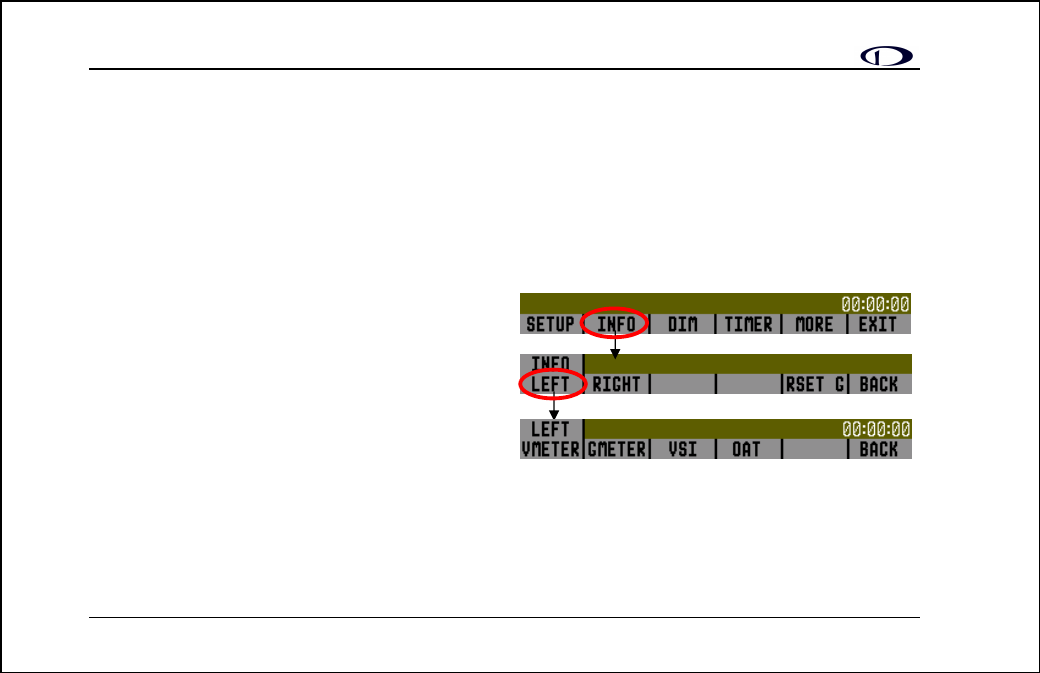
5/25/2005
20
the EFIS-D10 has been on. From the second line (press MORE) of the SETUP submenu, press the VRSION button; this
brings up the software version submenu. This submenu will also display the amount of hours of on-time the unit has had.
Aside from the BACK button, there is no user interaction in this submenu. It is simply for informational purposes. If you
should have need for technical support or other assistance from Dynon, please have your software version ready when
you call or write.
Perform magnetic calibration
Pressing the MAGCAL button will bring you to the magnetic calibration menu. To learn more about this function, please
refer to the Installation Guide.
INFO – Informational Items
The informational display items submenu is reached from
main menu 2 as shown in the diagram. From within this
menu, you have the option to display up to two of the three
options at a time. As can be seen by the INFO submenu,
you may display one of the three items on the upper left of
the screen and one on the upper right of the screen. More
detail about each of the three items is given below.
Voltmeter
The voltmeter displays 3 rows of information corresponding to the three power inputs on the EFIS-D10. The first row,
labeled M, displays the Master Switch voltage. The second row, labeled E, displays your optional external backup
battery voltage. The third row, labeled I, displays the EFIS-D10 internal battery voltage. If any of the 3 voltage inputs are
not present, 0.0V will be displayed for the respective voltage values. The letter V follows all three values, denoting the
