Altitude – Dynon Avionics EFIS-D10 Users Guide User Manual
Page 19
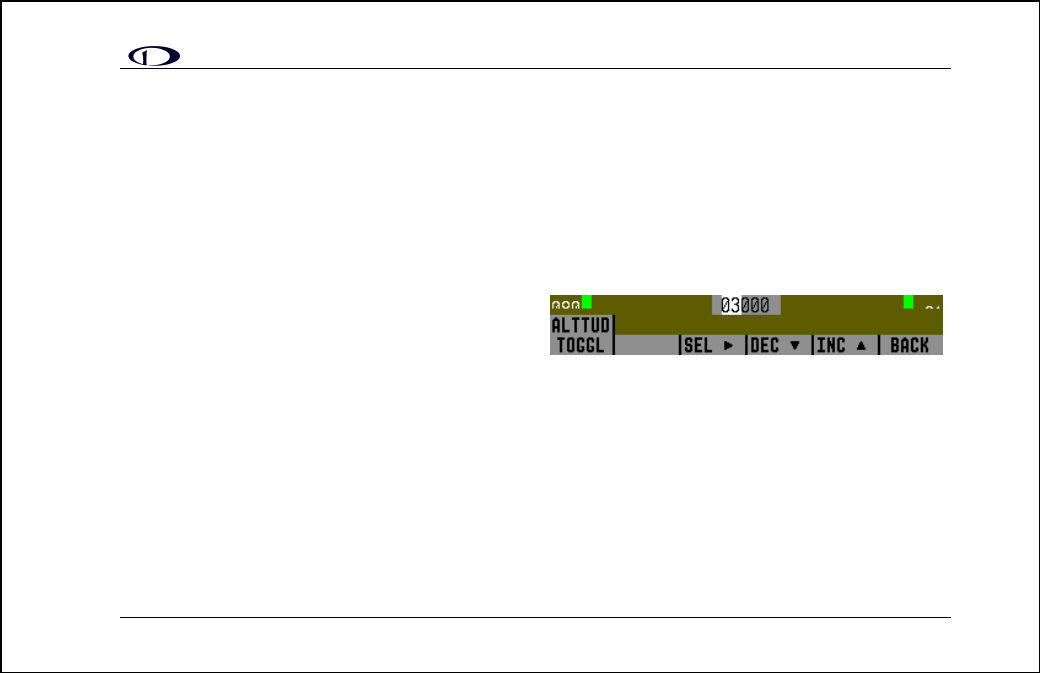
5/25/2005
15
bugs submenu as seen in the diagram. Choosing the AIRSPD option will bring you to the following menu.
Pressing the TOGGLE button will toggle the currently set airspeed bug display on the vertical airspeed bar. A black
arrow located on the tape at the target airspeed represents the bug. Upon entry into the Airspeed Bug menu the Set Value
dialog box is displayed in the lower center of the display. Press SEL to select which digit to change and buttons 4 (DEC)
and 5 (INC) to decrease and increase each digit’s value respectively.
As you increment or decrement the airspeed bug value it will stop on the low end at 0 and 300 knots on the upper end. If
you have the bug toggled on, you will see the arrow move up or down across the airspeed bar as you increment or
decrement its value.
Altitude
To set a marker (bug) at a target altitude press BUGS
(button 3) while in Main Menu 1. This will bring you to the
bugs submenu (see below). Choosing the ALTTUD option
will bring you to the following menu.
Pressing the TOGGLE button will toggle the currently set altitude bug display on the vertical altitude bar. A black arrow
located on the altitude tape at the target altitude represents the bug. Upon entry into the Altitude Bug menu the Set Value
dialog box is displayed in the lower center of the display. Press SEL to select which digit to change and buttons 4 (DEC)
and 5 (INC) to decrease and increase each digit’s value respectively.
As you increment or decrement the altitude bug value it will stop on the low end at -1200 ft and 30,000 ft at the upper
end. If you have the bug toggled on, you will see the arrow move up or down the altitude bar as you increment or
decrement its value.
