DVR systems DVRxx04LE-S(U) Series User Manual
Page 65
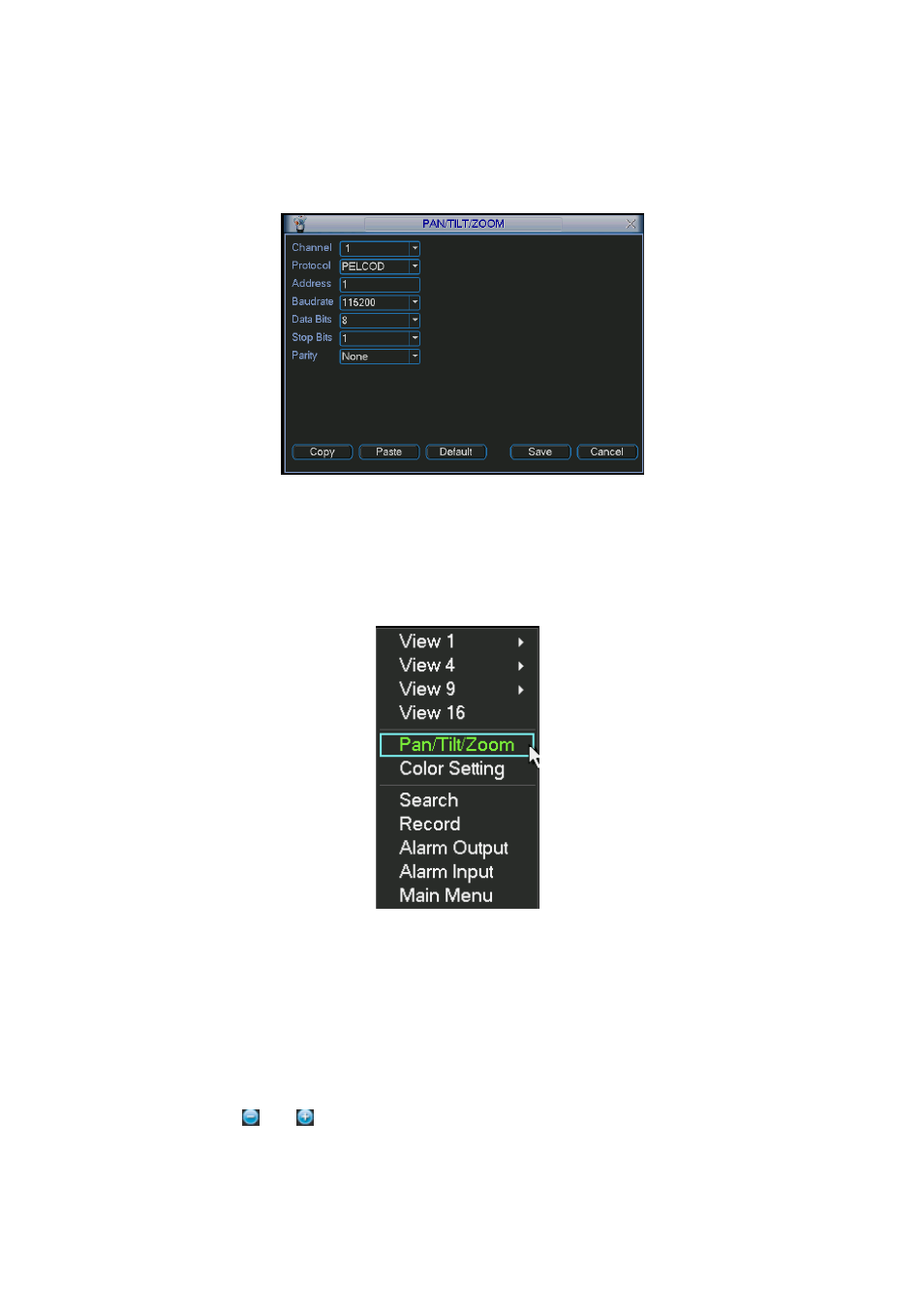
65
z
Address: default address is 1.
z
Baud rate: select corresponding baud rate. Default value is 9600.
z
Data bits: select corresponding data bits. Default value is 8.
z
Stop bits: select corresponding stop bits. Default value is 1.
z
Parity: there are three options: odd/even/none. Default setup is none.
Figure 4-34
After completing all the setting please click save button.
In one window display mode, right click mouse (click “Fn” Button in the front panel or click
“Fn” key in the remote control). The interface is shown as in Figure 4-35.
Figure 4-35
Click Pan/Tilt/Zoom, the interface is shown as below. See Figure 4-36.
Here you can set the following items:
z
Step: value ranges fro 1 to 8.
z
Zoom
z
Focus
z
Iris
Please click icon and to adjust zoom, focus and iris.
