DVR systems DVRxx04LE-S(U) Series User Manual
Page 113
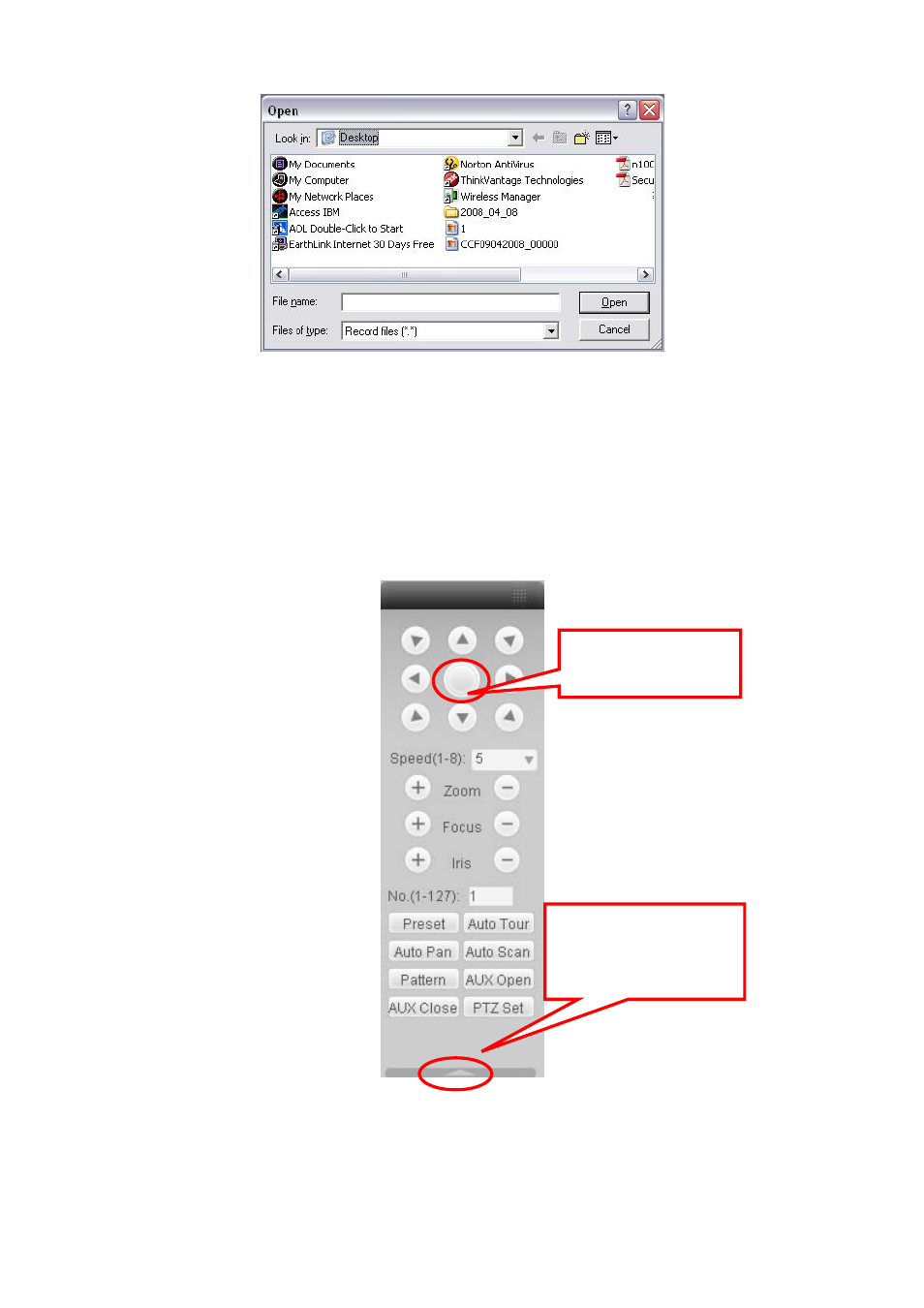
113
Figure 7-10
7.2.2 PTZ
Before PTZ operation, please make sure you have properly set PTZ protocol. (Please refer to
chapter 7.3.2 Setting-> Pan/Tilt/Zoom).
Click PTZ button, the interface is shown as in
X437H437H437H
Figure 7-11
X
.
Figure 7-11
7.2.2.1 Direction key and 3D positioning key
In Figure 7-10, there are eight direction keys.
In the middle of the eight direction keys, there is a 3D intelligent positioning key.
You can click this icon to
display or hide the PTZ
control platform.
3D Intelligent Positioning
Key
