5 alarm – DVR systems DVRxx04LE-A Series User Manual
Page 132
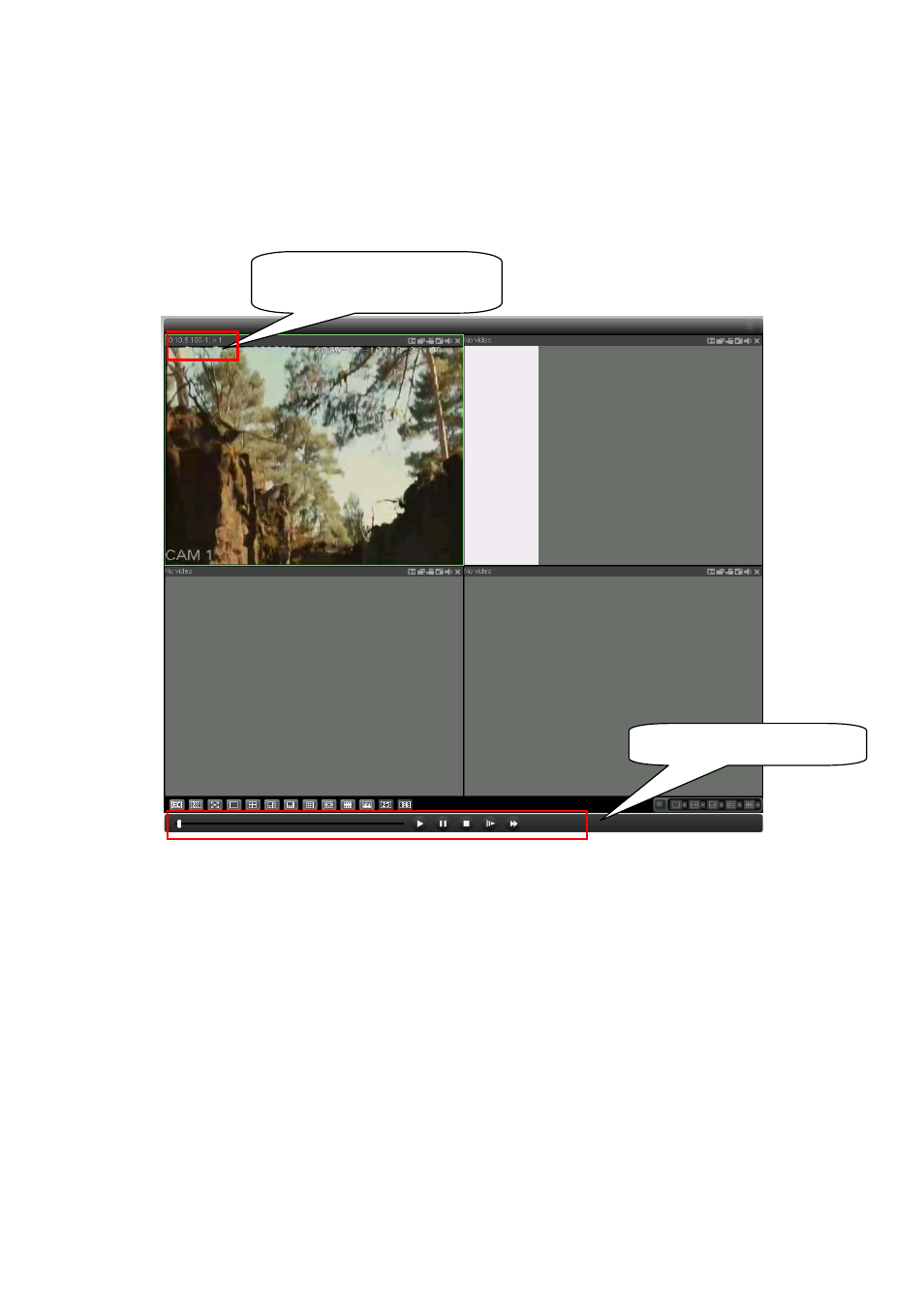
132
In the search result interface, you can select one or more files to download to your local PC.
The playback control bar is shown as below. See Figure 7-60.
1: Play
2: Pause
3: Stop
4: Slow play
5: Fast play
Figure 7-60
7.5 Alarm
Click alarm function, you can see an interface is shown as in Figure 7-61.
Here you can set device alarm type and alarm sound setup.
Playback device IP address
and channel number.
Playback control bar
