DVR systems DVRxx04HF-A Series User Manual
Page 140
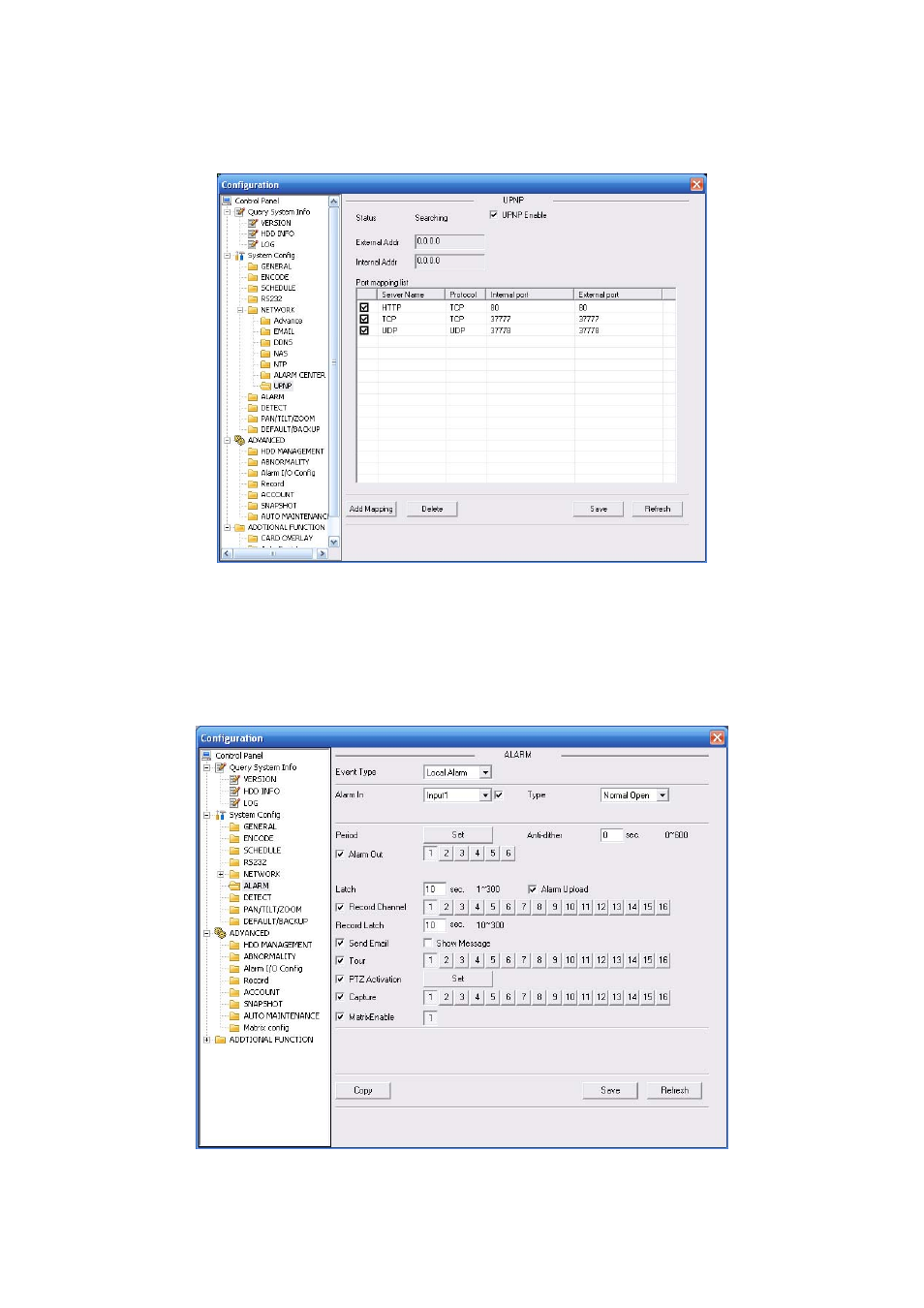
140
Go to the UPnP interface, you can see an image is shown as in Figure 3-39.
It allows you to establish the mapping relationship between the LAN and the public network.
Here you can also add, modify or remove UPnP item.
Figure 7-39 UNPN
7.3.2.6 Alarm
Alarm setup interface is shown as in Figure 7-40.
Please make sure you have connected the corresponding alarm output device such as the light,
buzzer and etc.
Figure 7-40
