3 configure – DVR systems DVRxx04HF-A Series User Manual
Page 124
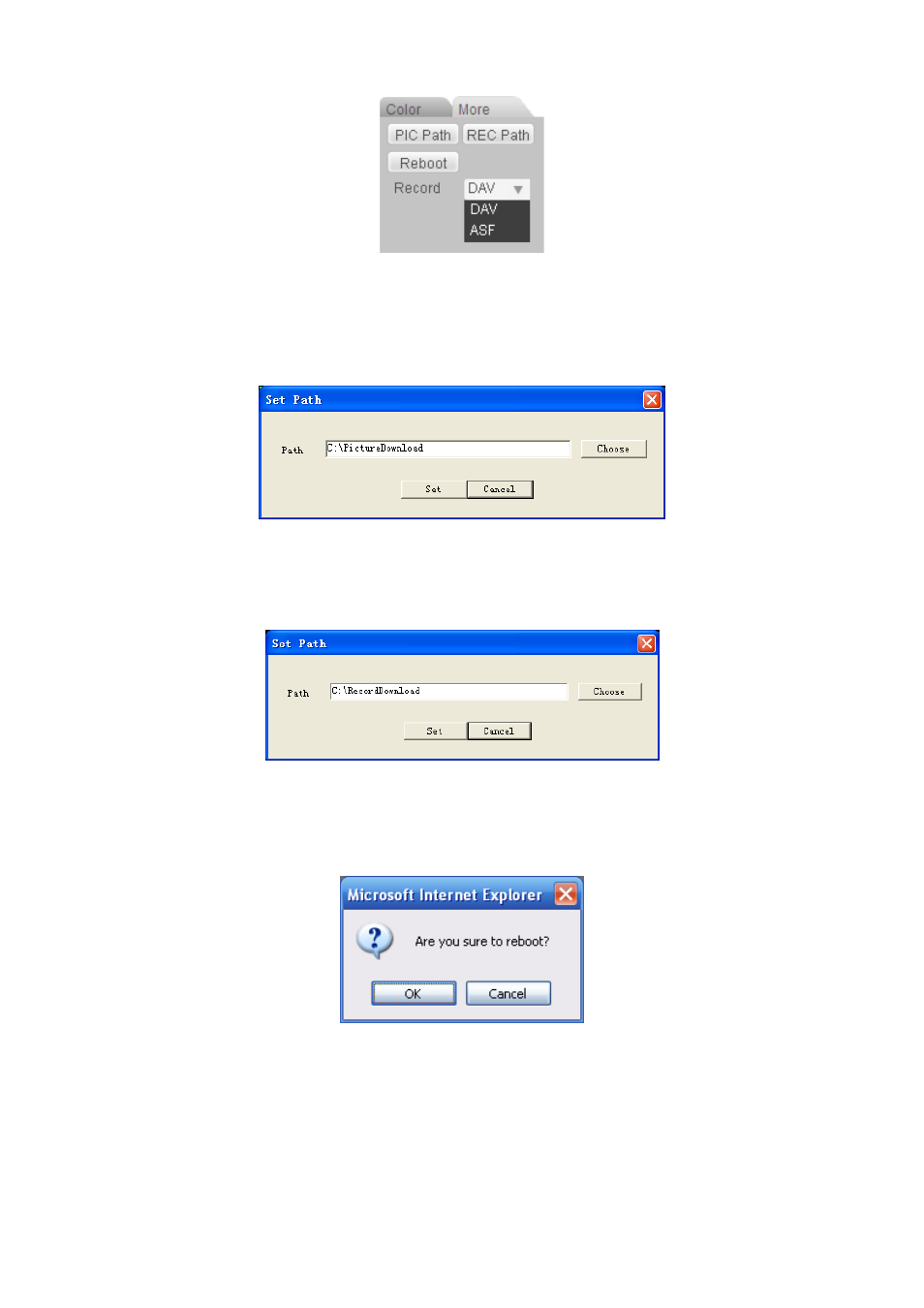
124
Figure 7-15
Click the record item; you can see there are two options: DAV/ASF.
Click picture path button, you can see an interface is shown as in
X447H447H447H
Figure 7-16
X
.
Please click choose button to modify path.
Figure 7-16
Click record path button, you can see an interface is shown as in
X448H448H448H
Figure 7-17
X
.
Please click choose button to modify path.
Figure 7-17
Click reboot button, system pops up the following dialogue box. See Figure 7-18,
Please click OK to reboot.
Figure 7-18
If there is local use logged in the system menu, or the Web logged in user has no right to reboot
the device system pops up a dialogue box to alert you.
7.3 Configure
