Dillon Quick-Check Wire Tension Meter (Old) User Manual
Page 19
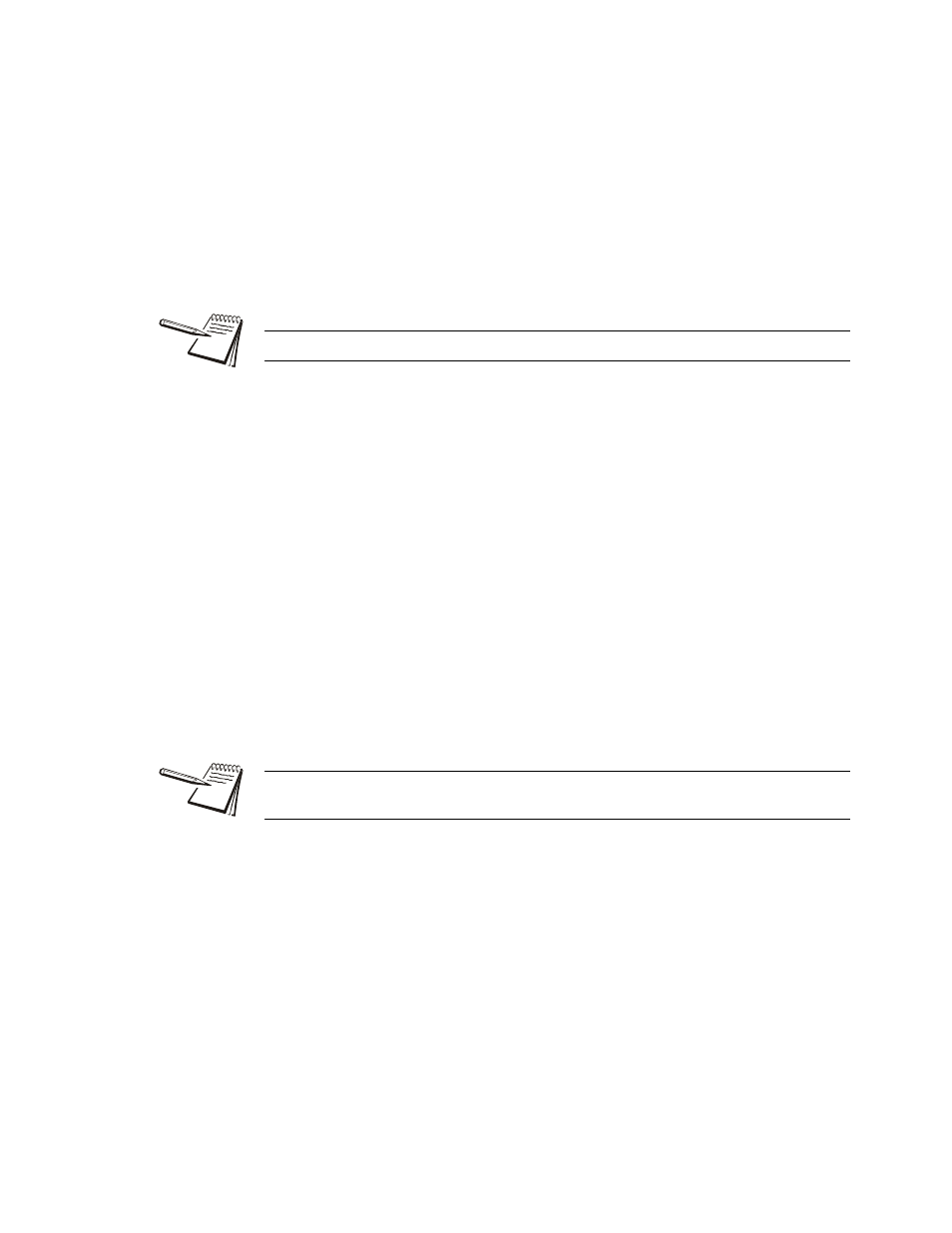
Quick-Check User Instructions
19
Enable lbf - Enable or disable the pound-force unit of measure.
Enable kgf - Enable or disable the kilogram-force unit of measure.
Enable N - Enable or disable the N unit of measure.
Enable CUST1 - Enable or disable the Cust1 unit of measure.
Enable CUST2 - Enable or disable the Cust2 unit of measure.
Enable C - Enable or disable Centigrade temperature.
Enable F - Enable or disable Fahrenheit temperature.
Custom units of measure are handy when working with multi-part lines.
Off
Press this softkey to enable or disable the auto-shutdown. If you enable
this function you are prompted to set a period of time in minutes. Next,
press the Enter softkey to accept this value. You are then asked to set the
shutdown type; Fixed, No Load, or No Change. These are described
below;
Fixed - The unit will shutdown after the set number of minutes no matter
what happens.
No Load - The unit will shutdown after the set number of minutes only if
there is no load on the unit. This prevents shutdown in the middle of line
tensioning.
No Change - The unit will shutdown if there has been no keypad activity
or change in tension after the set number of minutes.
ChPwd
Press this key and you are prompted to enter a new password to access
the configuration menus. Use the softkeys to scroll in a new password and
press the Enter softkey to accept it.
Default password is 0. If a new password is lost or forgotten, contact your Dillon
distributor.
Reset
Press this key and you are asked if you wish to reset the system. Press the
Yes softkey only if you want to reset the unit to factory default
configuration. Press the No softkey to abort this and return to the previous
screen.
