4 configuration mode, 1 accessing the configuration mode, Chapter 4 configuration mode – Dillon Quick-Check Wire Tension Meter (Old) User Manual
Page 17: Accessing the configuration mode
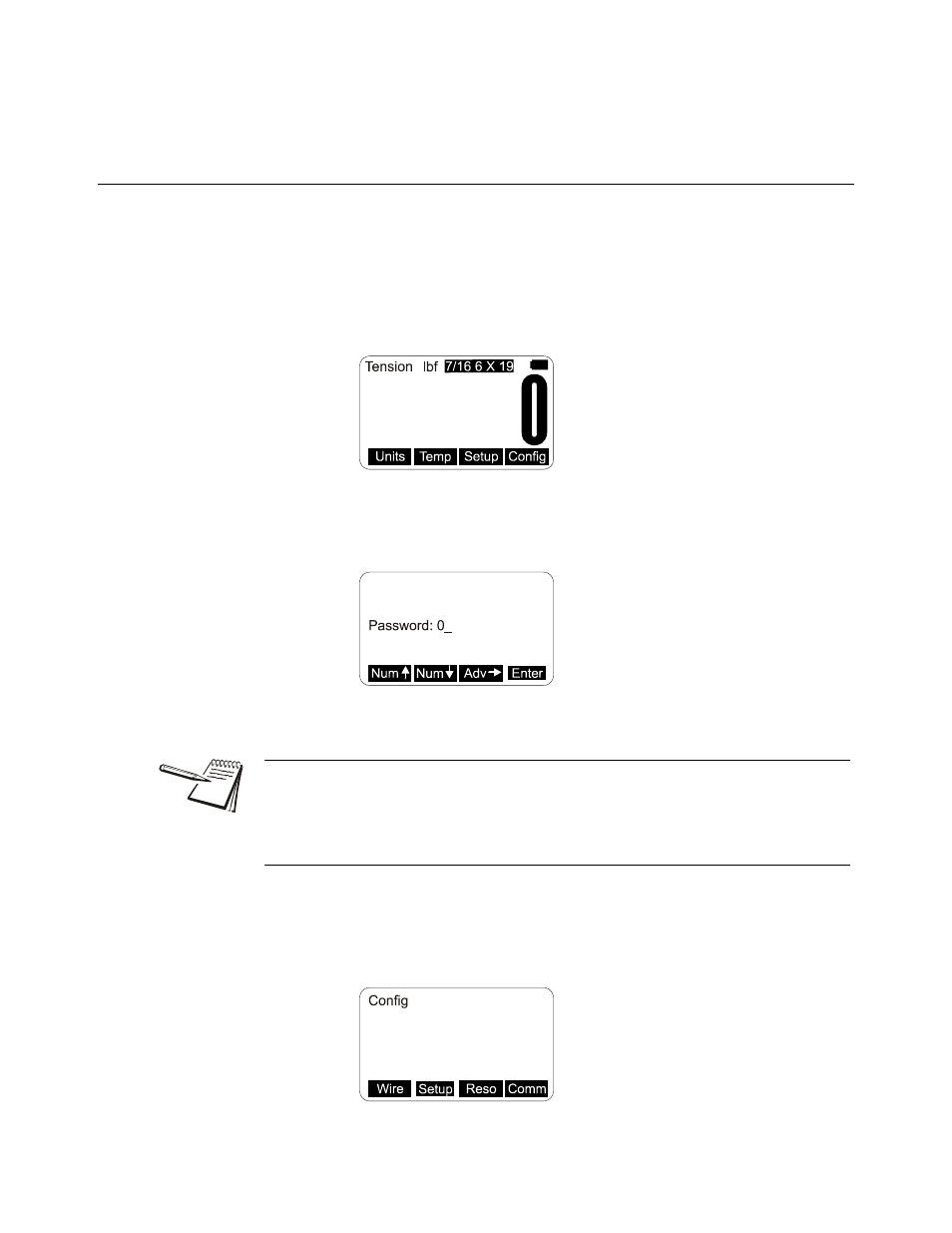
Quick-Check User Instructions
17
4 Configuration Mode
4.1 Accessing the Configuration Mode
You need to access the Configuration mode to perform certain tasks. Access to some
of these tasks may be restricted by a supervisor password.
To access Configuration mode:
1.
From normal operating mode, press the Right Arrow softkey…
A new softkey set, shown below, appears:
2.
Press the Config softkey…
The following is displayed:
The Num keys increment and decrement the displayed numbers. The Adv key
moves the cursor to the next digit position.
Default Configuration password is 0. If a new password is lost or forgotten, contact
your Dillon distributor.
3.
Use the Num and Adv keys to enter the Config password. Default is 0. After
the number is displayed, press the Enter key…
The following is displayed:
